Genshin Impact 3.0 update is right around the corner and the developers have opened the pre-installation function for all travelers. As a result, players can download the much-awaited 3.0 update before its official release. As always, the pre-installation function is available for only mobile and PC players. With that said, we’ve got you covered with this comprehensive guide to pre-loading Genshin Impact 3.0 Update and its download size.
How to Pre-Install Genshin Impact 3.0 Update on PC
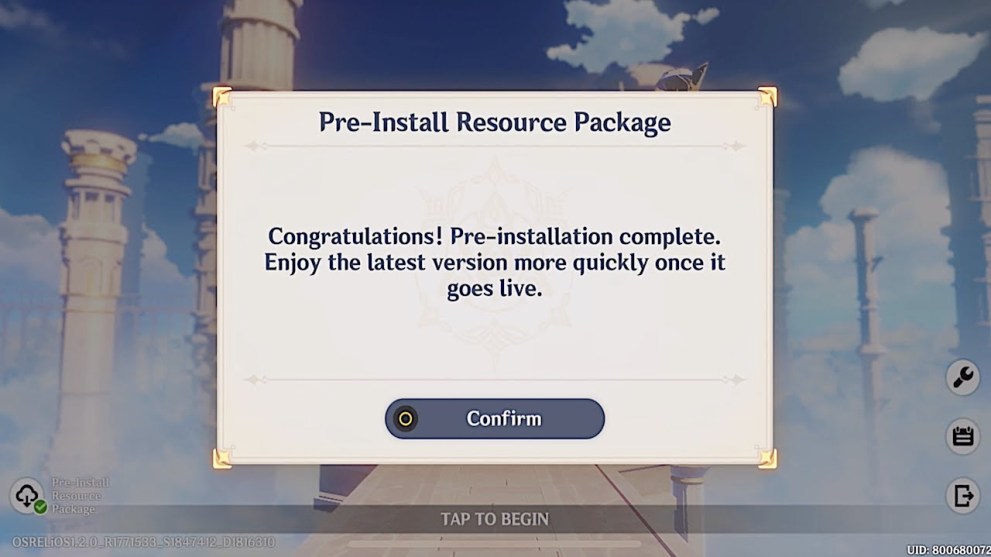
Pre-installing the Genshin Impact update on the Windows system is fairly simple. All you need to do is update the Genshin Impact launcher by opening it, and then a pre-installation button will be provided next to the Launch button.
Simply, select the “Game Pre-Installation” option to pre-load Genshin Impact 3.0 update resources on your PC. Make sure that you keep the launcher opened until the download completes. After pre-loading the files, you can access the Genshin Impact 3.0 content and features right away on its release date.
How to Pre-Install Genshin Impact 3.0 Update on Mobile
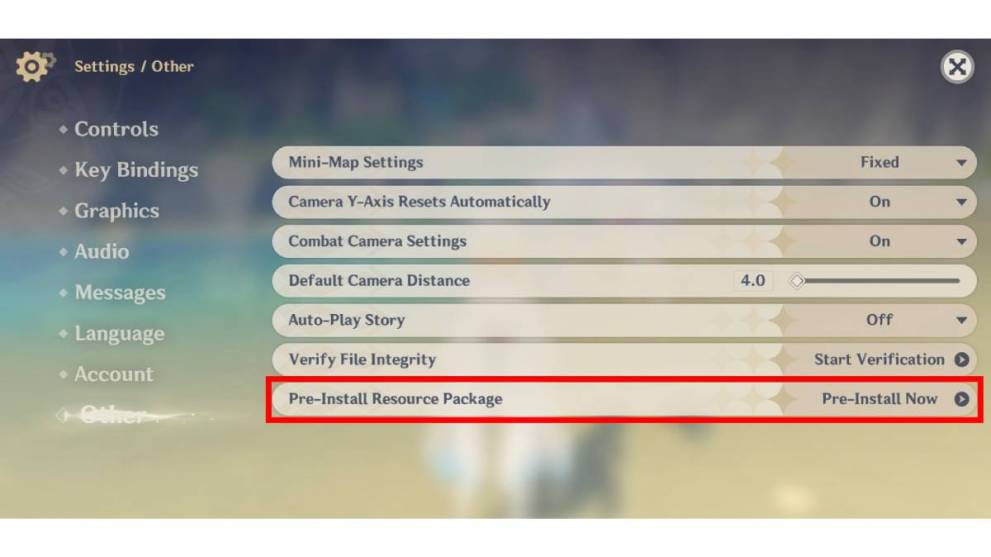
There are two ways to pre-install Genshin Impact 3.0 Update on mobile devices.
- In-game settings: If you’re already in the game, go to the Paimon Menu >> Settings >> Other >> Pre-Install Resource Package to start pre-installation.
- Game’s login screen: Another way to access the pre-installation function is by directly selecting “Pre-Install Resource Package” on the game’s login screen.
Please note: Unlike PC, you can’t play Genshin Impact while the pre-installation is in progress. On top of that, make sure that you are connected to a stable internet for a swift installation.
What is the Download Size of the Genshin Impact 3.0 Update?
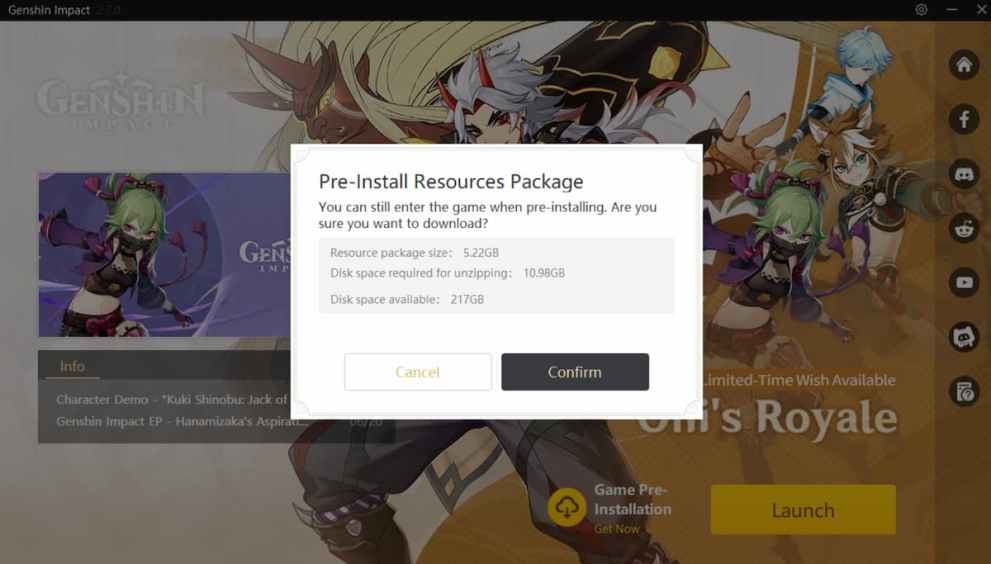
Genshin Impact updates usually weigh around 10 GB for the Windows platform and 2 GB for mobile devices and the 3.0 patch will be no different. However, make sure that your system has enough free storage space for a swift and errorless installation.
That’s everything you need to know about Pre-Installing Genshin Impact 3.0 update. Before leaving, don’t forget to check out some of our other Genshin Impact-related content here at Twinfinite, like Who Are the Voice Actors of Tighnari, Genshin Impact: Valberry Locations, and more.













Updated: Aug 22, 2022 11:24 am