Do you keep getting a ‘Friend Request Accepted’ pop-up in Fortnite, despite having had the notification already? Fear not, you’re not alone as this appears to be a glitch that’s rolled out with the latest update. Fortunately, there’s a way you can fix the Fortnite friend request glitch, and we’ve got a breakdown of exactly how to do that below.
How to Fix Fortnite Friend Request Social Glitch
To fix the Friend Request glitch, you need to turn off the ‘Show Social Notification’ setting in the ‘Account and Privacy’ tab of the Settings menu.
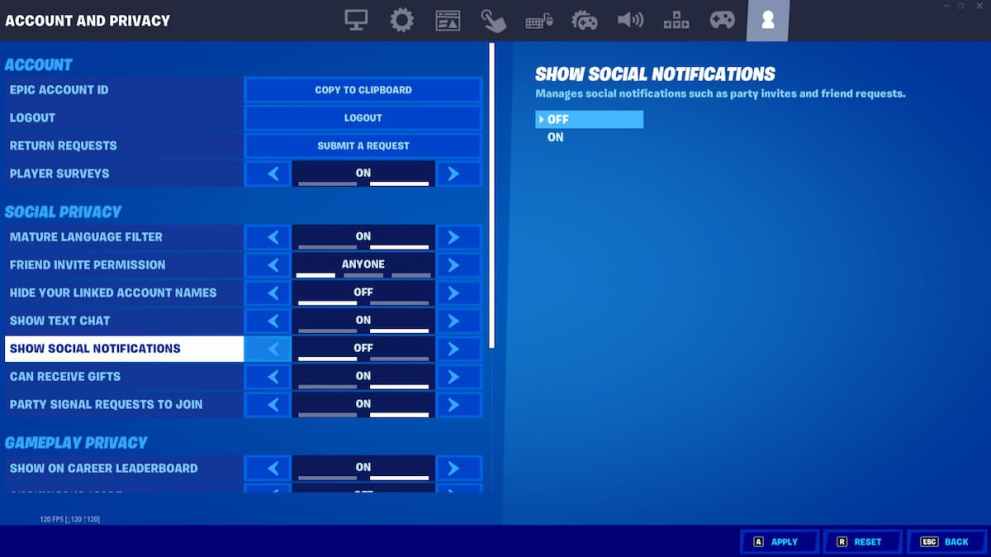
- To access this, press the three bar menu in the upper left-hand corner of your screen.
- Select the ‘Options’ icon at the bottom of the sidebar (a cog with three bars in front of it), and then select ‘Settings.’
- Now use RB/ R1/ or click on the icon of a small person at the top of the Settings menu to access the ‘Account and Privacy’ tab.
- Here, you’ll find the ‘Show Social Notifications’ setting and it’ll be toggled to ‘On’ by default. Simply change this to ‘Off’ and then back out of the Settings menu.
- Remember to save your changes when prompted to, otherwise you won’t fix the friend request glitch in Fortnite.
It’s worth noting that this isn’t strictly a ‘fix’ for the issue, as it just disables all social notification pop-ups from appearing at all. However, it’s the best workaround for the issue for the time being until Epic Games rolls out a hotfix or patch to properly fix it.
That’s everything you need to know on how to fix the friend request glitch in Fortnite. For more on the ever-popular Battle Royale title, be sure to check out the links below.













Updated: Jun 7, 2022 10:52 am