Pokemon Legends Arceus is the latest entry in the popular Pokemon series, and it marks a radical departure from the typical series formula fans have gotten so used to. The game takes place in the Hisui region, and it features a rather large open-world for players to explore, as well as a proper crafting system to get into. Here’s how to craft items in Pokemon Legends Arceus.
Crafting Items in Pokemon Legends Arceus
While you can buy items and resources from the various vendor NPCs you meet in the game, you’ll save yourself a lot of money by simply crafting them yourself and gathering your own resources. To do this, you’ll first need to find a crafting table.
Crafting tables are located at every base camp in the open-world, and there’s also one you can use back in Jubilife Village. Interact with it by pressing the A button, and you’ll bring up the crafting menu which lists every recipe you’ve learned so far.
Use the left stick to select the item you want to craft, then press the A button to confirm your selection. One thing to note is that when using a crafting table, you don’t need to have the resources in your inventory. The game will automatically pull resources stored in your storage box if needed.
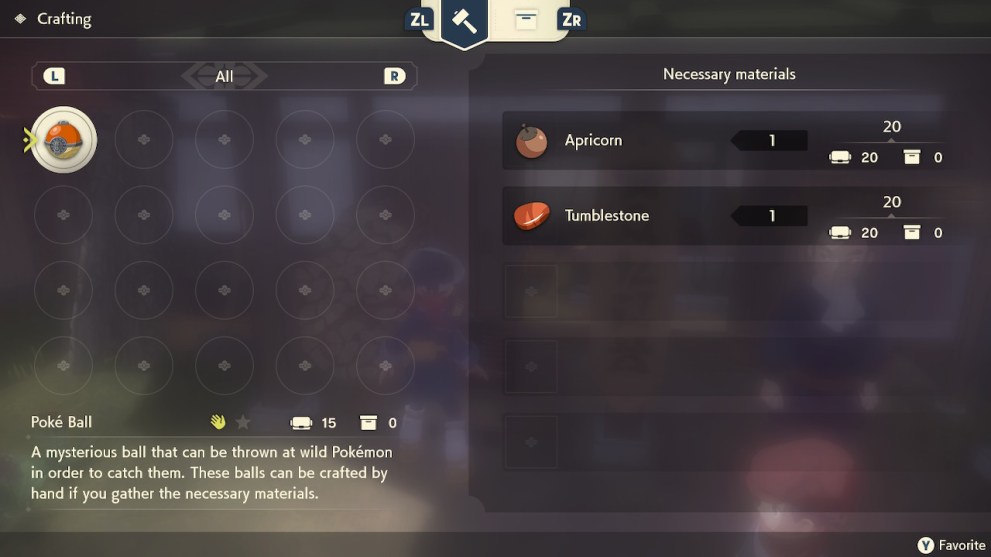
Towards the end of the tutorial section, you’ll also be given the Crafting Kit key item. This allows you to craft items on the go simply by selecting it from your key items section in the inventory, but it comes with a caveat: you can only use resources that are in your inventory at that time.
Even so, this is a good way to free up inventory space while you’re out exploring, and you’ll always be able to craft more Poke Balls and Potions in a pinch as long as you have the materials on you.
How to Craft Items in Pokemon Legends Arceus
- Interact with any crafting table, or use the Crafting Kit in your inventory
- Use the left stick to select the item you want to craft, then press A to confirm
That’s all you need to know about how to craft items in Pokemon Legends Arceus. Be sure to check our guide wiki for more tips and information on the game.













Updated: Jan 31, 2022 05:06 am