With the Nintendo Switch, there is every chance that all first-party titles will support amiibo in one way or another. The upcoming Legend of Zelda Skyward Sword HD is no exception, with Link being able to tap on the help of amiibo to travel more conveniently.
If you are looking for ways to enhance your gaming experience in the Link’s adventures using amiibo, here is all you need to know about how to scan amibbo in Legend of Zelda Skyward Sword HD.
How to Scan amiibo in Legend of Zelda Skyward Sword HD
The process is not difficult, but you do have to make some progress in the game first before gaining access. First, make your way up till Faron Woods. Once you are there, you will be able to call on Fi by pressing down on the d-pad and selecting the “Use amiibo” option.
Do note that only the Skyward Sword Zelda and Loftwing amiibo will work. By scanning the amiibo, it will allow you to return to the sky wherever you are on the surface. If you scan it again, you will then return to the same spot, providing a convenient shortcut throughout your travels.
That is all the knowledge you need to know about how to scan amiibo in Legend of Zelda Skyward Sword HD. As you journey on your course to become the hero everyone loves, be sure to check out the Legend of Zelda Skyward Sword HD wiki for more guides for the game. For any burning questions that you may have and we have not answered, do let us know via the comments below and we’ll get right to it.

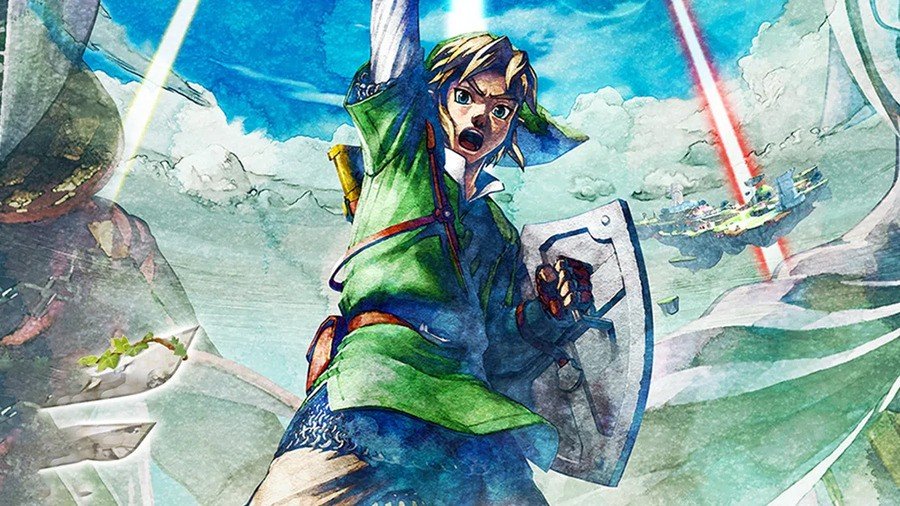
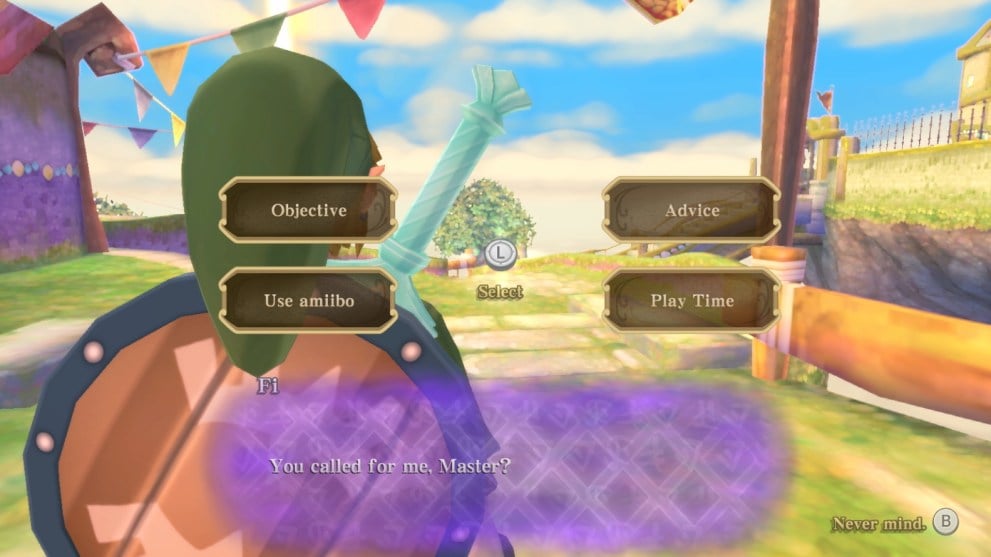











Updated: Jul 16, 2021 03:00 am