Last week, Sony released the PlayStation 5’s April update. It added new storage options for your PS5 games (finally!), and some neat social functions such as cross-generation Share Play, and a few PS5 UI tweaks including a tweak of the Game Base where you can see all available Parties and online friends.
We’ve been pretty pleased with the new features — especially the ability to store PS5 games on external storage devices — but there are still a few little gripes we’ve got with the PS5’s UI that I have a sneaking suspicion I won’t be alone in wanting. So, let’s dive right on in!
Turning Off the PS5 from the PlayStation Button
PS5 UI Changes We’d Love to See

Let’s start things off by addressing the one thing every PS4 owner has most likely been wondering why Sony opted to change for the PS5.
On the PS4, when you were ready to power off your PS4 or pop it into rest mode, you could press and hold the PlayStation button in the middle of your DualShock 4 and you’d be able to turn off the console or controller with the press of a button. That’s not the case on the PS5.
To reach that same menu, you’ve now got to press the PlayStation button, navigate to the ‘Power’ option on your Command Centre, press X and then select whether you want to power off, put it in rest mode, or turn off the controller. It’s an extra step, but a seemingly unnecessary one.
Holding the DualSense’s PlayStation button doesn’t actually do anything on your PS5, so why the function has been removed isn’t exactly clear. Please, Sony, bring it back!
A Trophy List Rejig
PS5 UI Changes We’d Love to See
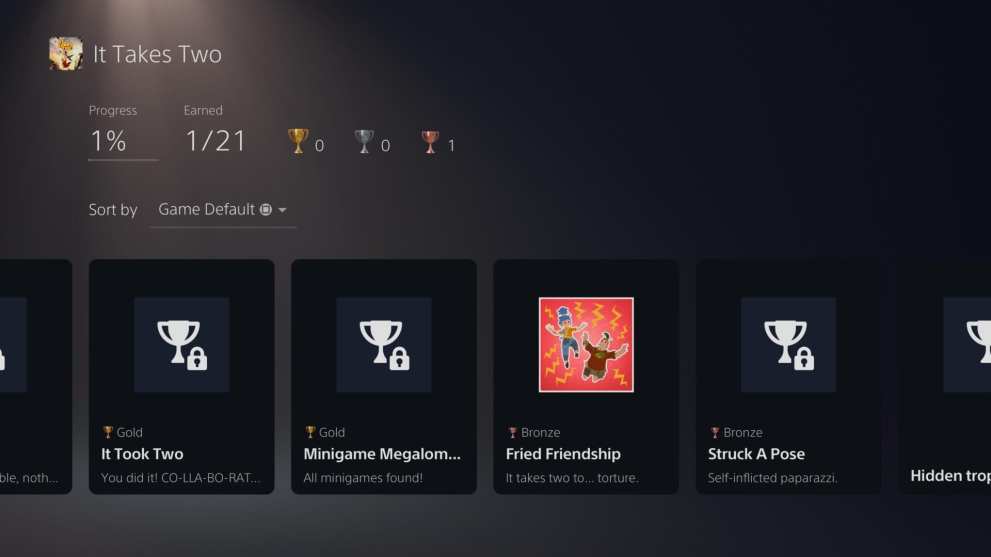
I love trophies. You love trophies. Everyone loves trophies! Sony knows this, and has gone as far as giving us hints with the ‘Game Help’ feature to help us collect more of those shiny baubles and complete other trickier sections in games (for supported titles).
If you’re anything like me (please tell me you are), you’ll often find yourself going back through your profile’s trophy account after a lengthy game session. Reminiscing over the moments you got those rare platinums, or just contemplating booting up that game you have just a few more trophies left to get. It’s all part of the trophy hunter life.
While on the PS4 you could quickly access your trophies directly from the home screen, they’ve now been tucked away into your Profile icon on the home screen. It’s about three button presses rather than one. I know, first-world problems and all that, but why tuck it away when there’s so much space at the top of the screen (or on the Control Center) for it to be more easily accessible?
In fact, you can even customize your Control Center, but there’s no option within here to add your ‘Trophies’ to it.
I also noticed a slightly annoying issue with the way trophy descriptions are cut off when viewing a game’s trophy list. You’ll only get the first handful of words from the description, which more often than not isn’t all that helpful in explaining what you actually need to do. Instead, you’ve got to click onto the trophy itself, read the description, then back out and move onto the next one.
It’d be far handier to have the full descriptions readable from the card list, rather than having to hop into each separate one, or wait for the scrolling text to slowly reveal the rest.
The Return of Folders
PS5 UI Changes We’d Love to See
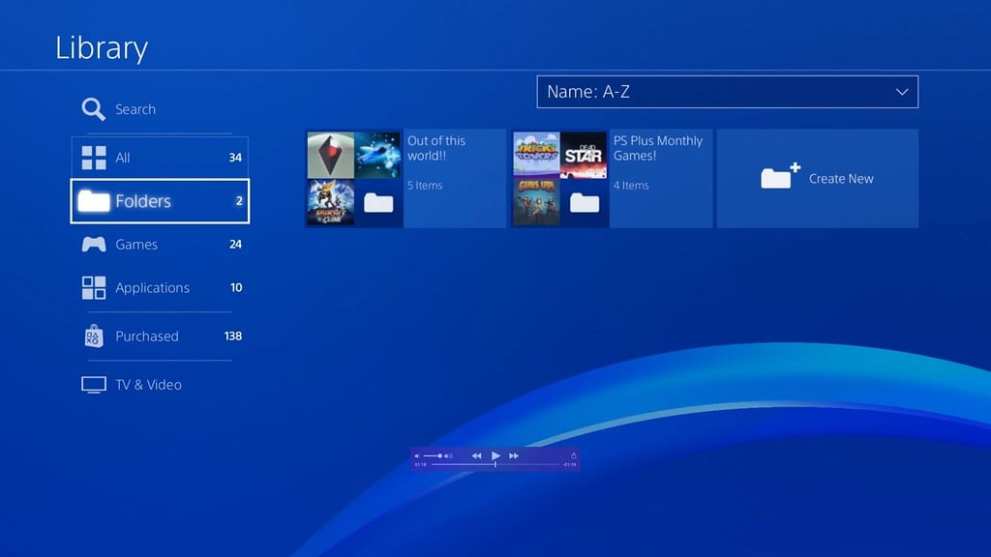
Folders were such a great way of tidying up our home screens on the PS4, and after just a few months of playing games and downloading various media apps on my PS5, I find myself desperate to get organizing those tiles into a handful of folders to tidy up that home screen.
After all, the 4K backgrounds for your most recently played game on the PS5 look great. But the seemingly never-ending list of tiles obscures your view of those crisp images.
The ‘Games’ and ‘Media and Apps’ tabs feel like a half-step towards this, but having different sections for ‘Backlog,’ ‘To Platinum,’ ‘Preorders’ and so on would help manage the time you have playing games. Not to mention it’d help make things look a little cleaner.
Setting Your Own Wallpaper
PS5 UI Changes We’d Love to See
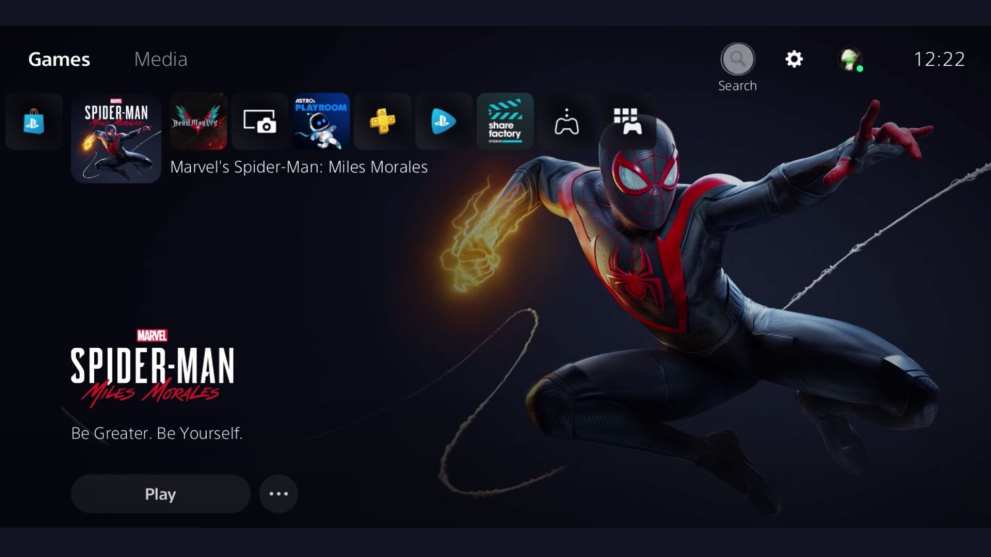
As much as I love seeing the 4K background images of whatever game I’ve most recently been playing, I do sometimes find myself wistfully thinking about the customizable backgrounds on the PS4.
With photo modes becoming more and more prominent in games over the years, I loved frequently switching up my home screen background with my favorite shots and being able to freely rotate between them.
Don’t get me wrong, the PS5’s backgrounds look very sleek and professional, but being able to personalize your home screen was a neat feature we’d love to have the option of again in the future.
Media Tab Default Screen
PS5 UI Changes We’d Love to See
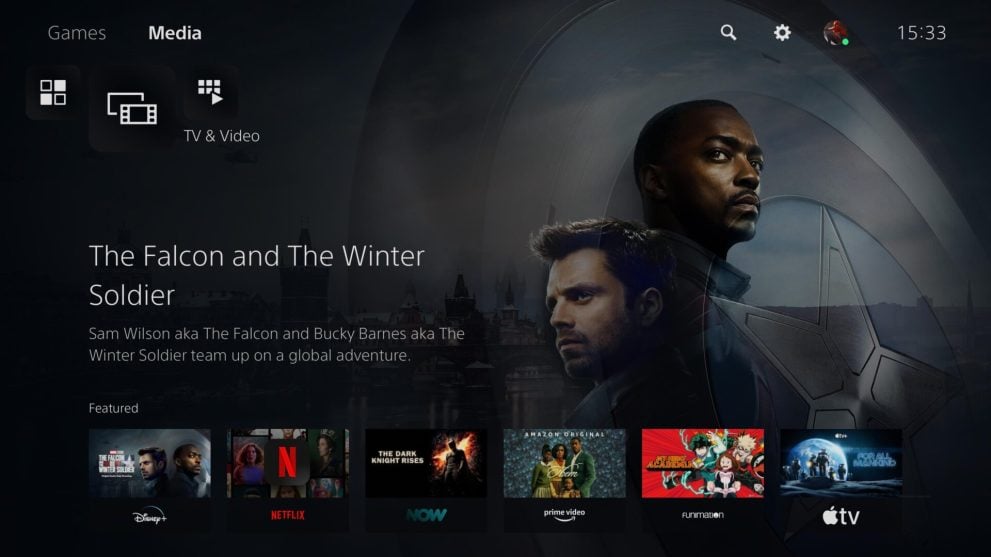
I’m being very nitpicky for this one, but hear me out. Whenever you move over to the ‘Media and Apps’ section of your home screen, the PS5 automatically shifts you over to the most popular TV and Video apps you can download from the store.
With the PS5’s UI being overhauled from the PS4’s, if you don’t spot the ‘All Apps’ option in the top left-hand corner of the screen, it can seem as though you’re actually limited to a handful of the most popular apps or TV shows and movies on certain streaming services, when in fact, there’s an absolute plethora of quality media apps to download on your PS5. We’d love to see the ‘All Apps’ become the default screen for the Media and Apps section of the PS5’s home screen.
We told you we were being nitpicky!
What PS5 UI improvements would you like to see in any future firmware updates? Do you disagree with any we’ve listed here? Join in on the discussion in the comments below!

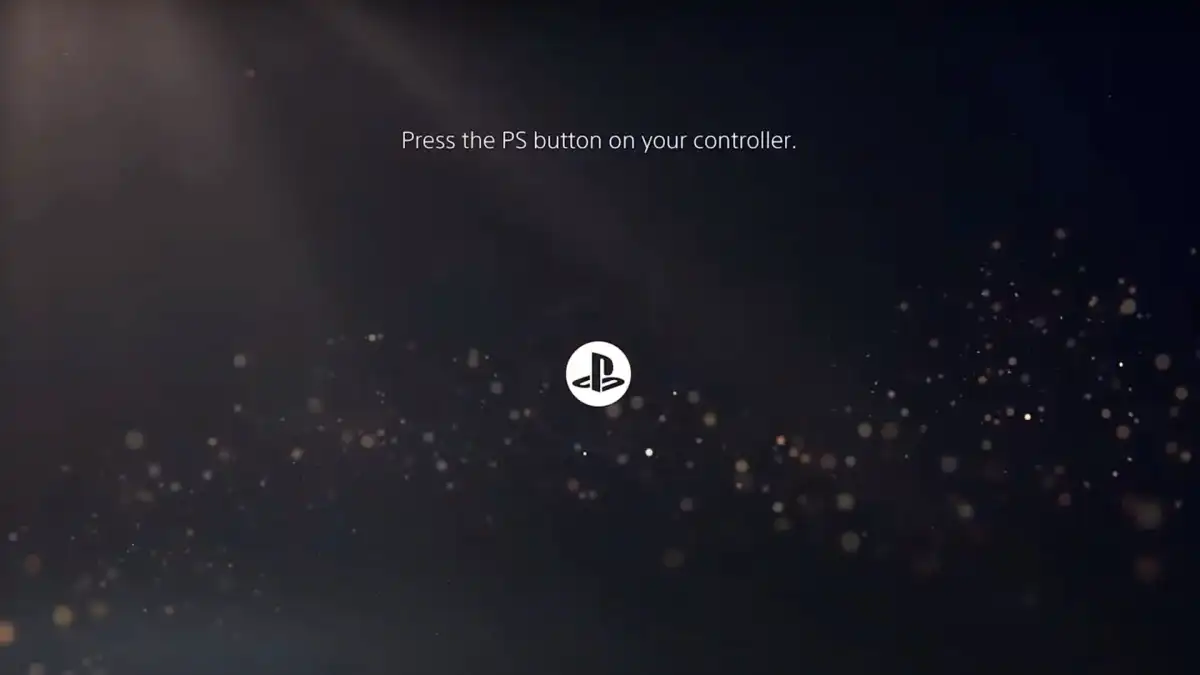



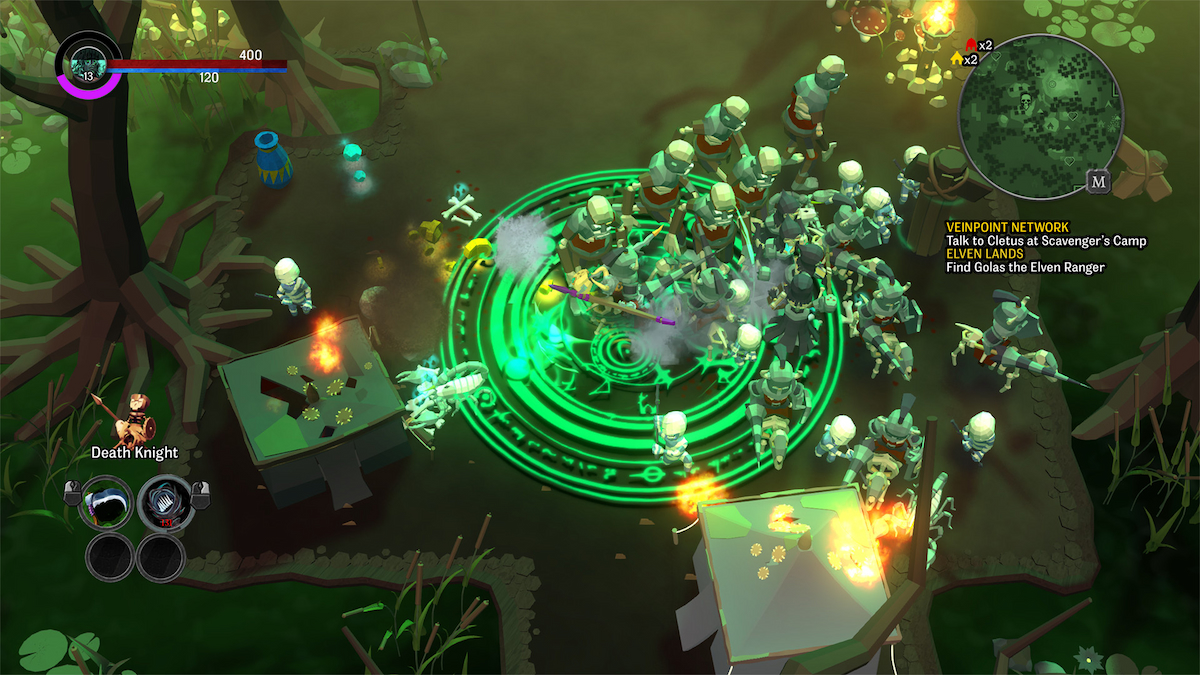







Updated: Apr 22, 2021 05:02 pm