Once you’ve completed one of Outriders’ main story missions, you’ll then be able to replay them at any time you want. This enables you to grind out XP to help level up your World Tier, as well as level up your character. In this guide, we’ll be running you through how to Select Story Point in Outriders, so you, too, can replay the main missions.
Selecting Story Point in Outriders
First off, you want to head to the ‘Lobby Menu.’ This is the screen that you first reach after signing into the Outriders servers, and has your character standing in the center of the screen.
On the left-hand side of the screen, you’ll find the World Tier option, and just next to it, you’ll find the option to ‘Select Story Point.’
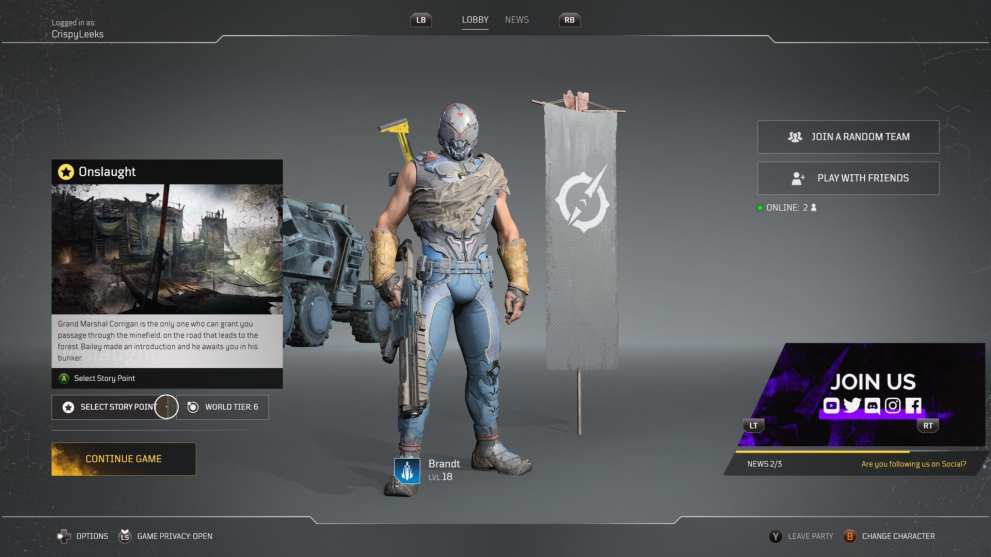
Move your left analog stick over ‘Select Story Point’ and press A/X. Now, you can use the shoulder buttons to tab between the various areas you’ve explored on Outriders map, with a list of the story missions available in each.

Simply select the area you want to play, and then select the mission from the list that appears. Press A/X and you’ll be taken straight to the beginning of the mission.
From our own experience, we haven’t found the ability to Select Story Point in Outriders without returning back to the Lobby Menu, which can be done by pressing the Menu/ Options button and then selecting the self-titled option.
That’s everything you need to know on how to Select Story Point in Outriders. For more on the game, head over to our wiki, or see more of our coverage on Outriders below.













Updated: Apr 13, 2021 12:27 am