Like all good RPGs, Outriders features deep, engaging progression mechanics that allow players to build out their characters according to their playstyle preference. Thankfully, though, the decisions you make aren’t set in stone and can be changed instantaneously. Here’s how to respec your character in Outriders.
How to Respec Your Character in Outriders
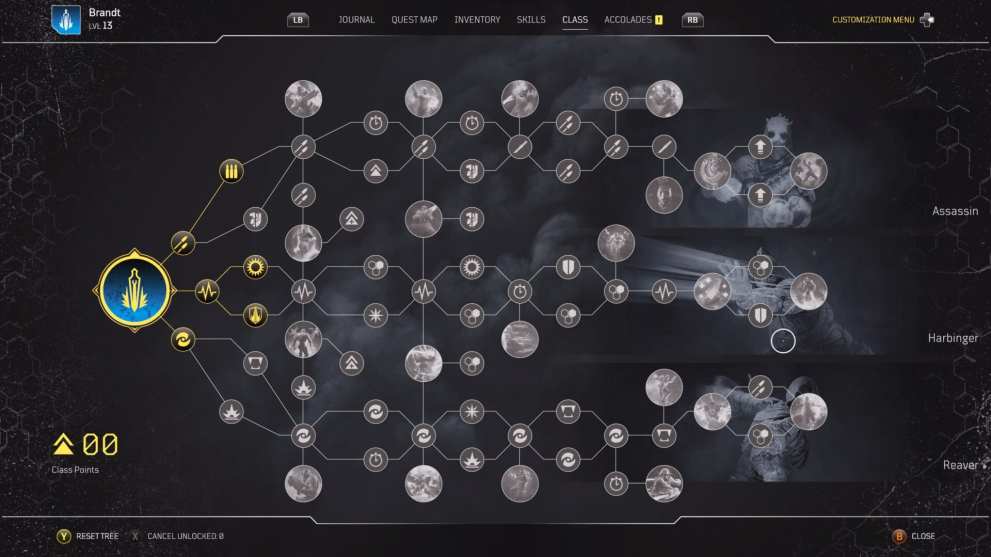
To respec your character in Outriders, simply press the View button/ touchpad, and then use RB/ R1 to tab over to ‘Class’. You can then press and hold Y/ Triangle to refund all spent points.
The best part about the design of this respec mechanic is that there’s no limit on how many times you can respec, so you’re free to experiment with different builds as you go.
We recommend trying as many different combinations of abilities and attributes as you can before settling in a direction that you think you’d like to take your build.
Do keep in mind that while you can respec attribute points on the Class Node Tree, you can’t actually change your character class. Switching from, say, a Trickster to a Pyromancer would require you to start an entirely new character.
That’s everything you need to know on how to respec your character in Outriders. If you’re still looking for more tips, tricks, and guides, head over to our guide wiki, or search Twinfinite for all of our latest coverage.
Otherwise, you should also see some related content below that may prove useful. If you can’t find an answer to a particular question you have, then do feel free to reach out to us in the comment section below and we’ll do our best to lend a hand.













Updated: Apr 1, 2021 01:01 pm