Nier Replicant was originally released a decade ago, but Square Enix and Toylogic are bringing it back in a big way with a version upgrade of the game. There’s quite a bit of new content to look forward to, and some of it also connects the story a little better with Nier Automata. Here’s how to change the music to the Nier Automata soundtrack in Nier Replicant.
Changing to the Nier Automata Soundtrack in Nier Replicant
Composed by Keiichi Okabe, the Nier Automata soundtrack is memorable and iconic, and it even fits in surprisingly well with the environments of Nier Replicant. If you want to re-experience the game with the Automata soundtrack, you can most certainly do so.
First off, you need to beat the game at least once. After clearing your first playthrough and seeing Ending A, you can then bring up the menu and head into your game options. Under the Sound option, you’ll see an option called Change Music.
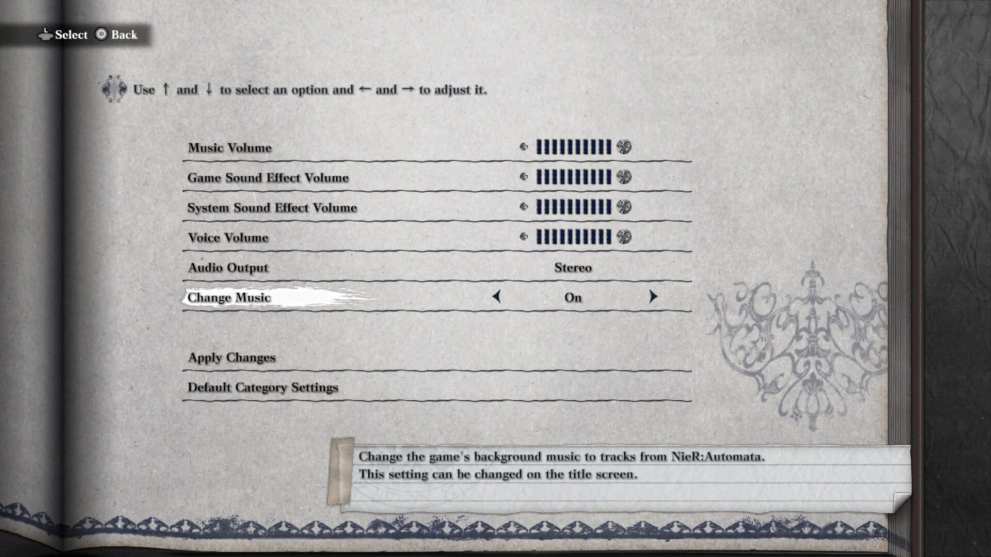
If you toggle this on, the music will change to the Nier Automata soundtrack for all levels, battles, and environments. It’s a pretty fun way to re-experience the game, especially if you might not necessarily be a fan of Replicant’s soundtrack. You can switch it back to the original music anytime you want as well, so feel free to go back and forth with them.
That’s all you need to know about how to change to the Nier Automata soundtrack in Nier Replicant. Be sure to search for Twinfinite or check our guide wiki for more tips and information on the game.
There should also be some related articles you can check out down below. They’ll cover everything from the latest trailers for Nier Replicant to the latest news and announcements tied to the wider Nier franchise as a whole.













Updated: Apr 22, 2021 08:21 am