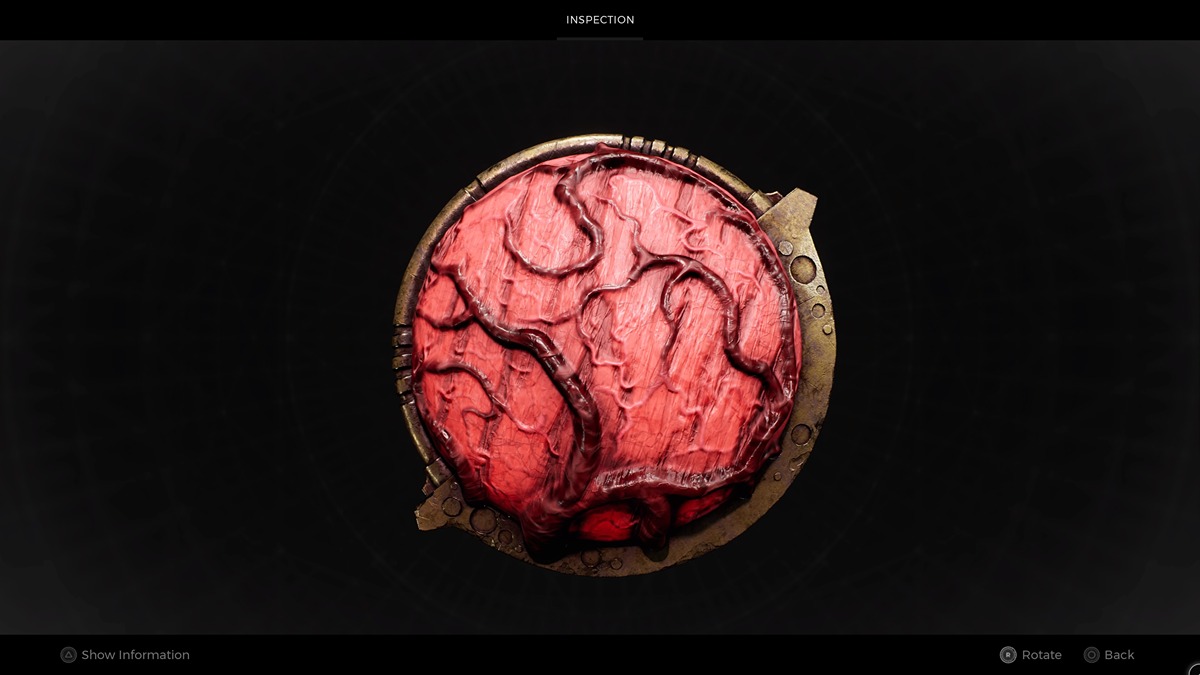Dragon Ball Z Kakarot, the new title in the anime series’ long line of game adaptations, is finally out now on PC, Xbox One, and PS4. As a few others have been, Kakarot is an action RPG that follows Goku and explores various elements of the Dragon Ball world. So that you do not lose any progress as you play, here’s everything you need to know about how to save your game in Dragon Ball Z Kakarot.
Since you’ll be out exploring as you play through the game, it’s important for you to know how to ensure that your progress isn’t lost.
How to Save Your Game in Dragon Ball Z Kakarot
The first and easiest way to save is to take note of when the game autosaves. As you’ll be able to spot in the screenshot below, a little icon which says “saving” appears in the bottom left of the screen alongside a spinning blue circle.
It will appear at regular intervals as you play, after things like extended cutscenes or sections of quests. Simply wait for the icon to disappear and you will know that your progress is safe.

Alternatively, you can save your progress manually. To do so, open up the main menu with the Menu button if you’re on Xbox One (Options on PS4), then go down to System to bring up the System Menu.
From there, select save and you’ll be able to start from that exact point when you next load up Dragon Ball Z Kakarot.
If you’re worried about losing anything or have to leave quickly without reaching an autosave point, the manual option can be very useful.
That’s everything you need to know about how to save your game in Dragon Ball Z Kakarot. For more tips and tricks on the game, be sure to check out our wiki guide or search for Twinfinite.