Death Stranding is the latest title from acclaimed creator Hideo Kojima, and it certainly has the weirdness to match his pedigree. Letting you explore an expansive open world, Death Stranding actually takes inspiration from a few different places, one of those with messages you can leave. With that, here’s how to leave messages and signs for players in Death Stranding.
How to Leave Messages & Signs for Players
Death Stranding gives you the ability to leave messages in the world, to communicate with other players. It’s an emergent feature that the Dark Souls games basically crafted, and countless others have used it as inspiration since.
In the game, just press the L1 button to open up the compass, then press triangle to open up your signs menu. Here, you can see a ton of options that let you leave a variety of messages; things like warning players of danger or giving them directions to certain locations, among other things.
Just select the one you want and the game will place it in the world. Other players that see your message can like it if they see it, and you can do the same for theirs.
It’s a simple process, so if you have the time you might as well leave a few messages out there.
Time needed: 1 minute
To sum up how to leave messages for players
- Press the L1 button to bring up your compass.
- Press triangle to bring up the signs menu and all of your options.
- Simply select the one you want to leave, and other players will be able to see and like it.
That covers everything you need to know about how to leave messages and signs for players in Death Stranding.
If you need more help, make sure to check out our Death Stranding guide wiki. Here are a few other guides you might need.

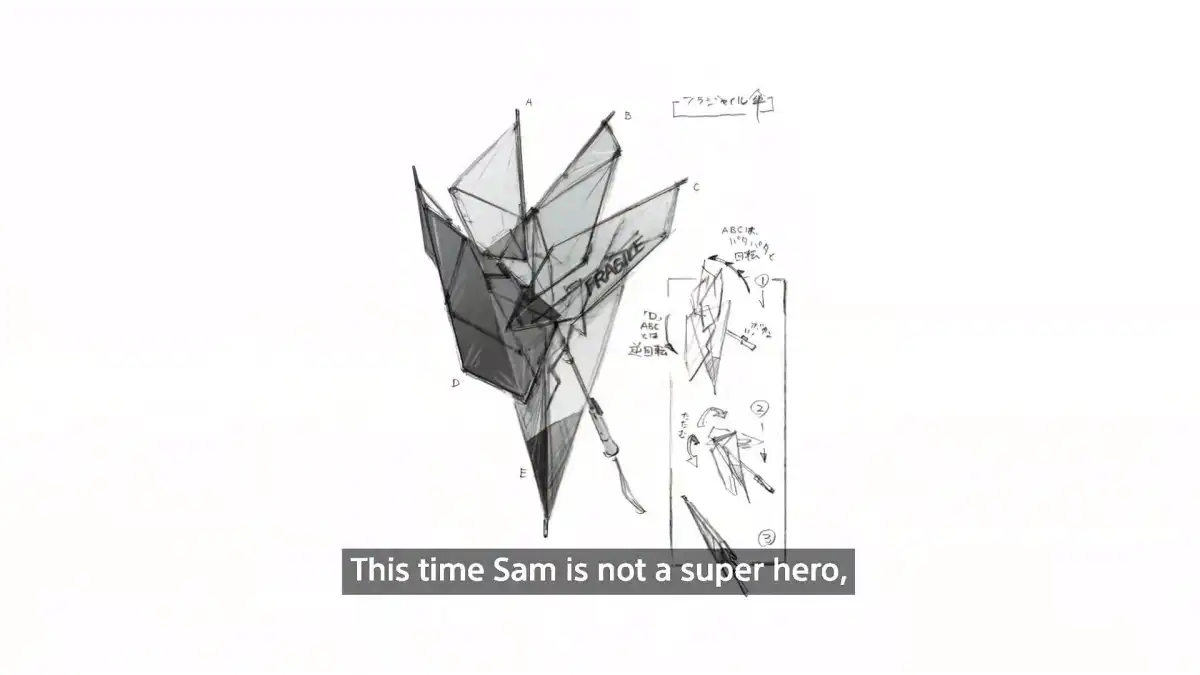












Updated: Nov 7, 2019 03:02 pm