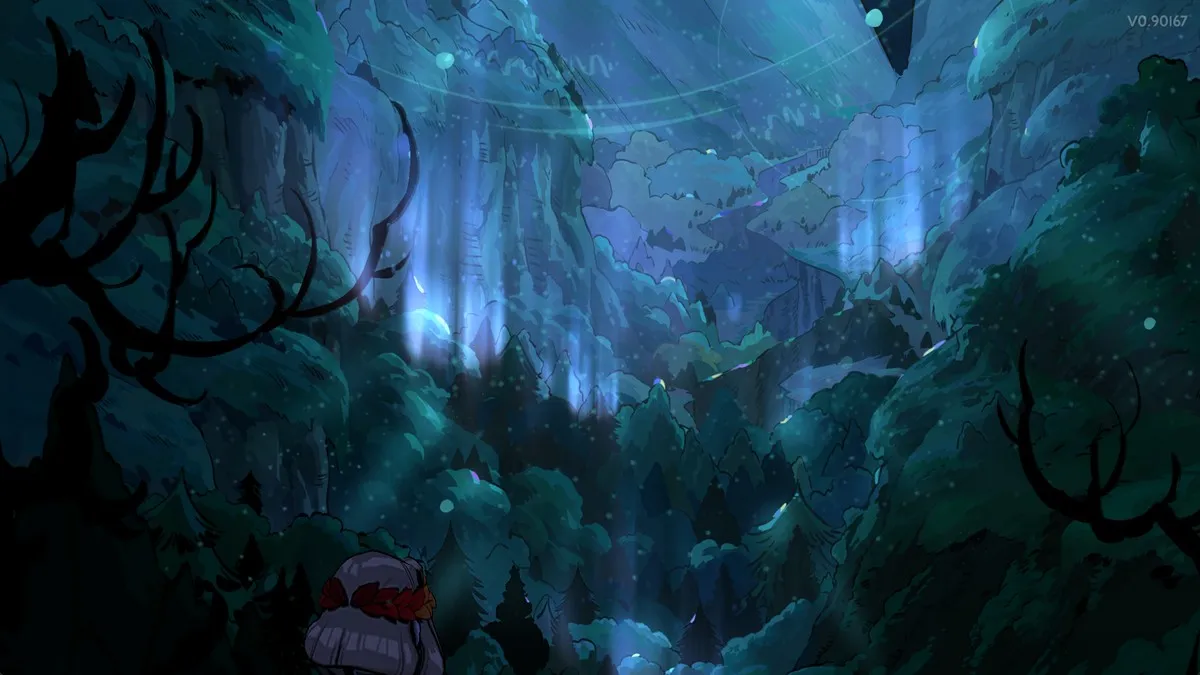How to Skip Cutscenes in Kingdom Hearts 3
Kingdom Hearts 3 has finally arrived on Xbox One and PS4, granting fans the next chapter of Sora and co.’s story to stop Xehanort and save the many worlds. While there’s plenty of story to soak in, if you’re not clued up entirely, the cutscenes can be confusing and drag on. Here’s how to skip cutscenes in Kingdom Hearts 3.
Let’s get you the answer right away here. In order to skip cutscenes in Kingdom Hearts 3, you’ll need to press the Options button on PS4 or Menu button on Xbox One to pause the cutscene. From there, you should then be able to use the d-pad on either console to select the ‘Skip Cutscene’ option from the menu that appears.
Once you’ve done that, the cutscene should be skipped and you’ll either load straight up into the next section of gameplay for you to enjoy, or you’ll be shown the next cutscene that follows.
As we mentioned, if you’re just getting into the Kingdom Hearts series now with three, you’re probably going to have a hard time understanding everything that’s going on. And, with the game’s intro being pretty slow-paced and heavy on the cutscenes, knowing how to skip them will come in incredibly handy, we’re sure.
That being said, the cutscenes are beautiful to watch, and if you can keep up with all the moving parts of Kingdom Hearts’ story, they’re enjoyable to watch. They’re certainly not going to be for everyone, though.
That’s all you need to know about how to skip cutscenes in Kingdom Hearts 3. If you’re looking for more tips, tricks, and guides to help you on your adventure through the many different Disney worlds, be sure to check out our ever-expanding Kingdom Hearts 3 guide wiki.
Here are a few to get you started:
TLDR;
Question: How to skip cutscenes in Kingdom Hearts 3?
Answer: To skip these animated clips, you’ll need to press the Options button on PS4 or Menu button on Xbox One. From there, press down on the d-pad and select the ‘Skip Cutscene’ option that appears from the menu.