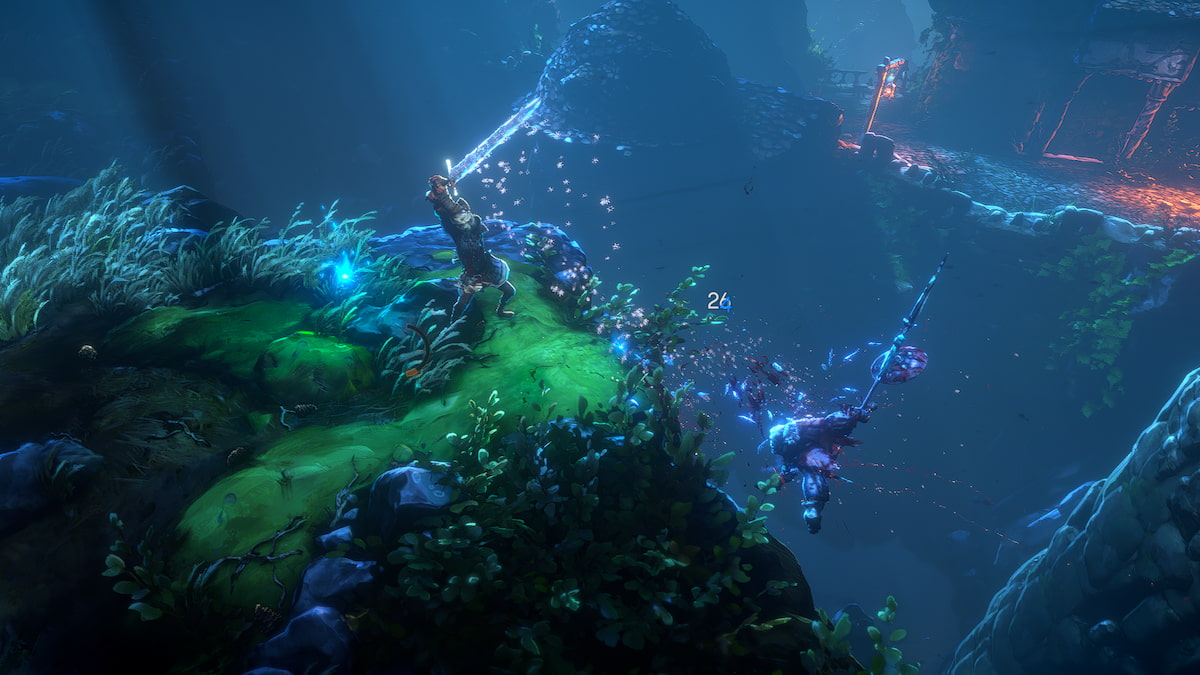How to Take a Selfie in Red Dead Redemption 2
Red Dead Redemption 2 provides one of the most immersive versions of the Wild West that we’ve ever seen. As the gang flees through the Old West you’ll be able to explore, rob, and cheat your way however you want. There are a ton of different ways to interact with the world, and that includes taking photos of the gorgeous landscapes and bustling towns. Of course, you can even snap a few selfies if you’re so inclined, so here’s how to take a selfie in Red Dead Redemption 2.
The very first thing you’ll need to do to take a selfie in Red Dead Redemption 2, of course, is pull out your camera. To do this just press and hold L1 (LB) then use R1 (RB) to change from the weapons tab to the items tab.
Highlight the binoculars and use R2 (RT) to swap to the camera then let go of L1(LB). Arthur will whip out his nifty old-school camera and you’ll get a number of options listed on the right side of the screen.
By pressing the right thumbstick (R3), you’ll be able to switch the camera view so that Arthur is in the frame. While it looks like Arthur hands his camera off to someone else to take the picture, this is technically the Red Dead Redemption 2’s selfie mode. Like with the normal picture mode you can change the focus, zoom, and more.
However, you’ll now also have the option of changing Arthur’s facial expression by pressing up or down on the D-Pad. Once it’s all to your liking just hit R2 (RT) to snap the photo.
Now you’re able to capture every moment you might want to. For even more info on the game’s photo mode and how to take photos, you can check out our full guide on the topic.
That’s everything you need to know about how to take a selfie in Red Dead Redemption 2, so get out there and snap some memories. For even more tips, tricks, and guides on the game make sure to check out our Red Dead Redemption 2 wiki.
For even more on Red Dead Redemption 2 you can take a look at our official review and see why we gave it a 5/5, or check out 7 ways the game perfected the Wild West genre.