In a world as stunning as Hyrule, being able to snap some pics to keep as mementos is an absolute godsend. Fortunately, there is a photo mode in Nintendo’s latest adventure. As a result, many folks out there may be wondering how to take pictures in Zelda: TOTK. With that in mind, here’s everything you need to know. Let’s do it!
How to Get the Camera in Zelda: TOTK
To get your hands on the Camera and begin taking photos, you’re going to need to reach a specific part of the game. Luckily, it’s pretty early on in your adventure. Basically, players will need to complete a particular mission given to them by Josha and Robbie in Lookout Landing.

Essentially, Robbie will gift you the Camera ability and add it to your Purah Pad once you’ve completed the “Camera Work in the Depths” questline, which is given to you shortly after unlocking Lookout Landing’s Skyview Tower. Speak to Josha and she will task you with heading into the Depths with Robbie in tow.
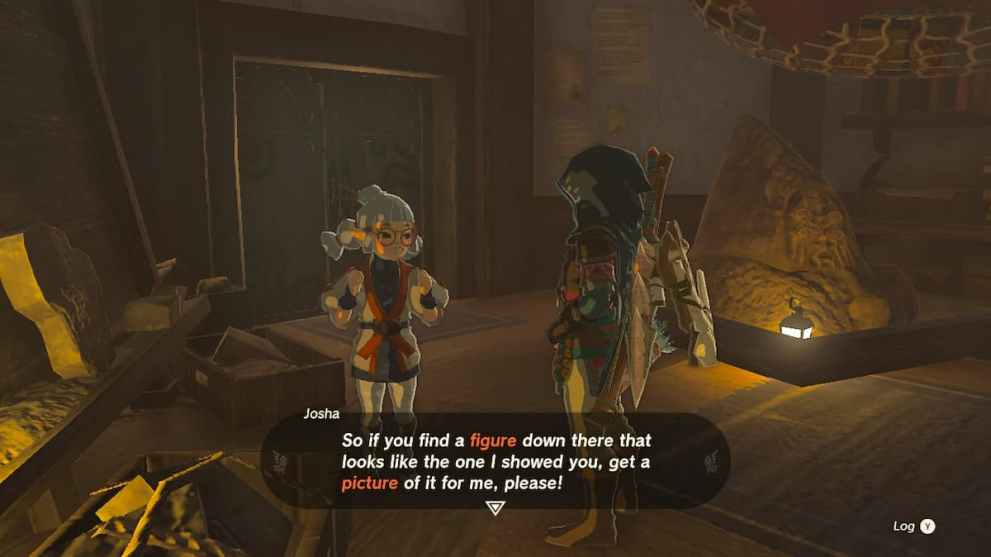
In the Depths, you’ll meet Robbie’s assistant and you’ll be tasked with activating a Lightroot a little further on by using Brightbloom Seeds to light your way. Once you’ve completed this objective, you’ll unlock the Camera.
Related: How to Find & Get The Royal Armor Set in TotK on Gamepur
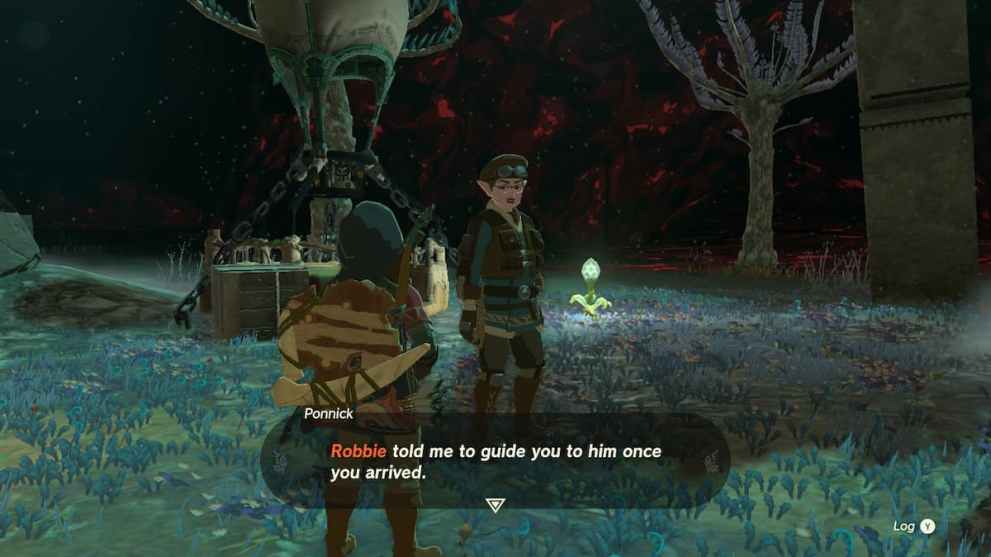
What Does the Camera Do in Tears of the Kingdom?
Interestingly, the Camera doesn’t just take photos. Instead, it can be used to access the Hyrule Compendium, which is an ever-growing encyclopaedia of all the flora and fauna in the game, as well as all the weapons, equipment, materials, and treasure. When you take a picture of something with your Camera, you’ll permanently unlock it in your Hyrule Compendium. This gives you plenty of information about what you’re photographing.

Making the Camera even cooler is another pretty neat feature. Essentially, when you’ve added something to your Compendium, you’ll be able to use the Camera’s sensor to locate more of them. Pretty handy, right?
How to Use Camera in Tears of the Kingdom
Once the Camera has been added to your Purah Pad, simply press and hold down the L button to bring up the radial dial. Next, select the Camera icon in the top-right. From here, players can either use the D-pad to zoom in and out, or press the X button to take a selfie. Moving the left thumbstick even makes Link do some different poses, so make sure to get adventurous with your snaps.
And with that, we come to the end of our guide on how to take pictures in Zelda: Tears of the Kingdom. For more, here’s how to repair weapons. Or alternatively, go ahead and take a gander at our related coverage below.





Published: May 25, 2023 06:34 am