Much like a solar eclipse, Bethesda Game Studios titles are a rarity in the industry. But given the fact that Starfield is also a brand-new IP — the first in 25 years, no less — it’s fair to say that we’re dealing with the rarest of the rare. With the hype reaching a fever pitch, you’re likely one of many newcomers experiencing Bethesda’s signature brand of open-world exploration for the first time. If so, you may be after some Starfield tips and tricks for beginners. Worry not, as that’s where we come in.
Always Keep a Cutter on You

As you kick off your grand planet-hopping adventure, the first piece of equipment you’ll brandish is a tool-grip weapon dubbed the Cutter. While it may not pack much of a punch at first, it’s quite a unique armament as it boasts infinite ammo. You see, the Cutter has the ability to recharge its power over time. Pretty handy, no?
That’s not all, though. In fact, this mineral-slicing piece of mining gear is incredibly utile as it can also be used to unlock specific cuttable doors that cannot be accessed any other way. Oh, and the final rather obvious reason is that it’s important to have on hand to mine all those resources you see as you explore the many planets. Whatever you do, don’t sell it. You’ve been warned!
Switch Perspectives to See Which One Works Best for You

Everybody knows that the go-to perspective for any Bethesda title is first-person. It’s my favorite way to play the game and it’s likely to be your favorite way, too.
That being said, in Starfield there are moments where you’re zipping around in the air with a jetpack or scaling a mountain to get to a plateau and switching to a third-person viewpoint can prove fruitful. Granted, we still think first-person is the way to go as it’s so immersive and synonymous with Bethesda experiences. However, if you’re having trouble during a platforming segment, or you’re using a jetpack during a fast-paced combat sequence, changing your perspective may be a game-changer.
Sell Any Unwanted Weapons and Equipment for Cash

One of the cornerstones to any RPG is the rhythm of questing, looting, and selling unwanted items, and Bethesda’s space-faring explore ’em up is no exception. In fact, the loot in Starfield features some really pricey stuff even in the opening hours, though you’ll need to max out your Commerce skill to really reap the most out of your loot’s value.
The key to this is in locating a shop that trades in all types of goods, be it weapons, spacesuits, helmets, apparel, ammo, or aid items. You’ll find a store on Jemison called Jemison Mercantile and a merchant on Akila called Shepherd’s General Store which deal in all items. Make it a part of your session to visit these traders to offload any unwanted weapons and equipment to quickly earn yourself some hard cash.
Collect Resources for Crafting and Research… But Not Too Much

As you explore the oodles of planets on offer in Starfield, you’ll begin collecting resources from the hostile wildlife that you have to eliminate and the mineral deposits that are littered around the alien worlds. These can prove very useful for crafting mods and researching projects as you progress further into the game. Additionally, do note that Helium-3 is particularly useful as it’s used as a source of fuel for your spaceship.
Nevertheless, stocking up on too many resources can be an easy mistake to make. You’ll soon become over-encumbered, which can be a bit of a pain in the neck. Our advice? Focus on scavenging a small amount of all resources you come across so that you don’t get clogged up with unnecessary knick-knacks.
Get Some Shuteye Every Now and Again
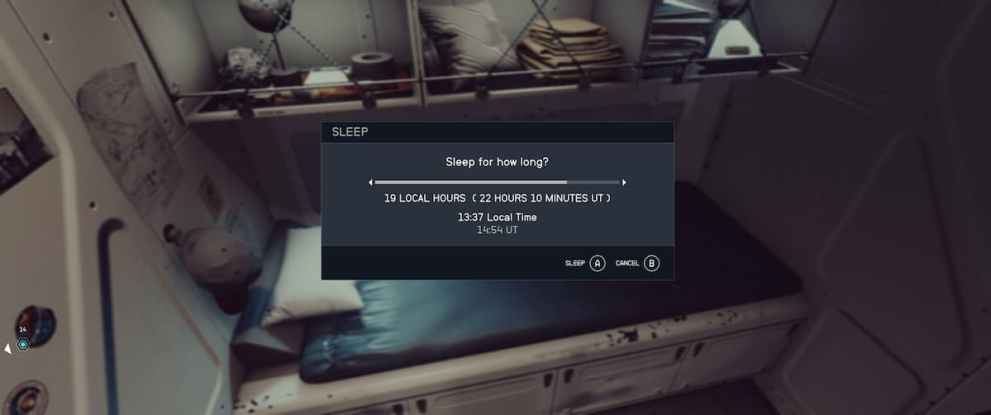
Much like real-life, it’s important to get some sleep now and again in Starfield. You see, when you sleep in the bed aboard your spaceship, not only will you be treated to a full heal, free of charge, but you’ll also net a handy 10% XP buff for 24-minutes.
This is a great way to level up faster and unlock all those handy skill points at a more rapid rate. Plus, if you make sure to do it before you hand in a big quest, that additional 10% can be quite substantial.
Use Your Companion As a Pack Mule to Carry Heavy Stuff
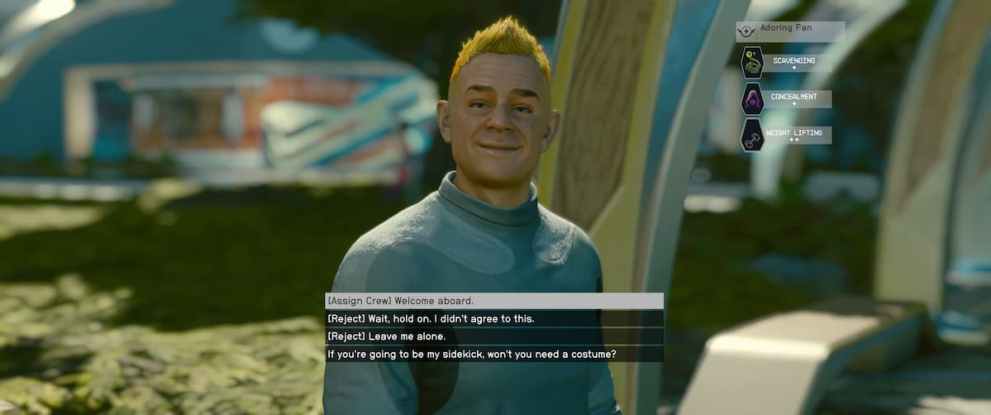
Not long after embarking upon your galaxy-spanning journey, you’ll be introduced to a plethora of potential companions who can keep you company during quests. They’re not only handy to have around to help you in combat, but you can also use them as a means of storing and carrying additional loot.
Sarah Morgan, for instance, can help you lug around an extra 135 kilograms, which is not to be sniffed at. Simply speak to them and ask them “Let’s trade gear” and voila! They’ll be able to store items for you, which will help free up a bunch of space. Speaking of freeing up a bunch of space…
Don’t Forget to Store Items in Your Spaceship’s Cargo Hold

Another convenient method of storing your gear can be found aboard your spaceship. Inside, you’ll find a cargo hold where you’ll be able to place items, resources, and weapons for safe keeping. The size of the cargo hold varies from ship to ship, though you can upgrade your craft’s cargo capacity by investing in the Payloads skill or if you have enough credits.
The first spaceship we had, the Frontier, possessed a cargo capacity of 450 kilograms, which is a lot compared to the 140 kilograms that your character can lug around when you first start the game. In short, your spacecraft can be a nifty way of transporting your inventory.
Mod Your Spacesuit and Weapons

Similar to Fallout 4, modding your armor and weapons is a thing in Starfield, and it’s definitely something you’ll want to tinker with as soon as you can. What you’ll need is a Spacesuit Workbench or a Weapon Workbench, and thankfully, they’re quite commonly found and dotted around in cities, quest locations, and other points of interest on planet surfaces.
For instance, you’ll be able to find a Weapon Workbench in Rowland Arms and a Spacesuit Workbench in Shepherd’s General Store in Akila City. Once you’ve found one, you can expend various resources to upgrade your weapons’ damage, accuracy, or reload speed, as well as your spacesuits’ physical defense, resistances, and even your healing efficacy. It’s worth noting that you’ll need to research various projects to unlock their advanced mods.
Melee Weak Enemies to Save Ammo
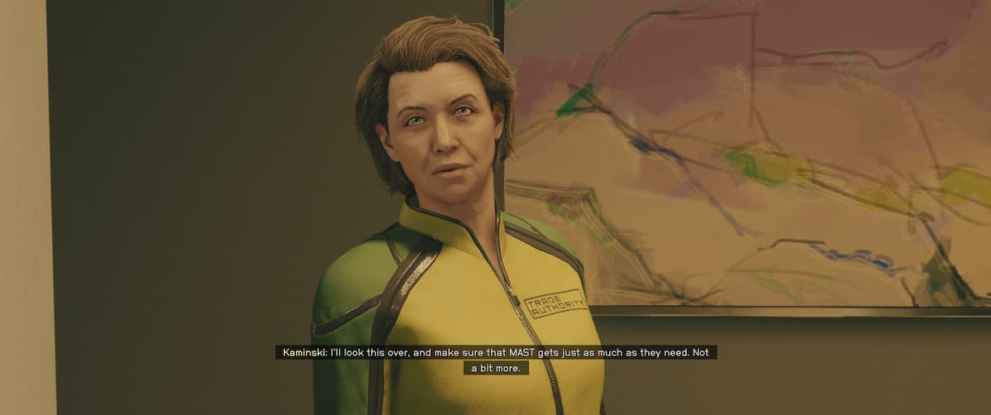
When you’re first starting out in Starfield, ammo is a pretty scarce commodity. While you can purchase ammo from vendors, it can be quite expensive.
So, to save you some moolah, we’d recommend using melee to kill weak enemies in order to save yourself some ammo. If you’re unsure how to melee, simply press the R3 button to whack ’em with the butt of your equipped weapon of choice.
Sure, it may not save you loads of bullets in the short term, but over the course of a few hours, you’ll likely save up a sizeable amount of ammo to make use of on a rainy day. Plus, it doesn’t have to just be weak enemies. You can use this trick to finish off the tougher adversaries you meet as well.
Don’t Forget to Favorite Your Weapons

While you can always go into the menu and pause the game to select a new weapon, the real life hack is to favorite your weapons of choice by hot-keying them to the D-pad.
To do so, simply press the Y button while you’re in the game’s menu to hot-key it. Not only will this wee shortcut save you a ton of time, but you’ll likely use more of your weapons by virtue of how easy it is to swap to-and-fro between them.
The game may not tell you how to do this, but trust us: it’s a bit of a game-changer once you’ve got your favorite weapons hot-keyed to the D-pad as your preferred guns are merely a button press away.
And with that, we conclude our guide on our Starfield tips and tricks for beginners. For more, do make sure to check out our further coverage down below. Otherwise, stick with us here at Twinfinite for all your gaming needs.













Updated: Aug 31, 2023 09:50 pm