After some Roblox Create Games Tycoon codes? This game from Fetch Inc is as meta as it gets, tasking you with developing games to build your own studio. If you like YouTube Simulator X and want a video game alternative, this is perfect for you. To get a solid head start, go ahead and redeem these codes!
All Roblox Create Games Tycoon Codes
Create Games Tycoon Codes (Active)
- Release: x2 cash for 2 minutes
- cash: x2 cash for 2 minutes
Create Games Tycoon Codes (Expired)
- No expired Create Games Tycoon codes.
How to Redeem Codes in Create Games Tycoon
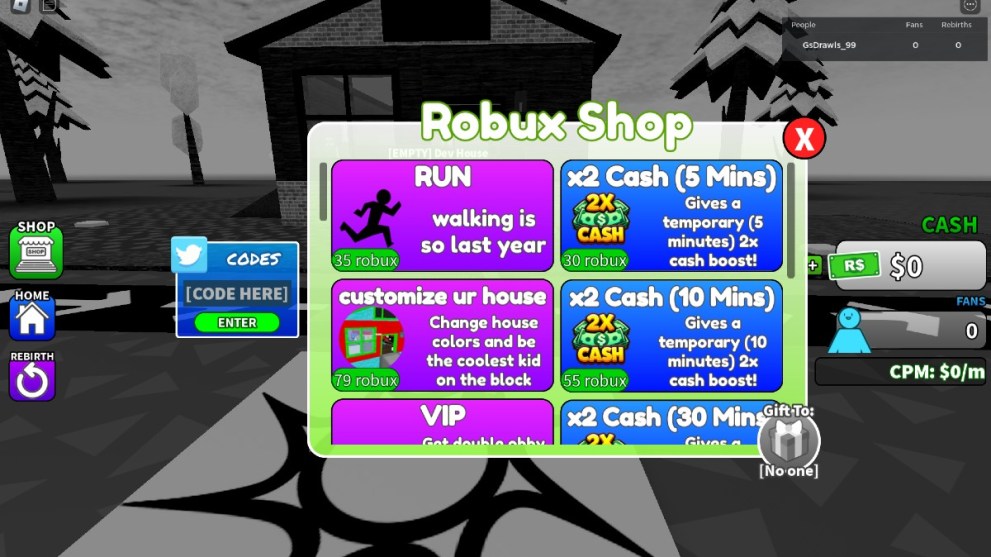
Actually making use of these codes is a very simply process. Even better, it works the same on mobile, PC, and console versions of Roblox. Here’s what you need to do:
- Boot into Create Games Tycoon by going via the Roblox game page.
- Press the Shop icon to the left, and you’ll see a small Codes text box.
- Paste a code from our list into the text box and press Redeem.
- If the code still works, you’ll get a pop up message saying what you’ve unlocked.
How Can You Get More Create Games Tycoon Codes?
Create Games Tycoon only released in the latter half of 2023, meaning more codes are all but guaranteed. After all, it’s a sure-fire way to not only get freebies, but for the developers to keep existing players happy. As such, check these sources to find more coupons.
First and foremost, the latest codes for this game are often listed in the Roblox game page’s description. You can’t miss them, considering you need to go via this page to actually play it in the first place.
Aside from that, there aren’t any other social media channels to check for extra freebies. That means no Discord, X, or YouTube to speak of just yet. Once that happens – which is basically inevitable – we’ll update this guide so you can check them out. Platform-exclusive coupons are very common on Roblox, so it could well happen with Create Games Tycoon.
Why Are My Roblox Create Games Tycoon Codes Not Working?
If you’re trying to use codes from our list but aren’t having any luck, there are two key factors that could be getting in your way. Most straightforward of all, make sure you’re inputting the codes properly. Most coupons on Roblox tend to be case-sensitive, so make sure all capitalization is correct and any numbers or underscores are included.
Failing this, the most likely scenario is that the code in question has expired. This is bound to happen when codes in the game are tied to like goals and rewards, meaning they’ll go in and out of rotation without warning. There’s no way to bring them back, so ensure you’re redeeming codes as soon as you spot them, to avoid missing out.
What is Roblox Create Games Tycoon?
Developed by Fetch Inc, Create Games Tycoon positions you as a wannabe game dev on Roblox. You’ll design a game from scratch at your PC, picking its theme, and choosing the style of gameplay. Then you send it out to the world, amassing fans, earning cash, and purchasing upgrades to your studio until you’re one of the biggest devs in the business.
That’s all we have for this guide! For more freebies, redeem the latest Monopoly GO dice links, plus some Anime Punch Simulator codes. We’ve got even more on Roblox down below.





Published: Mar 30, 2024 03:50 pm