Updated: July 15, 2024
We checked for the latest codes!
Looking for some Billionaire Simulator X codes? This Roblox prequel to the other Billionaire Simulator games recently received a huge update, enjoying a massive spike in player numbers. As such, there are plenty of discerning players eager to get their hands on some freebies. Check out all the working codes below!
All Billionaire Simulator X Codes
Billionaire Simulator X Codes (Working)
- 100KVisits: Batman Series Mask, Money Potions x3, Crown Potions x3, Gem Potions x2 (New)
- Release: Gems x5
- FreeCash: 1k Cash
Billionaire Simulator X Codes (Expired)
- 5KVisits: Hat
- 10KVisits!: Hat
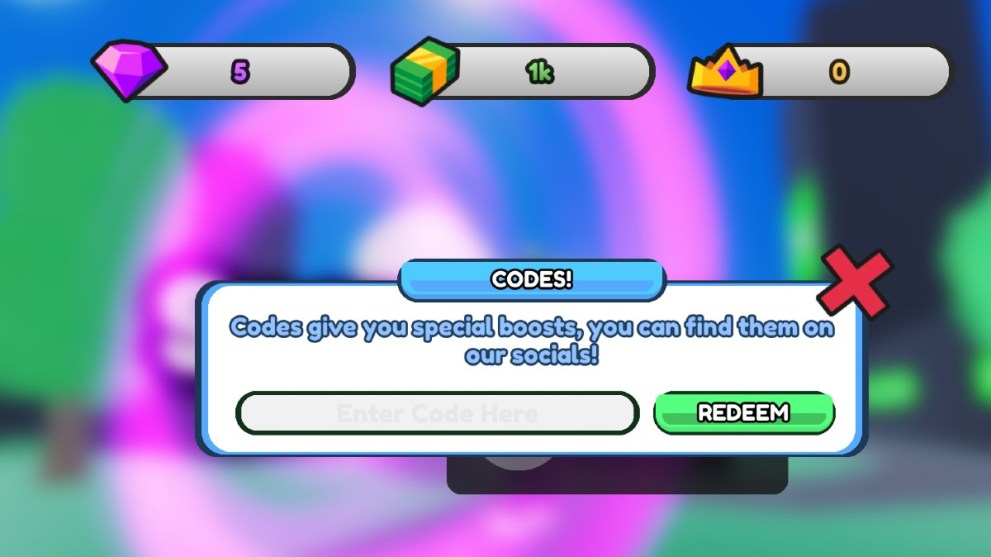
How to Redeem Codes in Billionaire Simulator X
Fortunately, making use of these codes is a very straightforward process. If you’ve played any Roblox game before, you’ll know what to expect. Here’s what to do:
- Load into Billionaire Simulator X from the Roblox game page.
- Tap the Codes button denoted by a blue tick on the left-hand side.
- Paste in a code from our list and press the green Redeem button.
- Check your inventory to see what you’ve unlocked!
How Do You Get More Billionaire Simulator X Codes?
The best place to find more codes is the official Billionaire Simulator X Discord server. Once you’ve joined you don’t even need to verify your account. Just head straight to the dedicated codes channel, where the list is constantly updated with new codes and the removal of expired coupons.
Alongside that, there’s an X account worth following, though we haven’t seen any platform-exclusive codes there yet. You can also bookmark this page and check back regularly because we’ll update our list as soon as new codes arrive.
Why Are My Codes Not Working?
The most likely scenario is that the code in question has expired. Roblox codes tend to expire without much warning, randomly disappearing overnight. Therefore, you’ll want to redeem each coupon as seen as you spot it on our list.
Failing that, make sure you paste the code in directly as seen on our list. They’re often case-sensitive and have formatting quirks like exclamation marks and numbers. Therefore, typing them out manually can occasionally lead to typos.
That’s all for this guide! For more, check out Gym League codes and Sell Guns and Prove Da Hood Wrong codes. We’ve also got the Type Soul Trello link and RE: XL codes.





Published: Jul 15, 2024 05:50 am