Valorant, Riot Games’ highly popular tactical shooter, works just fine when you’re matched with random players, but it truly comes into its own when you’re playing with friends. To actually get a game with your pals going, though, you’ll need to understand how to join a party in Valorant. Here’s the low down.
How to Join a Party in Valorant
In Valorant, you can either request to join a party or create one yourself and have others join it. Before we go any further, make sure you’ve read our guide on how to add friends to the game since if you’ve not done that then nothing here will make much sense to you.
To join a party, you’ll need to click on your Social tab and locate the name of the individual whose game you want to join. Right-click on that person’s name and you’ll see a few different options.
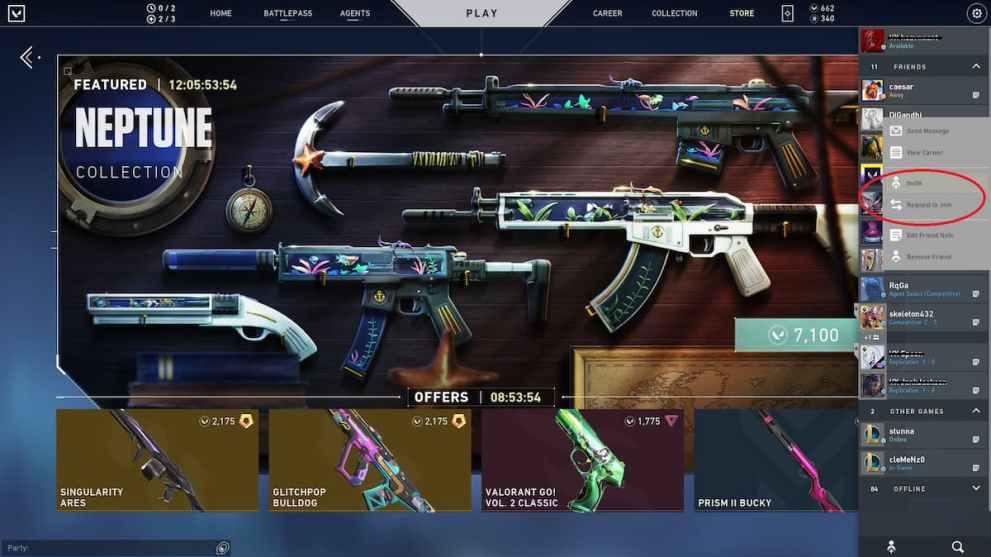
In the above image, you can see that we’re either able to ‘Invite’ or ‘Join’ a friend’s game by right-clicking and then selecting the appropriate option.
Once you’ve hit that button, the individual you’ve requested to join will be sent a notification for them to accept. You’ll then join their party and whatever game they select to play you’ll also be in the same server from then on. They are able to swap the leadership of the party over to yourself or any other player if they like.
Here’s a quick step-by-step breakdown:
- First, add the friend with whom you want to play with by inputting their Riot ID and tagline. This is done via the Social tab, which you can find in the top-right corner of the screen.
- Once they are on your friend list, access the social tab, look up their name, and then right-click to find the option “Request to join party.”
How to Invite a Player to a Valorant Party Who Isn’t a Friend
It’s worth noting that while most of the time you will be creating or joining parties with players who are on your friends list in Valorant, that doesn’t have to be the case necessarily. It is possible to invite a player who isn’t on your friends list, which is useful for those who like to play Custom Games without always adding new players to their list.
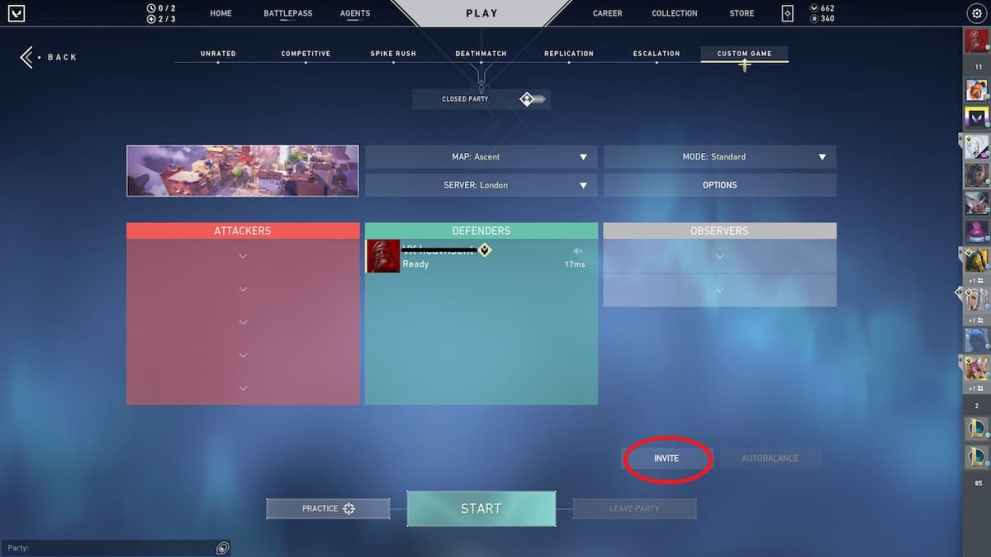
To do so, create a Custom Lobby, then hit the Invite option you can see highlighted in the above image. This will open a new tab that lists those your friends list, but you can just enter the Riot ID from the player who you want to invite instead, and they will then be added to the lobby without also being added to your friends list.
That does it for how to join a party in Valorant. Twinfinite has plenty of useful content about the game, so be sure to use the search engine to find what you’re looking for. Always feel free to reach out in the comment section for help.

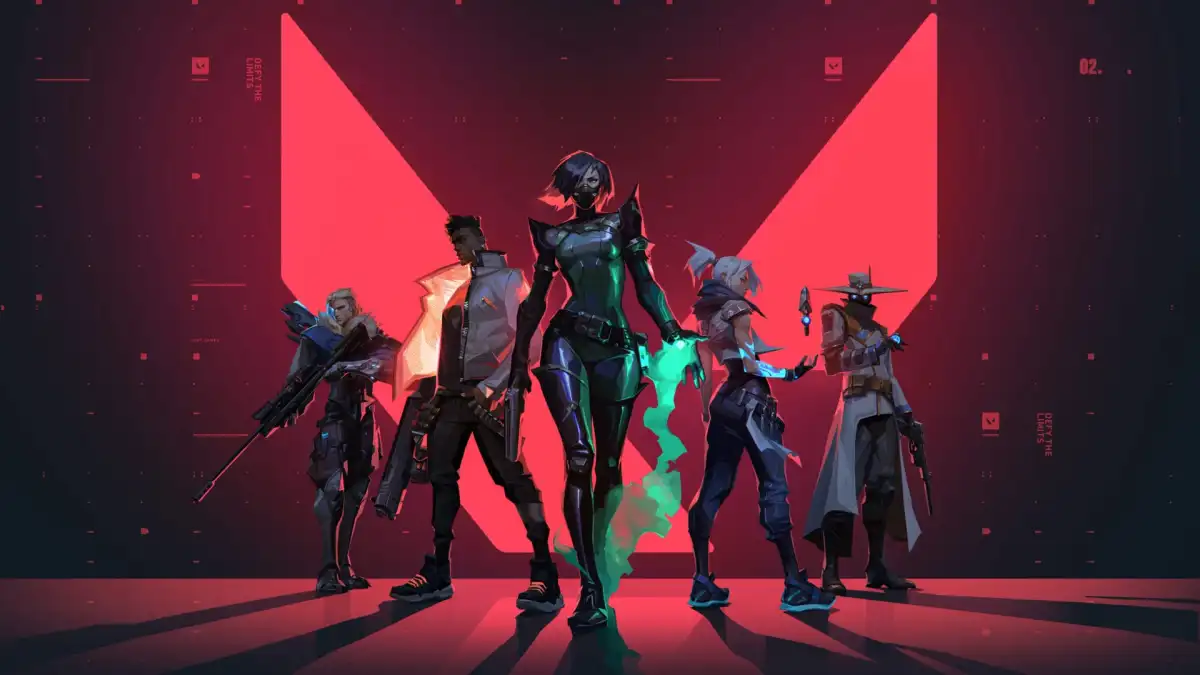



Published: May 27, 2022 05:11 am