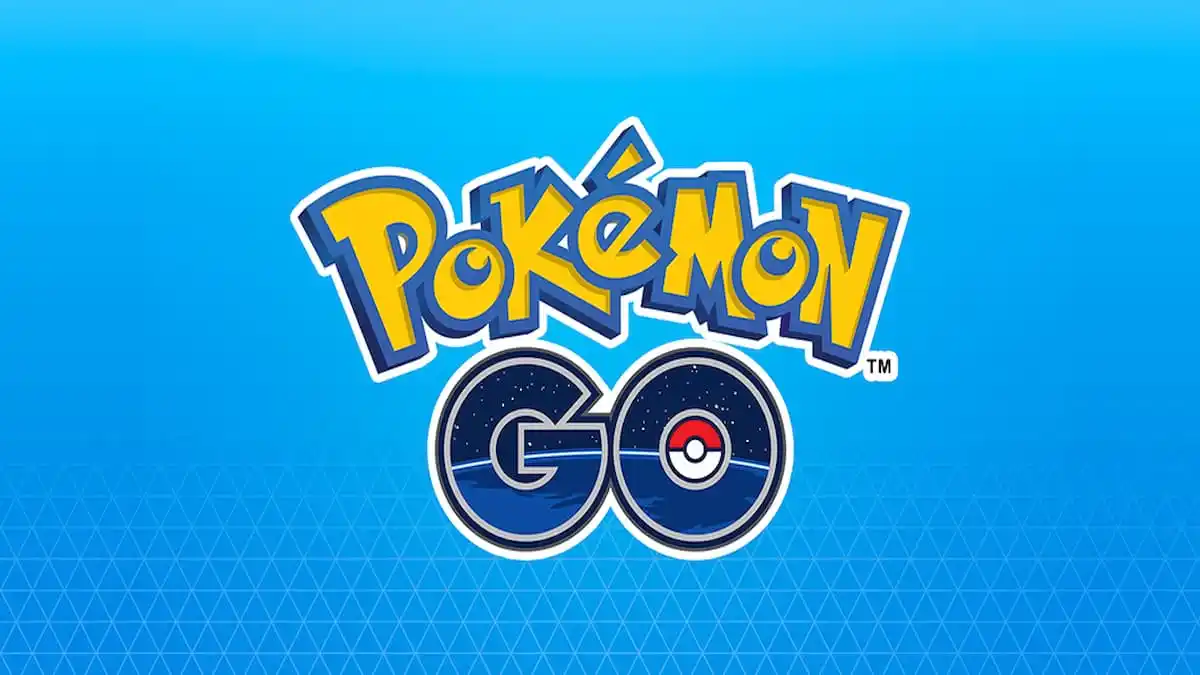Pokemon GO has numerous settings and features that receive changes and updates now and again to further improve the state of the game. Among them is the Haptics feature, which has undergone a new tweak in Nov. 2023, leaving players confused.
If you find yourself among these fellow Trainers, then don’t worry; we’ve got you covered with all the information you’ll need to understand this setting and how to disable it.
What Are Pokemon GO Haptics & How to Disable, Explained
Pokemon GO has a variety of different settings that affect gameplay. These settings are often tweaked or updated every so often to improve the state of the game for all players, with one of the most recent updates in November 2023, involving the Haptics feature. In Pokemon GO, Haptics is a gameplay option that utilizes vibrations to make your adventures more immersive. This is most noticeable when encountering and catching Pokemon, as your device will vibrate when trying to catch a Pokemon.
As noted by players on Reddit, Haptics now causes your device to vibrate when a Pokeball hits a wild Pokemon for capture or bounces on the ground, which is a new and unexpected function that has thrown some players off. Because of this, many Trainers may be looking to disable this function, and we’ve got you covered with an easy step-by-step on how to do so below:
Haptics can be found in Pokemon GO settings. To reach settings, you’ll first need to open the menu. This can be done by tapping on the Pokeball in the bottom center of the screen during gameplay.

This will open the main menu for the game, containing your Pokedex, Item bag, Shop, and more. Settings is located on the top right of the menu, so go ahead and tap the little gear icon.

Fially, Haptics will be located as the fourth option from the top. You can flip this switch to toggle Hoptics on and off whenever you’d like, changing how the game functions when catching Pokemon and more.
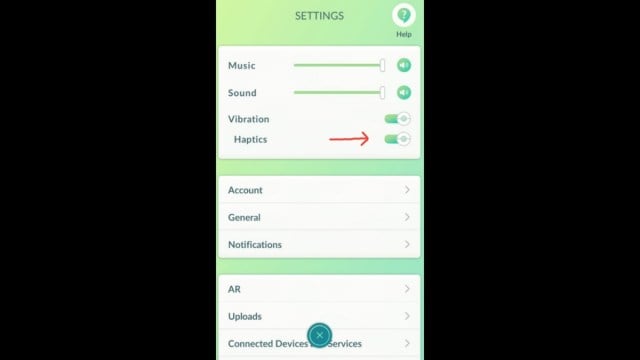
That’s everything you need to know about what the Haptics feature is in Pokemon GO and how to disable it. For more helpful gameplay guides, check out our content here at Twinfinite. We have a variety of different topics to assist you on your Pokemon Go adventures, such as which Eeveelution is the best for PvP.