If you’re one of the hundreds of thousands of players checking out Amazon Games’ New World, chances are you’ve already been eyeing up those stunning Vinespun weapon skins and want to know how you can get your hands on them. This guide explains everything you need to know to get the New World Twitch Drops.
How to Get Twitch Drops Rewards in New World
First things first, you’ll need to go ahead and link your Twitch account to your Steam account. This can be done by heading over to this link, signing into Twitch and then linking your Steam account that you’re playing New World on.
After that, you’ll then need to watch a New World Twitch stream where the Drops have been enabled. A full list of Twitch Drop-enabled streams can be found on the ‘Battle for New World’ page.
We’re also just watching Fextralife’s Twitch Stream, which we can confirm has the drops enabled and counts towards your progress. Other streams include:
Once you’ve found streams where drops have been enabled, you’ll then begin earning the rather beautiful-looking Vinespun skins drops.

The campaign is set to unlock two pieces of the entire 14 pieces Vinespun Weapon Skin Set after 1-2 hours of viewing. Earning all 14 pieces requires you to watch 10 hours of cumulative viewership on any of the Twitch Drop-enabled channels.
In other words, watch a total of 10 hours of these streams and you’ll unlock the full set. It doesn’t have to be the same stream for the full 10 hours.
You can check your progress towards the drops you’ve earned by heading over to your ‘Drops Inventory’ page. When a reward is ready to claim, simply click on the ‘Claim’ button on the page.
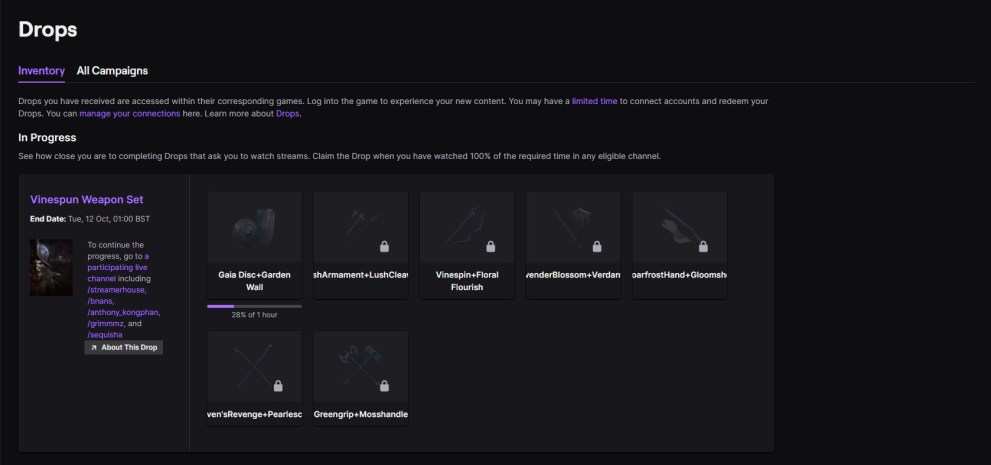
The full list of New World Twitch Drop Vinespun Weapon Skins you can unlock is as follows:
- Gaia Disc + Garden Wall
- Lush Armament + Lush Cleaver
- Vinespin + Floral Flourish
- Lavender Blossom + Verdant CL
- Hoarfrost Hand + Gloomshot
- Raven’s Revenge+ Pearlescent
- Greengrip + Mosshandle
You only have until Monday, Oct. 11 at 5:00pm PT/ 8:00pm ET/ 01:00am GMT (Oct. 12) to get those viewing hours in and unlock the New World Twitch Drops.
How to Equip Vinespun Weapon Skins
Once you’ve claimed them from the Drops Inventory page on Twitch, load up New World and open your Inventory (Tab).
From there, select the piece of gear — in the case of the Gaia Disc and Garden Wall that you first unlock, this is your shield — and then choose the ‘Change Skin’ option.
You should now find the Vinespun weapon skins listed in the ‘Select Skin’ menu, as shown below.

In our experience, we didn’t have to log out of New World in order for these to appear. As soon as we claimed them on Twitch, they appeared in-game.
There you have everything you need to know on how to get the Vinespun weapon skins New World Twitch Drops. For more tips, tricks and guides, head over to our wiki, or see more coverage on the game below.
