If you’re playing Marvel’s Spider-Man: Miles Morales on your shiny, brand spanking new PlayStation 5 console, then you’ll definitely notice the graphical improvements here compared to the 2018 Spider-Man game. There are options for ray tracing, higher frame rates, and improved resolution. If you would like to see the full beauty of New York City during the daytime, nighttime, or even during overcast, knowing how to change time of day in Miles Morales will be good knowledge to have. Here’s how to do it.
How to Change Time of Day in Miles Morales
So, you have to have finished the main story campaign of Miles Morales before you can go messing around with the weather and the time of day.
Once you beat the game, this congratulations message will pop up, telling you that you can now change the time of day in the Options Menu.

Open up the main menu by pressing the Options button, click on Settings, and then Game. The Time of Day setting will be at the top of this list and will allow you to choose between four things: Day, Night, Sunset, and Overcast.
Once you choose the option you want, the game will then ask you if it’s okay to restart to the last checkpoint. Confirm it, watch a quick loading screen, and bam — the time of day has now changed.
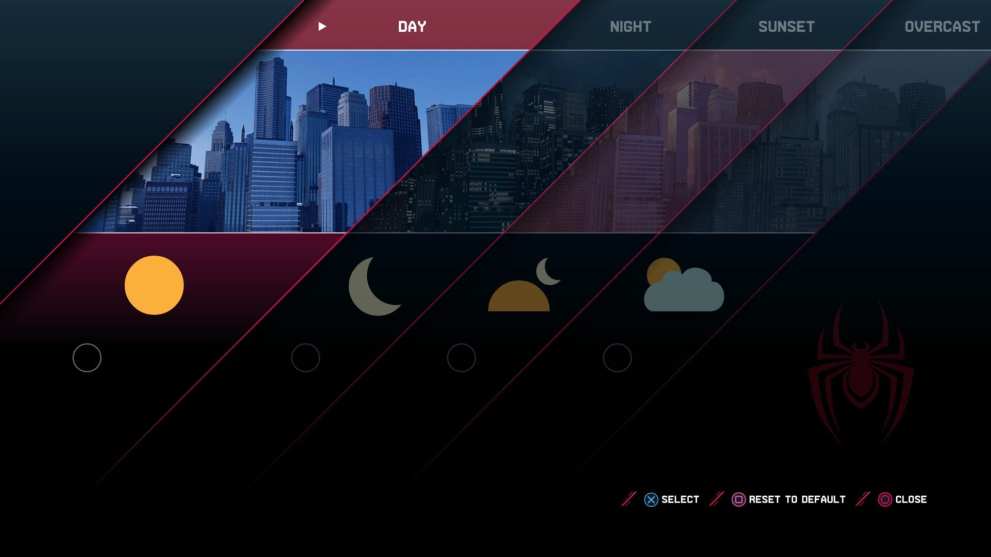
And that’s all you really need to know about how to change time of day in Miles Morales for PS4 and PS5. If you’re on the lookout for even more tips and tricks like this, you can always search Twinfinite or look down below. We have lots of guides on hot topics such as how to get the Best Fries in Town trophy and if the game is coming to PC or not.
And as always, if you find yourself with any questions, feel free to drop a comment down below and we’ll get back to you ASAP.






Published: Nov 16, 2020 11:02 am