How to Redeem Preorder & Ultimate Edition Bonus DLC for Jump Force
Jump Force has finally arrived for PS4, Xbox One, and PC, bringing a plethora of anime characters into one package for players to duke it out with. If you preordered Jump Force or purchased its Ultimate Edition, there’s some DLC to redeem. Here’s how to redeem preorder and Ultimate Edition DLC for Jump Force.
Where the Preorder and Ultimate Edition DLC Codes Are
- If you preordered Jump Force or purchased the Ultimate Edition digitally, this will all download with your copy of the game automatically.
- For those who preordered from an online retailer, the preorder code will come via an email. However, if you purchased from a physical store, you should get the code on a till receipt.
Depending on how you preordered or purchased Jump Force, your preorder and Ultimate Edition DLC codes are likely going to be in different places.
For the Ultimate Edition DLC, you’ll find your code within the box for the game. If you preordered, the code should come on a piece of till receipt with your game from a brick-and-mortar retailer, or via an email from your online retailer.
If you preordered Jump Force digitally, don’t worry, your DLC pack should download alongside the game on your system.
Now that you’ve tracked down your Ultimate Edition and preorder DLC codes for Jump Force, it’s time to get them entered and redeemed.
How to Redeem Jump Force Preorder & Ultimate DLC Codes on Xbox One, PS4, and PC
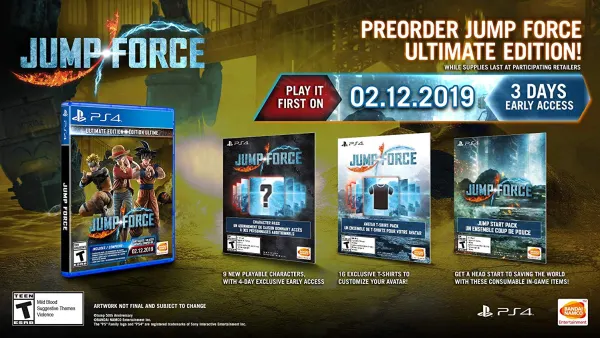
Depending on what platform you’re on, the process for redeeming your preorder or Ultimate Edition DLC is going to be slightly different. We’ve broken these down in bullet points below.
- PS4: Head to the PlayStation Store from your home screen and scroll to ‘Redeem Codes’ on the left sidebar menu. Enter the code as shown and press confirm.
- Xbox One: From your home screen, use the RB button to tab to ‘Store.’ Now, select the ‘Use a Code’ option, and enter the long string of numbers and digits.
- PC: If you purchased the game digitally from Steam, you won’t have a code to redeem. The preorder or Ultimate Edition DLC for Jump Force will download automatically.
How to Get Your DLC Items in Jump Force
With the codes redeemed and your DLC downloaded and installed on your system, you’re all set to load up the game.
All of your preorder and Ultimate Edition DLC should be waiting for you in-game. There’s nothing you need to do to unlock it, it’ll simply be waiting to be used within the options.
It is worth noting, however, that the nine additional characters that come as part of the Season Pass in the Jump Force Ultimate Edition aren’t available as of yet, so you’ll have to wait a little while for those, at least.
That’s all you need to know about how to redeem preorder and Ultimate Edition DLC for Jump Force. For more tips, tricks, and guides on the collaborative anime fighter, be sure to check out our ever-expanding guide wiki.





Published: Feb 15, 2019 11:54 am