Password leaks are all too common. Therefore, enabling the login verification feature is quite essential to secure your Apex Legends account from potential hackers. With login verification, an extra layer of security is added to your Apex Legends account to prevent someone from logging in, even if they have your password. With that said, we’ll show you a detailed breakdown of the steps to turn on login verification in Apex Legends.
How To Enable Login Verification in Apex Legends
Activating login verification for the Apex Legends account is a relatively straightforward process and can be done from any platform. Here’s the complete set of instructions for the same:
- Sign in to your EA account.
Sign up for a new account if you have not one.
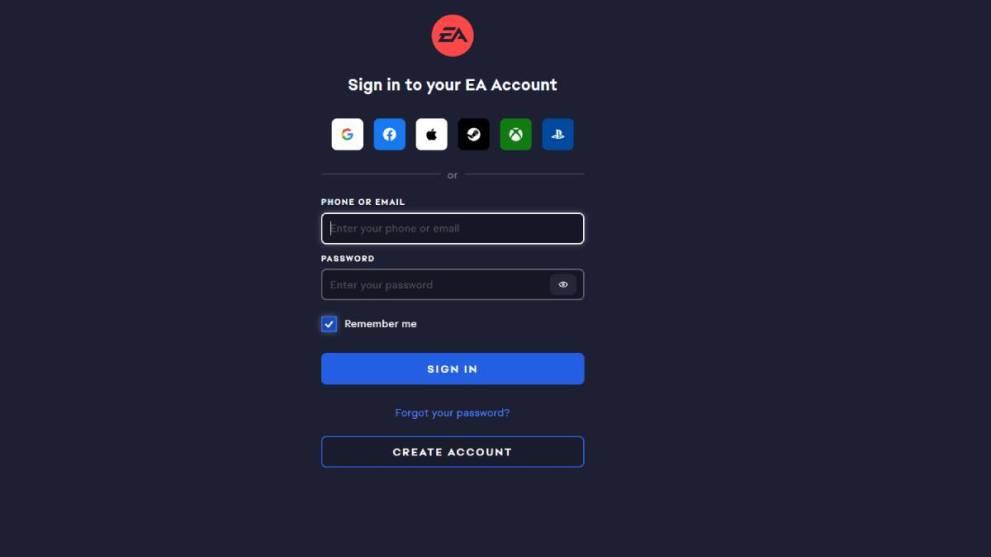
- Go to the Security Settings.
You can find the Security settings by tapping on your profile and then navigating to the security tab.
- Find Login Verification under the settings tab.
The login verification should be off by default.
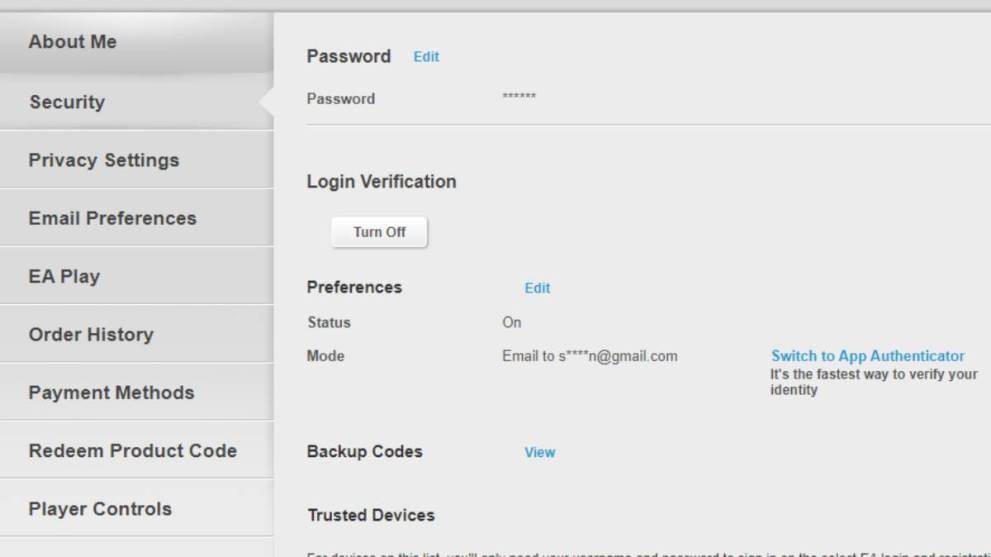
- Check the Turn On box.
The system will send you a verification code in your email that is linked to your EA account.
- Go to your email/text and use the code to activate Login Verification.
The login verification should now be active.
Next time you sign in, you’ll need to use the verification code sent to your email address. Apart from this, EA Games introduced the gifting system for Apex Legends, which requires you to enable login verification. So you’re all set to gift and receive items in Apex Legends if you’ve followed all the aforementioned steps correctly.
That’s everything you need to know about turning on login verification in Apex Legends. Before leaving, make sure to check out other Apex Legends content here at Twinfinite like How To Gift in Apex Legends, and Best Legends for Apex Legends Mobile.





Published: Oct 17, 2022 03:12 pm