Part of the charm of NBA 2K’s MyCareer Mode comes in the form of customizable options. Sure, making a dominant player build is important, but don’t you want to look good, too? 2K offers plenty of clothing options for players looking to turn on the style. But if being fully clothed simply isn’t your thing, there’s another option available. Here’s how to take your shirt off and go shirtless in NBA 2K24.
How to Take Shirt Off on PS5 & Xbox Series in NBA 2K24
The steps required to remove your shirt in NBA 2K24 MyCareer depend on which console you’re playing. For those playing on PS5 and the Xbox Series, you must reach the Rookie 3 tier through the reputation system. To do that, however, you’ll have to unlock the system first.
How to Unlock the Reputation System in NBA 2K24
There are two affiliations in NBA 2K24: Rise and Elite. Once you join one of them, you’ll automatically unlock the reputation system. To join, you just need to complete the following objectives.
MyCareer Affiliations: Rise and Elite
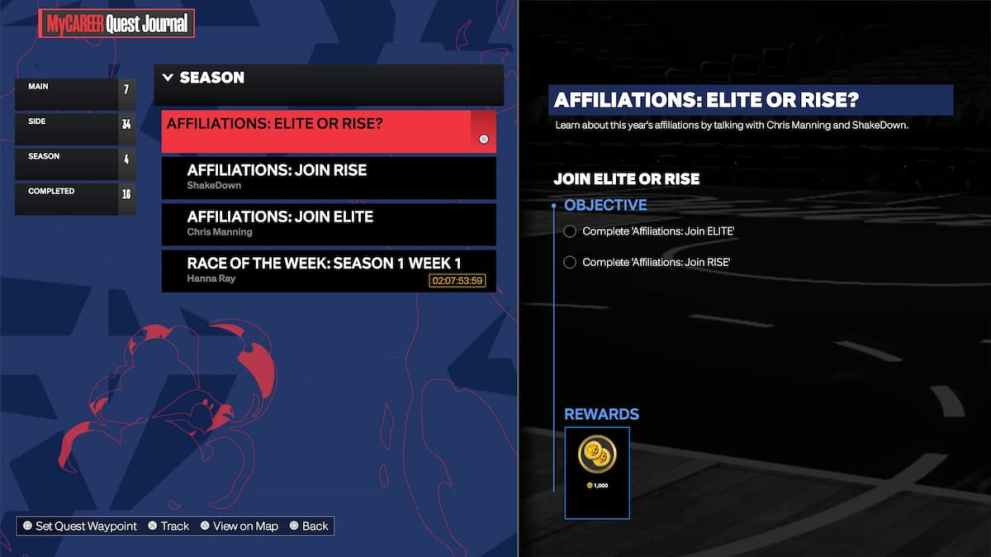
- Elite Affiliation Requirements
- Score 100 Points (On ELITE Courts).
- Win 10 Games (on ELITE Courts).
- Rise Affiliation Requirements
- Record 50 Assists (on RISE Courts).
- Record a Teammate Grade of B or Higher 10 Times (on RISE Courts).
How to Remove Shirt
Once you reach Rookie 3, it’s just a matter of steps to remove your shirt:
- Go to the MyCareer Main Menu.
- Clock on MyPlayer > Appearance.
- The City > Top > “No Shirt” option.
How to Take Shirt Off on PS4, Xbox One, Nintendo Switch, and PC
If you’re playing NBA 2K24 on the current generation of consoles and PC, you’ll have to find a different way to take off your shirt. Fortunately, the process is fairly straightforward. The ability to do so unlocks after completing the Tour de Force Virtual Rivals quest. This also gives you the Gym Rat Badge (the badge isn’t available on PS5 or Xbox Series this year).
From there, follow these steps:
- MyCareer Main Menu.
- MyPlayer > Clothes.
- Neighborhood > Top > ‘No Shirt’ option.
That’s everything you need to know about how to take your shirt off and go shirtless in NBA 2K24. In between wardrobe changes, though, make sure you’re checking back here for our continuous NBA 2K24 coverage featuring guides, news updates, and plenty more.





Published: Sep 12, 2023 02:38 pm