MyCareer Mode is back once again in NBA 2K24, and as always, The City is vast. The good news is that if you’re just looking to hoop, you can focus solely on that. But what if you’re not sure which difficulty level you’re ready for? Well wait no more, because we’re here to explain how to change MyCareer difficulty in NBA 2K24.
Changing MyCareer Difficulty in NBA 2K24

When you’re in MyCareer, you just need to follow three simple steps to tinker with the game’s difficulty.
- Hit Start, then go all the way to the right where you’ll see ‘Options/Quit.’
- Select ‘Settings.’
- ‘Game Difficulty’ will be the very first option.
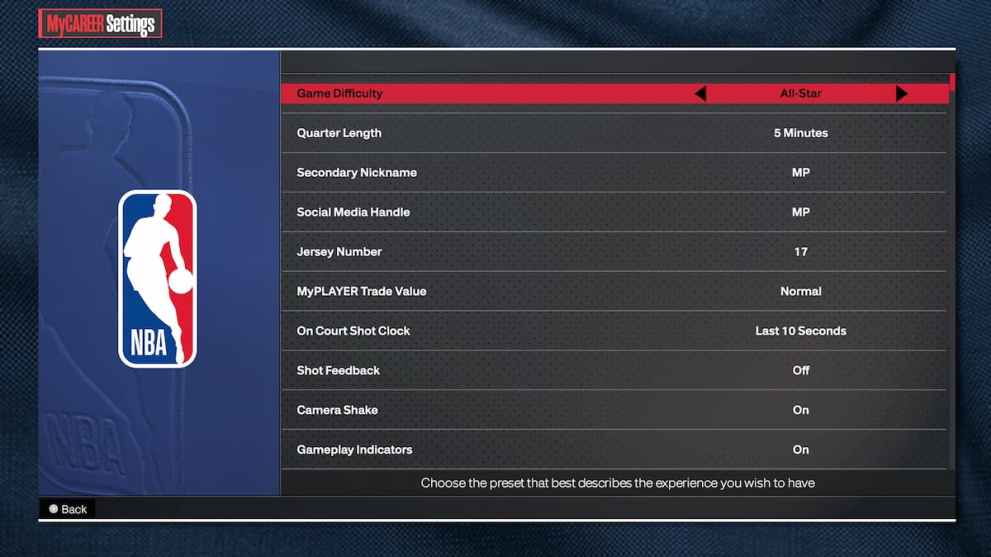
There you will find six different options to choose from, all with varying levels of Virtual Currency and MyPoints modifiers.
All Difficulty Settings in NBA 2K24
- Rookie – 30% VC & 65% MyPoints Modifier.
- Semi-Pro – 60% VC & 75% MyPoints Modifier.
- Pro – 100% VC & 100% MyPoints Modifier.
- All-Star – 120% VC & 120% MyPoints Modifier.
- Superstar – 140% VC & 140% MyPoints Modifier.
- Hall of Fame – 160% VC & 160% MyPoints Modifier.
Put another way: the higher difficulty you play on, the more you’ll earn. Especially if you start racking up wins. The default is set to ‘Pro,’ and players can alter it at any point from this menu.
That’s all you need to know about how to change MyCareer difficulty in NBA 2K24, so it’s time to go out there and enjoy The City! But while you do, be sure to check back here for our continued NBA 2K coverage, featuring guides, news updates, and even more.





Published: Sep 8, 2023 05:46 pm