One of the surprise reveals of Wednesday’s PS5 Showcase event was that a Black Ops Cold War alpha would be coming this weekend. It’ll give players a chance to give the game a try before the closed beta in a few weeks and the full launch in November. If you want to test it out, here’s everything you need to know about how to play the Call of Duty Black Ops Cold War Alpha.
How to Play Black Ops Cold War Alpha
The first thing you need to note is that the demo will only be available on PlayStation 4. It’s not on PC or Xbox One, so anyone with those systems only will be disappointed and will have to wait until betas or the full release.
That’s as far as the limitations go though. The PS4 Black Ops Cold War Alpha is available to anyone. You don’t need to own any of the other Call of Duty games and you don’t have to be subscribed to PlayStation Plus.
To get it, you need to head to the PlayStation Store to download it. You can either search for it or head to the What’s Hot tab where you’ll also see it. Just download it and you’ll be ready to jump in for when the alpha goes live.
It will be about 25GB in size (thankfully much smaller than Modern Warfare) and you can pre-load it already. The alpha will begin at the following times:
- 10am PT
- 1pm ET
- 6pm BST
- 3am AEST
Time needed: 1 minute
In short, to play the Cold War Alpha
- Head to the PlayStation Store to download it. The alpha is only available on PS4.
- Wait for it to download. It’s about 25GB in size.
- Wait until the following times to jump in: 10am PT, 1pm ET, 6pm BST, or 3am AEST.
That’s everything you need to know about how to play the Call of Duty Black Ops Cold War Alpha. For more tips and tricks on all things CoD now and once the new game releases, be sure to search for Twinfinite.

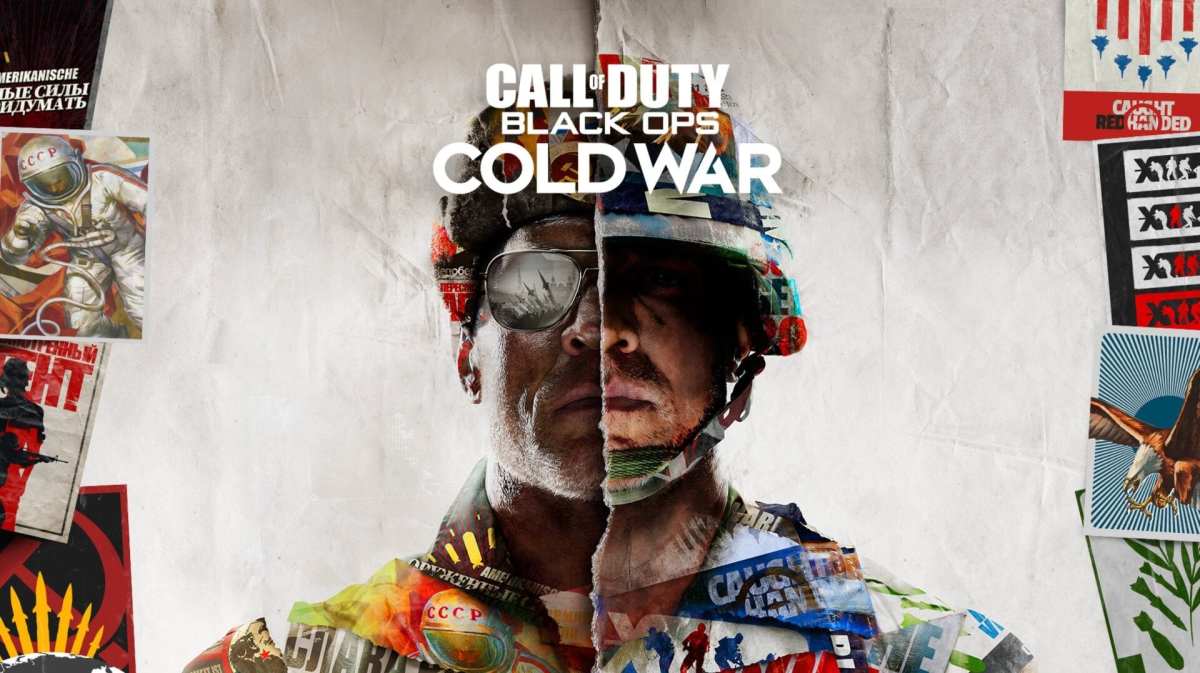




Published: Sep 18, 2020 11:29 am