You could brave the world of Enshrouded alone, but where’s the fun in that? If you’re wondering how to play Enshrouded with friends, here’s everything you need to know.
How to Play Enshrouded With Friends
First off, if you want to invite friends to your world or server in Enshrouded, you’ll need to start a game online. When you boot up Enshrouded, click Play and select the Host Game option.

From here, you’ll be prompted to select the character or world you’d like to host. Then, you’ll set the number of maximum players (16 is the limit) and server visibility. You’ll also need to set a server name and a password if you want to keep things private.
After you’ve finished the setup, send the server name and password to your friends so they can join and play in your new Enshrouded lobby. They can find the server using the Search button on the right (as in the image below), and once they do, they only need to click the Join button and enter the password to gain access.
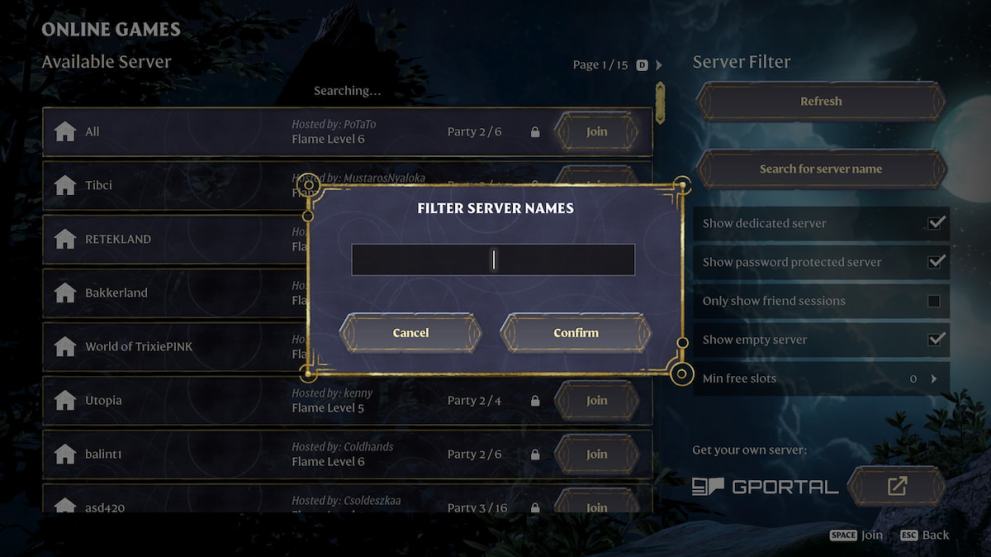
Paid Dedicated Servers
In addition to that, it’s also possible to set up dedicated servers in Enshrouded. Keen Games has partnered up with GPortal as their official provider, but other server providers should work just fine as well.
The main difference is that dedicated Enshrouded servers will allow all your friends to play the game, even if you, the host, are offline. In normal in-game servers, the host needs to start the game in order for the rest of the players to find it on the server list and join in.
Do note, of course, that renting a dedicated server will cost money, so you’ll need to think about which option makes the most sense for your crew. Splitting the cost between all players makes the most financial sense, but you’ll need to consider whether you’ll be playing Enshrouded together with your friends long-term.
Free Dedicated Servers
There is also a way to host a dedicated server yourself, which is completely free. However, you’ll be using your own PC’s resources for it. It’s very convenient if you have a spare PC or a laptop that you can always keep on. Otherwise, it will feel much like standard server hosting.
That’s all you need to know on how to play Enshrouded with friends. Be sure to search for Twinfinite for more tips and information on the game.






Published: Feb 6, 2024 04:44 pm