Despite The Witcher 3 now being close to ten years old, that doesn’t mean players are ready to give up on it any time soon. It looks like CD Projekt isn’t ready either, releasing the REDKit for the game in May 2024. This is great news for all fans of the game for the mods it adds. But, you might be wondering how to install The Witcher 3 REDKit. We are here to help you figure it out!
The Witcher 3 REDKit Installation Steps
First of all, The Witcher 3 REDKit is only available on PC, so if you are planning to use it on console then you’re definitely out of luck. The program is available on all storefronts where The Witcher 3 is available on. However, it’s easiest to just download the setup program from Steam and then run it.
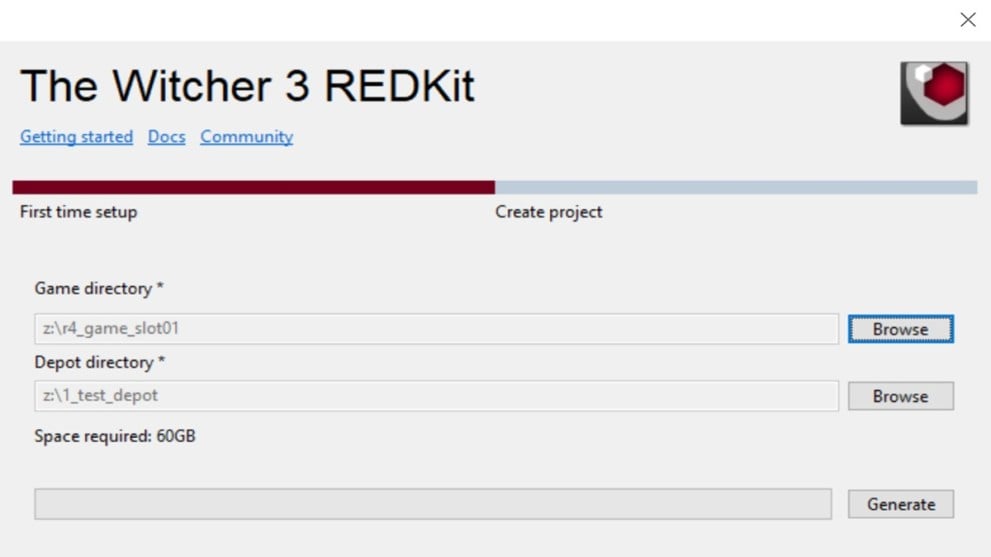
The setup program for the editor requires that you specify a couple of locations for it to use it. One is the path where you’ve installed the game and then a “depot” path. That is where all the game files will be kept and they will be “uncooked”, or unpacked, so you can modify them.
Once you have specified two valid locations, press the “Generate” button and then wait for the progress bar to be filled. If the status changes to “Depot is valid” then you are ready to go. Press “Continue” and get ready to create your first project.
What is the Witcher 3 REDKit?
The Witcher 3 REDKit is a free modding tool. It allows you to completely customize your experience with The Witcher 3: Wild Hunt. By using it, you can access several new features and customize almost everything about the game, creating new characters, quests, and animations.
Naturally, using the editor will require a bit of experience before you are able to master all of its different features and options. But the good news is that the CD Projekt website is filled with tutorials to help you. It might also be a good idea, especially if you are just starting out with this editor, to share your project with the community so they can help you. That way, you can also download other players’ creations!
That’s all we have for you on how to install The Witcher 3 REDKit. For more information on Witcher 3, check out our guides on the top 10 Witcher 3 characters we wish we could have romanced. We’ve also got a list of all the voice actors in the game.





Published: May 21, 2024 06:38 am