When you are playing a survival horror game like Sons of the Forest, armor, and weapons quickly prove to be your best friends during combat. There are other items in such games that players do not take into account sometimes, however, such as traps. These can prove to be invaluable when you are wanting to protect your base from masses of enemies infiltrating and destroying everything. If you are wondering how to build a Fly Swatter Trap in Sons of the Forest to get in on some of that protection, read on below.
Building a Fly Swatter Trap in Sons of the Forest
The first thing that you are going to need to do to place the outline of the Fly Swatter Trap in Sons of the Forest is to pull open your crafting book by pressing “B” on your keyboard and swapping over to the other one then pressing “X” to do so. You can also change these controls if you please. Once you have the correct book open you will need to flip through the pages until you reach the last page of the traps.
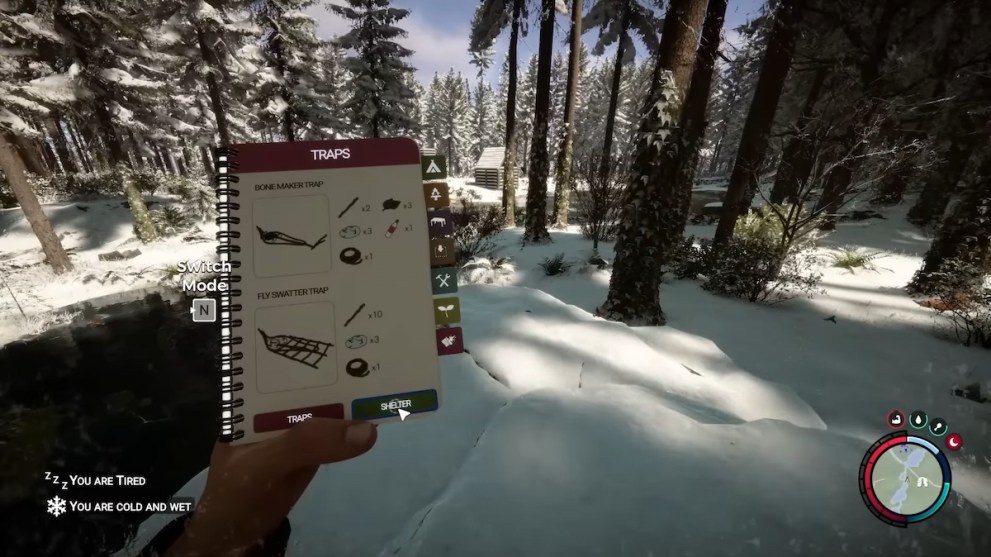
Click on the image of the Fly Swatter Trap to place its outline. Make sure you find a viable spot on your map as if its wireframe glows red, you will not be able to place it. Ground that is as flat as possible tends to be the best option. When you are able to place the outline, it will glow white.

After placing the outline, you will need to have the materials on you to start building it. The Fly Swatter Trap requires:
- x10 Sticks
- x3 Rocks
- x1 Rope
Face the outline and just spam the letter “E” on your keyboard to place all of the materials. The trap will set automatically once you have put in everything that is required for its crafting recipe. You will also hear a sort of clicking sound to indicate this. Any mutant walking over the trap will be sliced and diced now.
Now that you know how to build a Fly Swatter Trap in Sons of the Forest, go ahead and jump back into your game and place them around your island as you please. If you want to view some related content just have a look below for similar articles or head back to the website’s home page for all things gaming.





Published: Feb 27, 2023 03:28 pm