If you’ve purchased another ship in Starfield, or want to upgrade the one you have, you may have come across an ‘Unassigned Weapon’ error. This issue is not hard to get around, so let’s walk you through how to assign your weapons to a group in Starfield.
Assigning Weapons to Weapon Groups on a Ship
Whether you are on PC or Xbox, there are just a few steps to follow to get your ship and its new weapons up and running.
You can assign weapons to groups with any Ship Services Technician. These characters can be found at any starbase location, standing near where you land your ship on the base or situated in a small building nearby. They are happy to help repair your ship for a price, or to allow you to upgrade your ship. Also, they also sell some pretty decent new ships, but only if you have the credits.
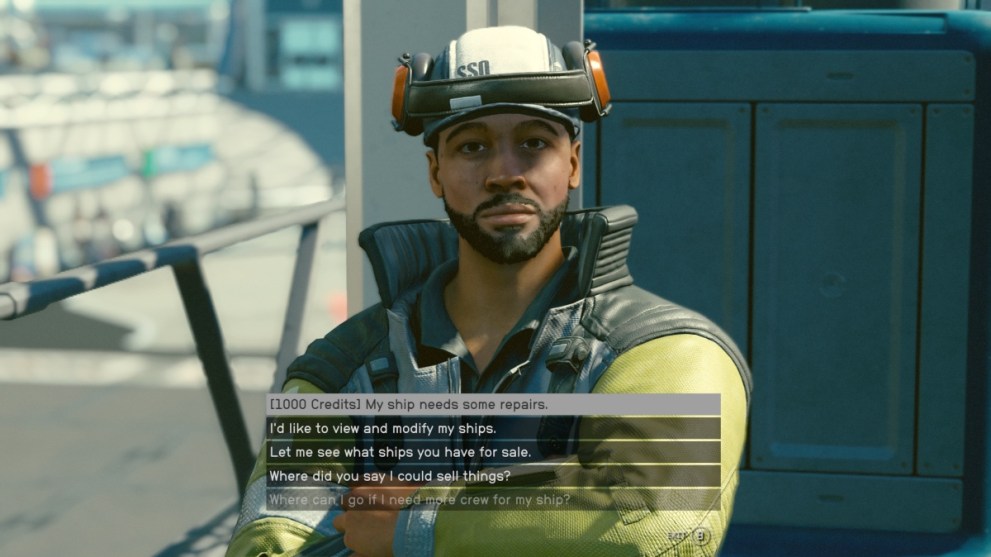
It is also important to remember that only weapons of the same type can be grouped together. You will see the weapon systems show as W0, W1, and W2. The most likely reason why most people are getting the error message is that they are grouping weapons of different types together.
Assign only one weapon type in each section, without placing the same weapon in other sections. Then, you can get your weapons assigned properly by following these steps:
- Approach the Ship Services Technician;
- Click on I’d like to view and modify my ships;
- Open the Flight Deck;
- Slide over to the Weapons tab;
- Assign your Starship weapons in the slots available.
Once that’s done, you can take to the stars with your newly refurbished ship and see what Starfield adventures you will encounter!
And that’s everything you need to know about assigning weapons to a group in Starfield. While you’re here, check out our other guides down below. They can help you with other common errors and issues found throughout any given playthrough.













Updated: Sep 11, 2023 10:29 am