Activision announced yesterday that Call of Duty Warzone is coming to PS4, Xbox One, and PC today, March 10. Following on from the popularity of Blackout in Black Ops 4 last year, Call of Duty: Warzone is the franchise’s free-to-play Battle Royale experience. You don’t even have to have Modern Warfare to check it out. Here’s how to download Call of Duty: Warzone on PS4, Xbox One, and PC.
Call of Duty: Warzone Release Time
First off, it’s important to note that Call of Duty: Warzone has two different release times. If you’ve already got Modern Warfare, you’ll be able to start downloading Warzone at 11am ET on March 10.
If you don’t have Modern Warfare, you’ll need to wait until 3pm ET on March 10, four hours later before you can begin downloading Warzone. You can check out the global launch rollout times below.
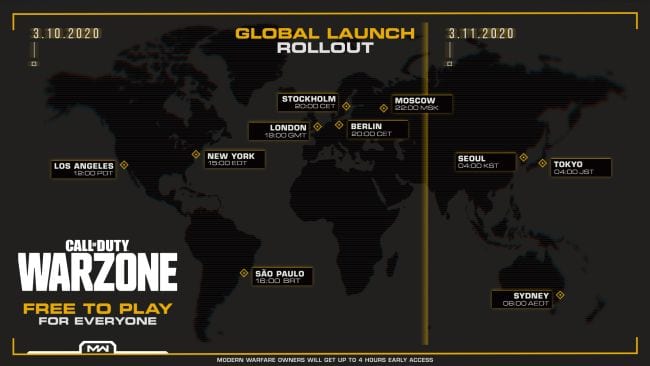
Call of Duty: Warzone Install Size
The next thing you need to keep in mind is just how big the download for Call of Duty: Warzone is. If you’ve already got Modern Warfare, you’re looking at an 18-22 GB update.
However, if you don’t have Modern Warfare, you’ll need to download the Call of Duty: Warzone files from your platform’s digital store. This will require between 80-100 GB, according to Activision’s own blog post. Before you get the download started, just make sure you’ve got enough free space on your hard drive.
Downloading Call of Duty: Warzone If You Have Modern Warfare
If you’ve already got Modern Warfare, you get a much easier process. Make sure that you’ve downloaded the latest title update and load up the game.
Where the ‘Classified’ panel had once been, you’ll now see Warzone as a mode. Select this and you’ll then begin your download of 18-22 GB. Once this has finished, you’ll then be able to hop into Warzone by simply selecting the panel from the menu.
Downloading Call of Duty: Warzone If You Don’t Have Modern Warfare
For those of you that don’t have Modern Warfare, all you’ll need to do is wait until 3pm ET and then go to your platform’s digital storefront (PlayStation store, Xbox Store, Battle.net).
Next, search for Call of Duty: Warzone, and it should appear. Select it and begin the download as you would any other game.
There you have everything you need to know about how to download Call of Duty: Warzone. For more tips and tricks on Call of Duty’s new Battle Royale experience, be sure to stick with Twinfinite. We’ll have plenty of guides when the game goes live later.





Published: Mar 10, 2020 05:40 am