Riot’s first-person shooter game, Valorant, has become one of the hottest PC titles over the past couple of months. Although it’s a free-to-play title, players have to spend the money to purchase skins, just like other games. If you’ve purchased an array of skins in Valorant and now wondering how much you’ve spent in total, then there’s a reliable way to fetch the exact figure. So without any further delay, here’s an essential guide to checking your Valorant purchase history.
How to See Purchase History in Valorant
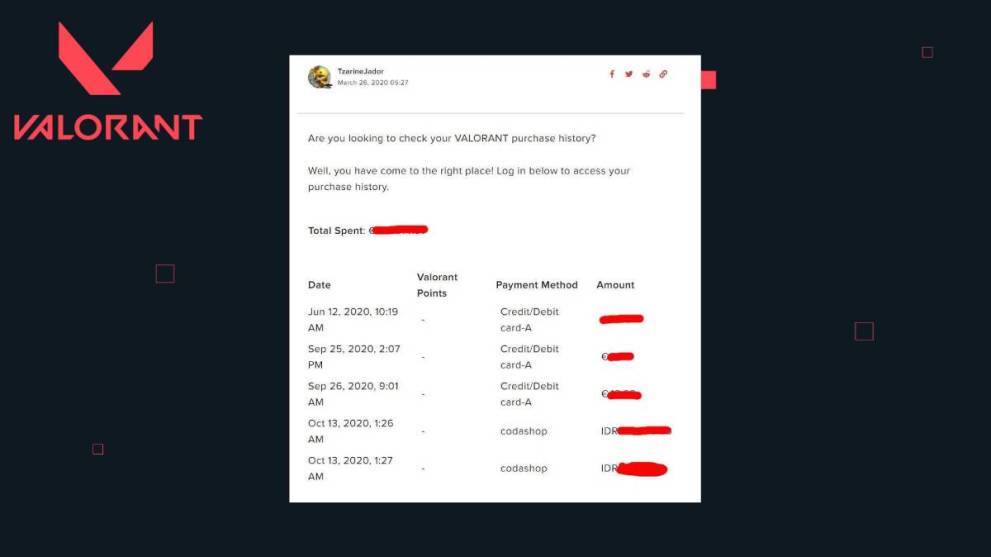
Unfortunately, the game doesn’t have any feature to track all the purchased items. Therefore, players will have to visit Riot’s official purchase history page to find their Valorant purchase history.
After opening the website, log into your Riot account if you haven’t already. Then, click on the big red “get my purchase history” button in the middle of the screen to navigate to the history page. Finally, everything from date, amount of VP, and payment method will be displayed on your screen.
Moreover, this tool can also be used to check purchase history for other Riot Games, such as League of Legends, Wild Rift, Teamfight Tactics, and more. In case you’ve accidentally bought something or regret any of your recent Valorant purchases, you can get a refund within 14 days.
However, this time period may vary for different Riot Games titles. Hence make sure to check the refund policy before requesting a refund. The Refund button will appear next to all of your purchases. Meanwhile, it’s essential to note that character contract levels, battle passes, weapon skins, Radianite points, and bundles are all non-refundable.
So, there you have it. That’s everything you need to know about Valorant Purchase History. For more tips and guides, be sure to search for Twinfinite.





Published: May 6, 2022 05:26 am