The Fortnite Festival stages are jam-packed with tracks to play solo or with a friend… Except when they’re not! A reoccurring bug is plaguing players and making it seem like the entire Music Library has disappeared. Read on to find out how to easily fix the Fortnite Festival No Tracks Found error.
How to Fix Fortnite Festival No Songs Found Bug
If you have loaded up Fortnite Chapter 5 Season 1 and selected to play Fortnite Festival Main Stage, you may have come across an empty screen instead of a full Music Library. As frustrating as this can be, we have a quick fix to make the library of songs load in!
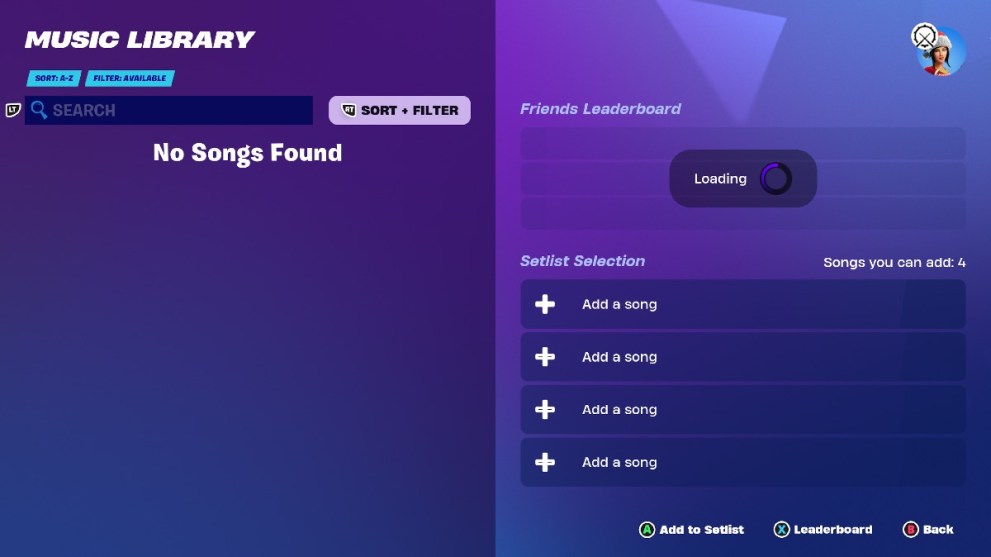
It could be that the game is just taking some time to warm up. Give it a minute and see if the Music Library loads. If it seems to be taking far too long and still says “No Songs/Tracks Found” then the best fix is to restart Fortnite completely.
We came across this error after Fortnite was not closed down properly after a previous session. This is what seemed to cause the little hiccup for us. Close the game down and then wait a second before starting it back up again. You can then load up Fortnite Festival and see if the Music Library has returned. A full restart of your PC or console is also worth trying, but a game restart should fix it before you try that!
If you are still having issues, check with Fortnite Festival status on X/Twitter to see if there are any ongoing issues. Any known bugs are usually sorted out within the day.
That’s all you need to know about the ‘No Tracks Found’ bug in Fortnite Festival and how to fix it! For more Fortnite hints and tips why not check out more of our guides below.

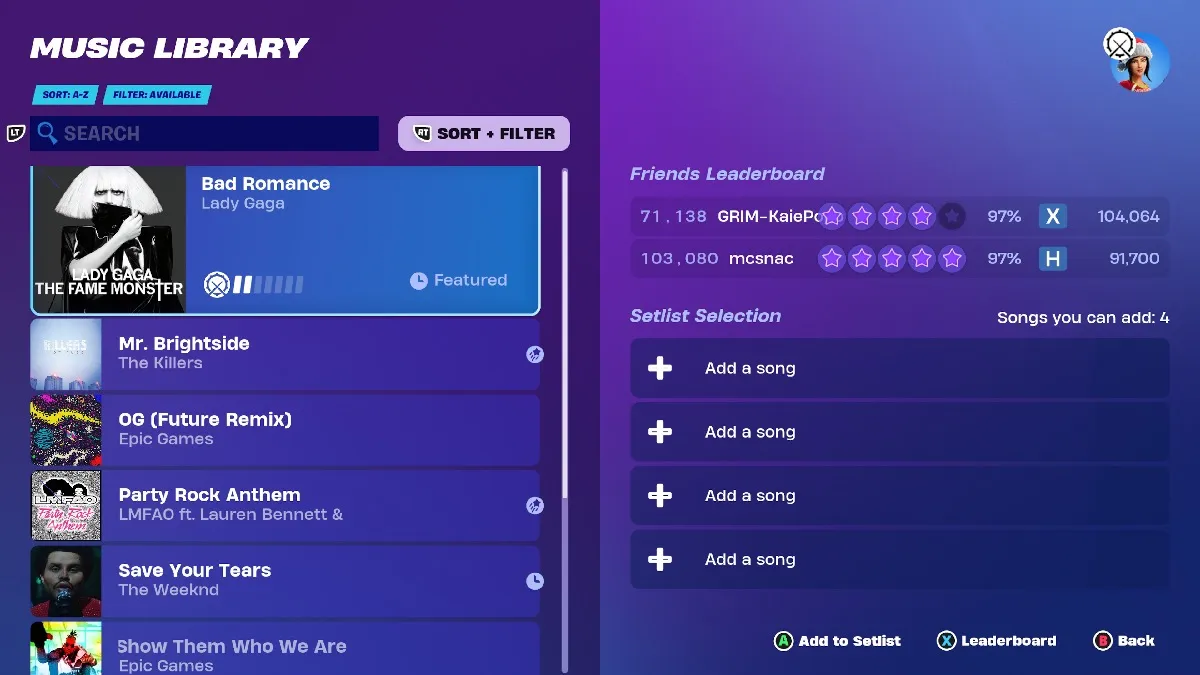



Published: Dec 11, 2023 09:10 am