We’re just a week or two from the release of NBA 2K21 and there’s now a demo out for you to download. However, as is often the case, it’s not entirely clear how to get it onto your system of choice. If you’re struggling yourself, here’s everything you need to know about how to download the NBA 2K21 demo.
The demo gives you the chance to test out the new gameplay with four teams, build your MyPlayer, and get to grips with the menus. Even if you know for sure that you’re going to buy the new game, it might be smart to try the demo out to get to grips with the new features early.
How to Download NBA 2K21 Demo
On PS4 it’s nice and easy. Open up the PlayStation Store on your console and scroll down to the What’s Hot section on the left-hand side. There, you should see what’s in the screenshot down below.
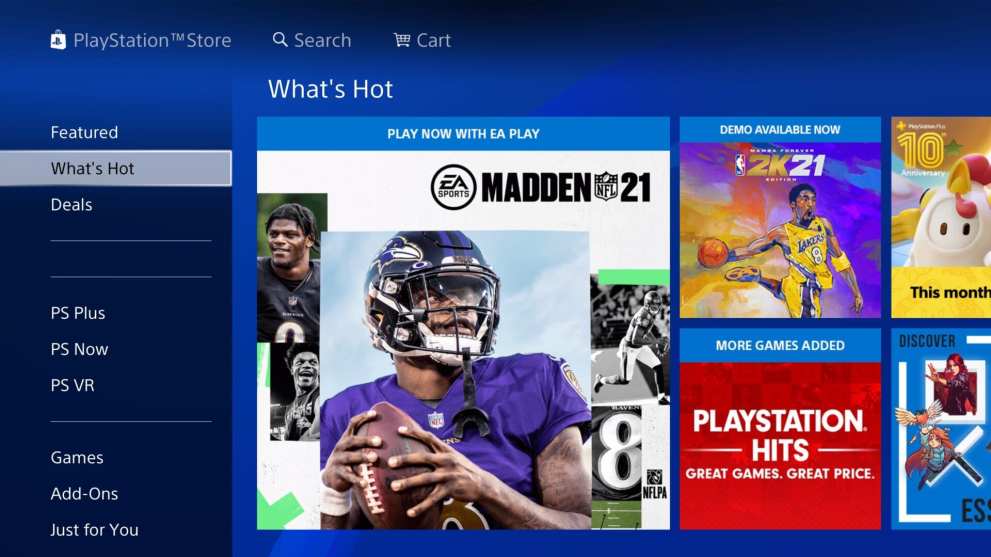
In the first area, you should see a tile for NBA 2K21. Select that and you’ll be taken to the section where you’ll see all options for the game. There, you should see a demo for you to select. Choose that and you’ll be able to download it. Just wait for the download to complete and you’ll be able to jump in.
On Xbox One, the NBA 2K21 demo will be in the store as well. You have two options, either look for it on the front page of the store, where the featured items should be, or search for NBA 2K21 using the search feature.
Once you’ve found the game, you should see an option to download the demo either from the search results or in the option for the full game. Simply select install (it’ll be free) and you’ll have to wait for it to download.
That’s everything you need to know about how to download the NBA 2K21 demo. For more tips and tricks on the game once it is released, be sure to search for Twinfinite.

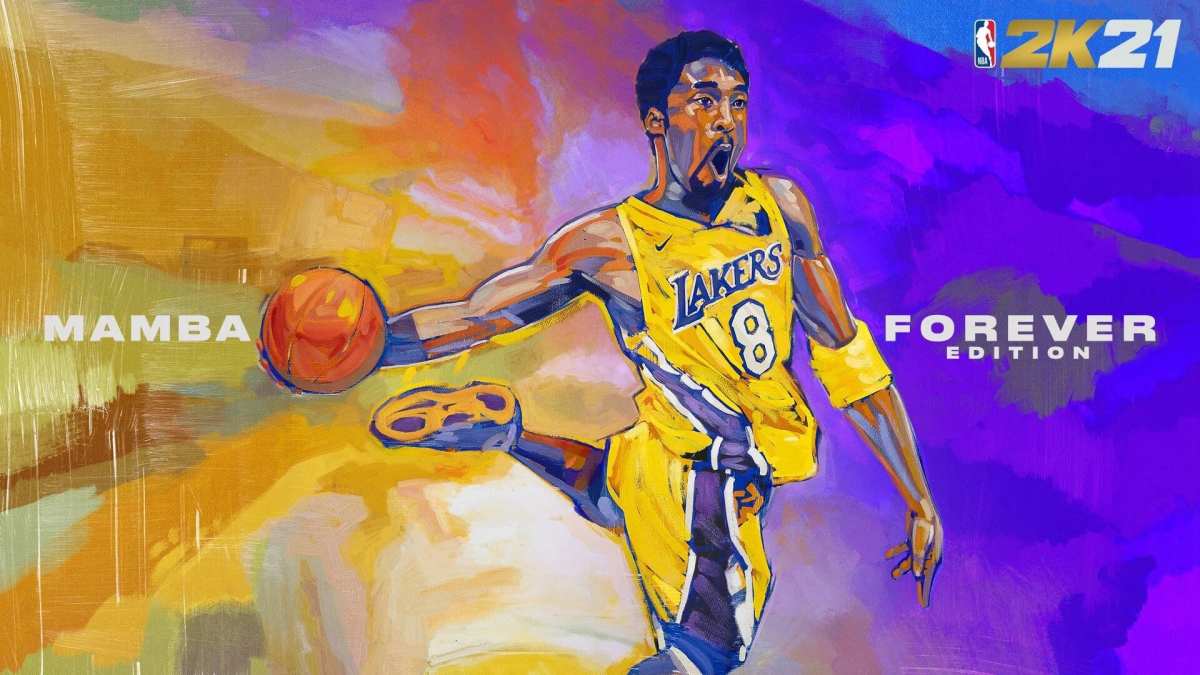




Published: Aug 24, 2020 02:24 pm