To learn more about the viral new Roblox game, the Anime Strike Simulator Trello link is a vital resource. It tells you all about the experience from StarX Inc, where you level up your character by defeating enemies and clearing raid levels. If you want to know more about accessories and items you can use, be sure to check out the Trello.
What Is the Anime Strike Simulator Trello Link?
Click here for the Anime Strike Simulator Trello link. This was last tested and confirmed as active on September 27, 2024.
All you need to do is click the link and you’ll instantly get access to the relevant Trello board. If you have an existing Trello account, you can press the star icon to add it to your favorites folder, meaning it’s only ever a click away.
Otherwise, be sure to bookmark this link and check with Twinfinite any time you play Anime Strike Simulator. We’ll ensure our link above is always the most recent one, so you never lose access.
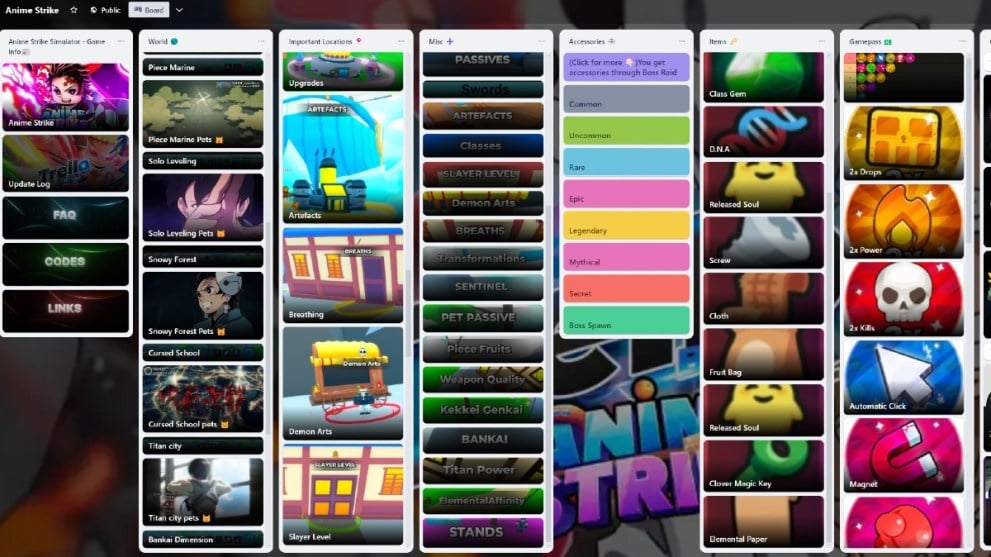
What Is On the Anime Strike Simulator Trello?
If you’ve ever used a Roblox Trello before, you’ll know what to expect from Anime Strike Simulator’s. It starts off with the usual context columns, which list the latest codes, relevant links, and answers to frequently asked questions.
Then, you’ll find a column all about Anime Strike Simulator’s world. There are individual cards for each POI, listing the NPCs you find there and the energy unlocks required to interact with them. This is helpful if you’re grinding in a specific region, but don’t know where to head next to progress. That’s followed by a column detailing where to find questgiver NPCs and the locations of upgrade machines across the map.
Next, learn all about the main mechanics in the board’s Misc column. This is an eclectic explanation of all its main features, ranging from a list of all Demon Arts upgrades to the various stands you can unlock. This leads to a tier list of all accessories in the game, which increase your energy yield and other stats like power and damage.
Lastly, you can learn about the various items to use, ranging from gems to spend to cloth and fruit bags. If you’ve found something in your inventory but don’t know how you’re supposed to use it, this will tell you. That’s followed by the column listing all the gamepasses you can purchase for additional boosts, though they do cost Robux.
That’s everything you need to know about the Anime Strike Simulator Trello link! For more on the game, check out the latest codes. We’ve also got an Anime Vanguards tier list, Five Nights TD tier list, and Lost Souls codes for you to check out.













Updated: Sep 27, 2024 09:28 am