Roblox is unique in handling created modes in that it allows creators to implement codes for players looking for an extra boost. These codes can do anything related to a game’s content and provide a helpful headstart. Roblox is home to millions of games, so keeping track of active codes for any of them can be hard. For that reason, we comb through the most popular games, like Banning Simulator X, to help players keep track of codes.
All Active Codes for Banning Simulator X in Roblox
As of July 10, 2023, there are 10 active codes for the Roblox game Banning Simulator X.
- Dungeons: Two Two-Hour 2x Currency Potions
- FreeCoins: 5,000 Coins
- FreeCurrency: One 15-minute 2x Currency Potion
- FreeGems: 2,500 Gems
- FreePet: Rare Deer Pet
- Interbyte: 750 Coins
- Release: 750 Coins
- ReleaseComp: One 30-minute 2x Currency Potion
- TimeTrials: 30-minute 2x Luck Potion
- YTitsJohn: 6,000 Coins
All Expired Codes for Banning Simulator X in Roblox
At this time, there aren’t any expired codes for Banning Simulator X. However, this does provide a small problem. Without any data to work with, it’s hard to say how long any of the above codes might remain active. For that reason, if you have any interest in this game, it’s best to redeem the active codes while you have the chance.
How to Redeem Codes in Banning Simulator X
While in the game, you’ll find a Twitter icon labeled Codes at the bottom of the left-side character menu. Clicking on this will open the Codes window with a text box to input your codes.
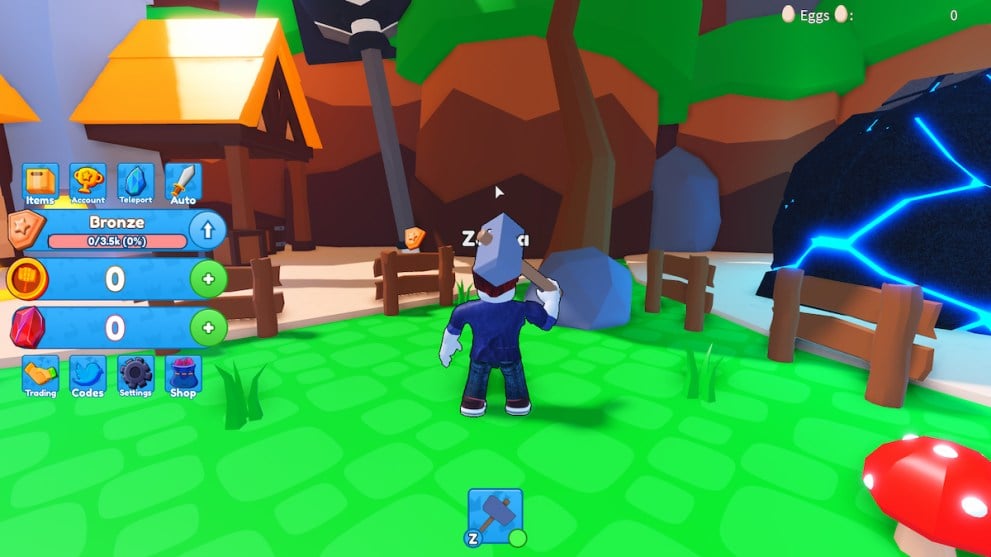
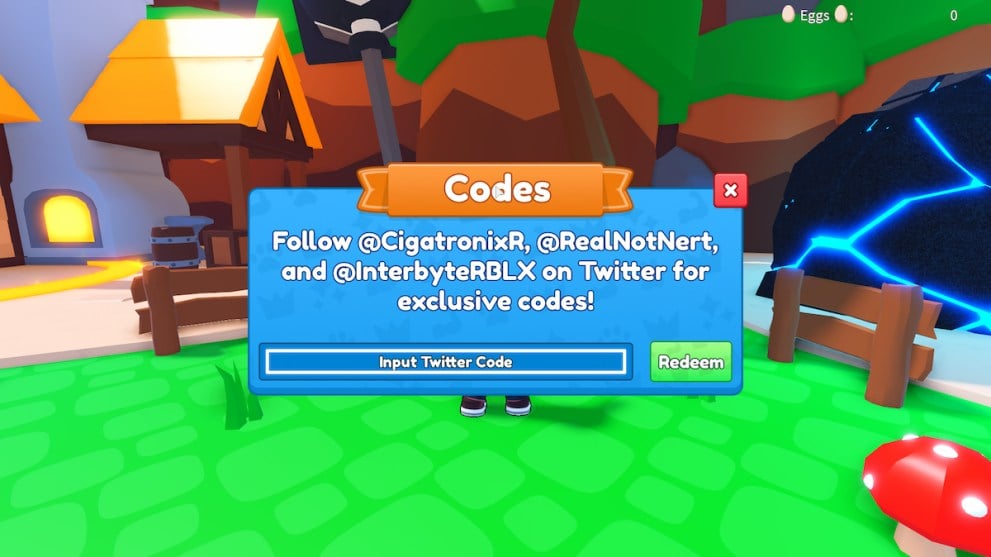
If you are looking for other games to try that also have codes, we have guides for:
Hopefully, these codes will help you succeed early on in Banning Simulator X. For more Roblox guides, be sure to check out our links below.
Featured Image Source: Interbyte Studio





Published: Jul 10, 2023 12:10 pm