As AAA games like Modern Warfare 3 get released, there come to be more features and settings that make it easier or more accessible for more players to play. Sometimes the little things make a big difference in people’s experience, so here’s how to change your reticle in MW3.
How To Customize Crosshairs in MW3
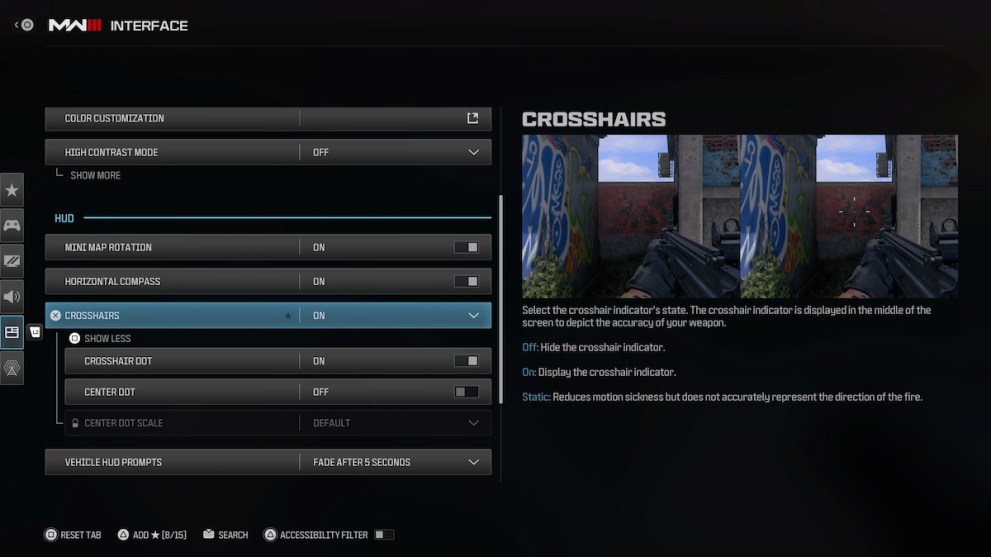
When you’ve got Modern Warfare 3 loaded up, make your way into the settings and navigate to the Interface tab. You’ll be met at first with the Readability section, so scroll down until you reach the HUD section. The third option down is going to say Crosshairs, and you can toggle this between Off, On and Static.
If you change the setting to Off, then you won’t have any crosshairs as you’re playing the game, and if you turn it On, then you can choose between having the crosshair move with your camera or remain static. Changing the setting to Static will give you a crosshair that won’t move to follow the front of your gun and will reduce accuracy, but it should also reduce motion sickness as you’re playing.
You can also choose whether or not to display the dot at the center of your crosshairs, or if you just want to have the four lines in the middle of the screen. This is a separate setting from the Center Dot, which places a fixed point that doesn’t move in the center of your screen. This setting is meant to reduce motion sickness, and you can choose to scale the dot between three different sizes.
Can You Change Your Reticles in MW3?
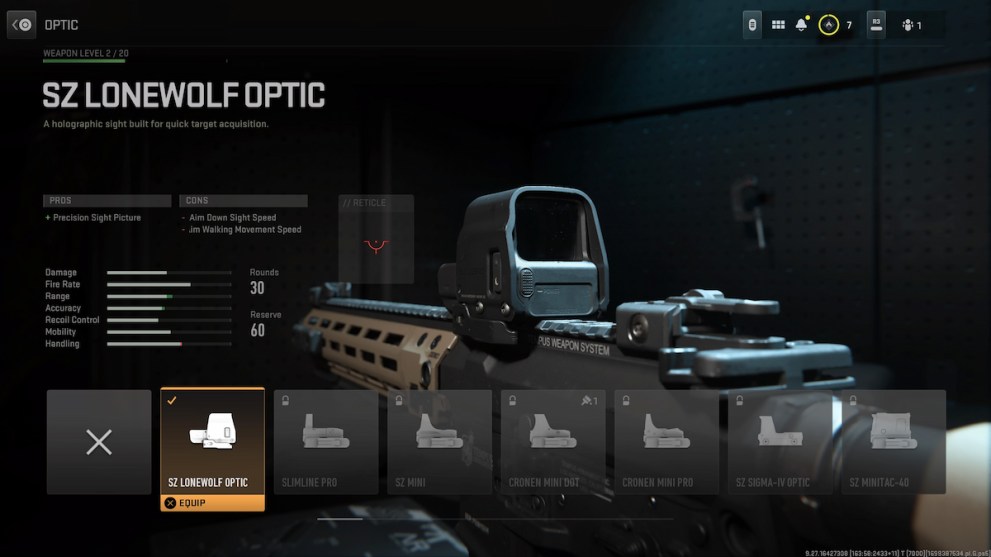
As of the Early Access, there isn’t a way to change the actual reticle in your sights because you’re not able to access the gunsmith until the multiplayer mode opens. The campaign doesn’t have any customizable reticles, so it’s really up to the full game launch to determine if the feature will be included. Odds are that players will be able to customize their reticles once the full game releases, as it was a popular feature in previous titles.
To customize the reticle on your individual weapons as it stands now, you’ll have to go into the gunsmith and choose from the different optics that you have available. Each sight will have its own reticles, so what you get to look at is based on the entire optic as a whole and what reticle it comes with. You can’t change it from what it’s set at, but you can see the reticle before you choose the optic.
That’s about all there is as to whether you can change your reticles in Modern Warfare 3. As of now, the only way to do it is with the accessibility settings, but it could change as the full game launches. For other guides like how to turn off tac stance or how to pistol swap faster, be sure to keep checking back here.





