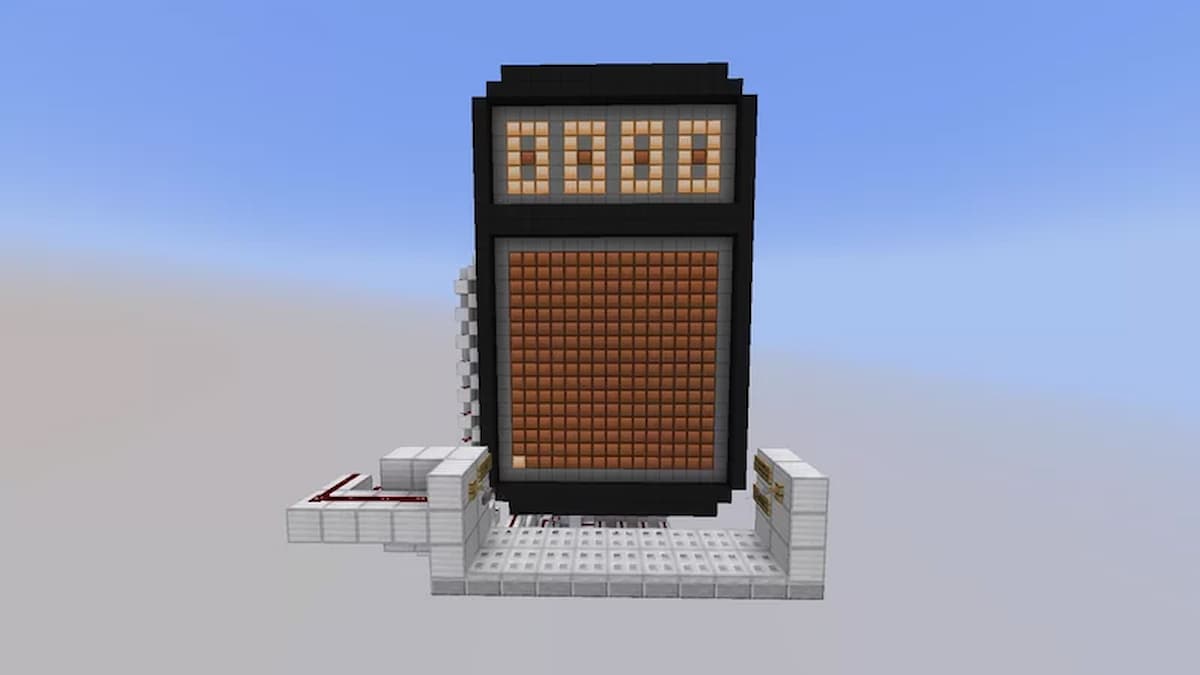Minecraft is a game where players can do almost anything they desire. With infinite worlds, countless blocks, and even pre-made creations, the only limit is a player’s own imagination. While Minecraft itself is something of a cultural phenomenon, there are sometimes mashups with other franchises and games that combine to create the best of both worlds – such is the case with Flappy Bird. The strange game Flappy Bird was an instant hit when it debuted in 2013 and now players can play Flappy Bird inside of Minecraft. Here’s how.
How Players Can Play Flappy Bird In Minecraft
One of the more advanced building methods in Minecraft is redstone. This powerful building tool lets players create in-game circuits and can be used to create computers, calculators, TNT duplicators, self building houses, and more. In fact, a player once even made an entire working copy of Pokemon Red using redstone in Minecraft.
With the power of redstone, players can even play Flappy Bird inside of Minecraft. This is made possible by a build by YouTuber mattbatwings, who showcases a video on his channel of his Flappy Bird Redstone build. Using a series of redstone lamps, he is able to emulate the bird, represented by the lamps, as well as the pipes the bird needs to navigate.
To further expand on this, mattbatwings also added a scoreboard to the game. Tying it all together allows the player to start the game using a switch, and then jumping on their avatar to make the bird jump in the Flappy Bird game.
This redstone contraption is a simple but exciting way to showcase the vast possibilities of Minecraft.
Download Flappy Bird World in Minecraft
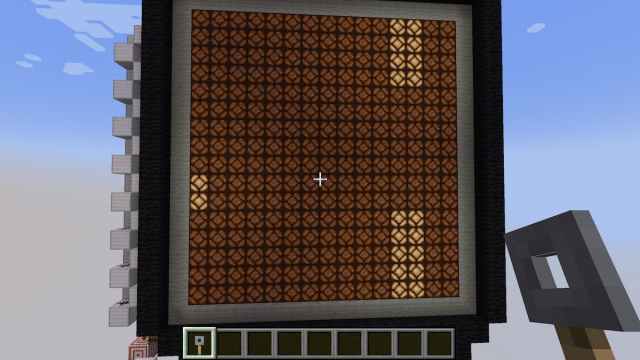
For those Minecraft fans who want to play the game but don’t feel like building it themselves, mattbatwing has made the world available for Java Edition players to download for free here.
Once the game has been downloaded, players will be able to copy and paste the game to Java Edition by using the Run prompt in Windows and typing in: “%appdata%. Minecraft\saves” without the quotes. Paste the downloaded files in this folder, and then launch the game. If done correctly, players will be able to play Flappy Bird.

To get started, simply push the Start button and the game will play on the screen. Jump to activate a tripwire and make the lights go up. If a player hits a pipe, the game will end, but they can press start to try again.
Flappy Bird can be difficult, but fans of the game can easily download it to instantly start playing Flappy Bird in Minecraft.
For more tips and tricks for Minecraft, including build ideas and inspiration, check out our other guides here and become a master builder.