Now that Wild Hearts has officially released and players have begun hunting Kemono, many are itching to jump straight into co-op with their friends. Thankfully, Wild Hearts supports co-op and even allows story progression together for those who are at the same point in their questing. If you are wondering how to play co-op in Wild Hearts, we have compiled a handy guide that will tell you everything you need to know about joining your friends on hunts.
Wild Hearts Co-Op Mode Enabled

The first thing that you are going to need to do to access co-op in Wild Hearts is enable online functions. To do this, simply open your game’s settings and scroll down until you reach the part that is marked as “Online” as shown in the picture below.
Here you can enable online functions altogether and also choose whether or not you want to use cross-play or allow story progression to be shared between members who are partied up.
Do keep in mind that the shared story progression will only work if you are at the same point in the game’s story questing. Otherwise, you can still party up with your friends or other random players but you will not share any progress in the story.
How to Play Co-op in Wild Hearts
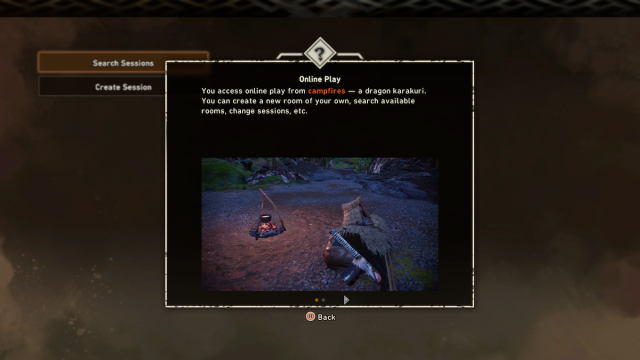
After enabling online functions, you can finally hunt Kemono down with other people. You will need to first sit by a placed campfire at any dragon pit that you have activated. Walk up to a campfire and rest at it. From there you can select online play after which you will be brought to this menu.
You will then be able to search through other players’ sessions or create your own. Remember once again that story progress is only shared if the player you join is at the same point as you in the game’s story questing.

There are multiple options to choose from to filter through online play, from the beasts you want to hunt to the kind of area you are going to traverse. You can apply up to four of these tags on your own session or use four to search for somebody else’s. From the create session menu you will also be able to lock your game to allow friends only or include a password so strangers are unable to join.
If you want to play with friends only, you will need to pull up your map and tab over to the communication menu. From there you can view your friend list and invite a friend directly to your session. This makes joining friends in Wild Hearts much easier than when searching through the normal menus.

Now that you know how to play co-op in Wild Hearts and join your friends, you are likely well on your way to hunting some Kemono down with others. If you want to see some similar content, look below or search on our website.




