So you’ve gone on a bit of an epic quest far away from your nearest settlement. You’ve been gathering and picking up all the loot and crafting materials you can find, but now you’ve filled your inventory and then some. Your carry weight is over the max and now you’re over-encumbered. In this guide, we’ll talk you through how to split and drop stacks of items in New World, so you can shed some of that Green Wood and get back to running around the island of Aeternum.
Splitting Stacks of Items in New World
To split items into multiple stacks in New World, simply hover over the item with your mouse and then select the ‘Split’ option that appears from the ‘Actions’ list. Alternatively, you can press ‘CTRL + LMB’ on the item you want to split.

This will bring up the ‘Split Stack’ screen. Now simply move the slider up and down to determine how many you want in each stack.
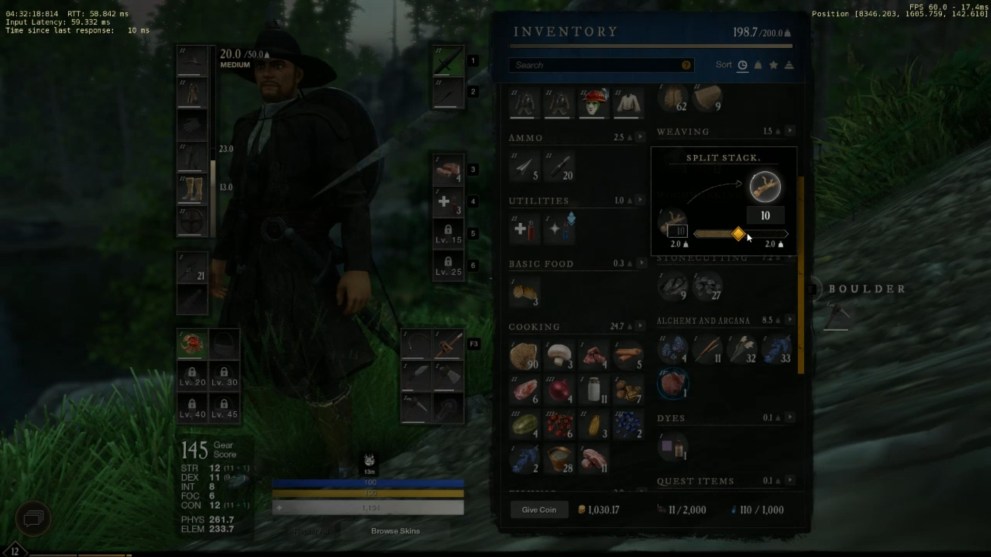
Once you’re happy with the split, you can then either drag the right-hand stack into one of your item slots — if it’s arrows or food, for example — or if you want to drop the stack, hold left-click and drag the stack to the right of the screen, under the ‘Discarded Items’ section.

Release your left-click and you’ll drop the stack of items on the floor. If you want to pick them back up, simply look at the sack on the floor and press ‘E.’
The bag disappears after three minutes, and after that, the items will be gone forever, so be quick if you’re just temporarily discarding items while you organize the rest of your inventory.
That’s everything you need to know on how to split and drop stacks of items in New World. For more tips and tricks, head over to our wiki, or see more of our coverage on the game below.





Published: Sep 29, 2021 10:52 am