Kingdoms of Amalur: Re-Reckoning just launched today, but it’s never too early to make mistakes with upgrade points in an RPG. If you’re looking to change up your gameplay style at any point, read on. Here’s how to respec your character in Kingdoms of Amalur: Re-Reckoning.
There’s a lot of talk about the concept of fate, and how your character defies destiny in the world of Amalur. Being able to respec falls under the lore of being able to choose your own fate at will.
How to Respec Your Character in Kingdoms of Amalur Re-Reckoning
There are NPCs called Fateweavers in the game that are able to see and predict the fates of others. They’re a bit like fortune tellers, and you’ll need to speak to one in order to respec in Kingdoms of Amalur: Re-Reckoning.
When you respec, you’ll reset all of your abilities, skills, and Destinies.

There are several Fateweavers in Kingdoms of Amalur: Re-Reckoning, but the very first one that’ll allow you to respec is Agarth. You’ll meet him shortly after you exit the game’s tutorial section in Allestar Tower.
The Fateweaver icon looks like two stacked cards, as you can see in the image above. You’ll also be able to see if a town contains a Fateweaver from the world map.
Simply speak to one, then hit Triangle on PlayStation or Y on Xbox to bring up the “Unbind Destiny” respec option. You’ll have to pay gold to get it done, and the fee will continue to increase as you level up.
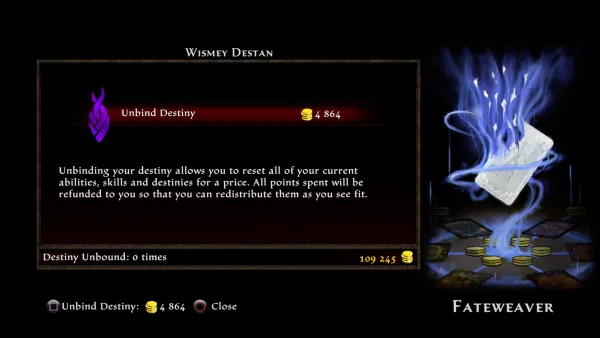
That’s everything you need to know about how to respec in Kingdoms of Amalur: Re-Reckoning. If you’re on the fence about whether or not to pick this game up, you can check out the Might, Finesse, and Sorcery build gameplay trailers.
There’s also a major discount on Steam for current owners of the original game on PC, so keep that in mind.












Updated: Sep 8, 2020 11:53 am