So you’ve just trekked through a planet in Starfield with some really bad weather. We aren’t talking about a bit of snow, but rather extreme weather, and now you’re stuck with the ‘Incoming Weather’ status effect. This wouldn’t be a Bethesda game without an annoying, but ultimately inconsequential bug to deal with. Luckily, we have the solution on how to fix the Incoming Weather bug in Starfield.
How to Fix Incoming Weather Status Effect Bug in Starfield
Good news, folks! There isn’t just one way of fixing the Incoming Weather bug in Starfield, but several. This goes for PC and console players, so let’s get to it:
- Refresh the Incoming Weather status effect.
Go to a planet or moon with extreme weather, then leave your ship. When your HUD warns you of extreme weather, re-enter your ship. This trick refreshes the status effect so it can then be removed by the Protection Regen you experience in ships and pressurized buildings.

- Use console commands.
On PC, press the Tilde key to open the console commands. Type in Player.removespell, then type one of these four strings of letters and numbers: 1639f9, 1639EE, 281ECF or 281ED2. Note that this will disable achievements!
- Sit and wait.
Find a place that’ll shield you from the extreme weather, like your ship, a city, or civilian outpost. Sit in a chair and wait for 24 hours. You may have to do this several times, sometimes twice or three times before the Incoming Weather bug disappears.
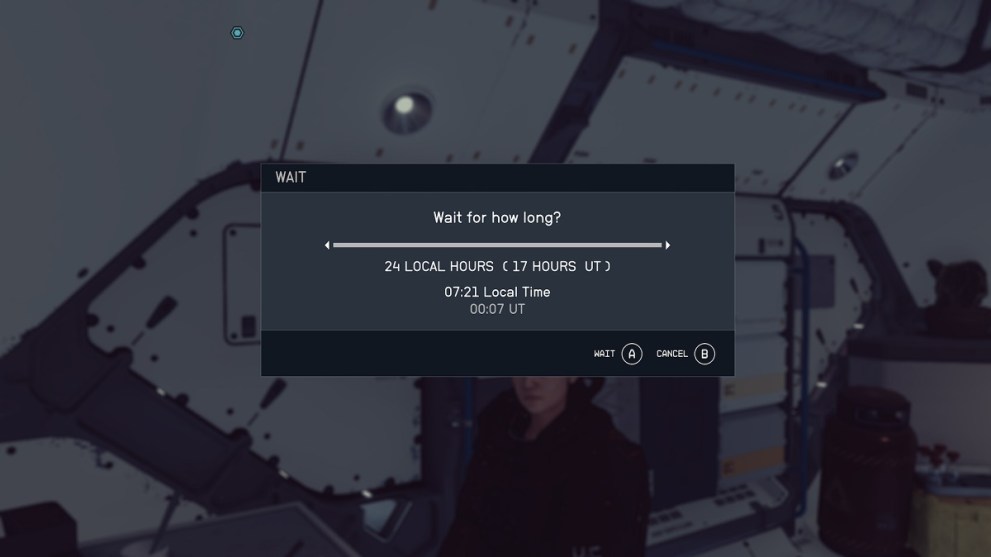
- Reload an old save.
Yes, it’s an annoying solution, considering you might lose 15+ minutes of playtime, but it’s an easy way of fixing the Incoming Weather bug.
With that, you have every at your disposal on how to fix the Incoming Weather status effect bug in Starfield. For more related guides, why not check out the best endgame skills? Or maybe you’re still in the early game, in which case you’ll want the best skills to get early!





Published: Sep 28, 2023 03:50 pm