Basic UI and UX changes are common early queries with a video game, like adjusting the display and brightness to suit your own eyesight and preferences. With Starfield, changing the brightness is already a question on many players’ minds.
Can You Change The Brightness in Starfield?
For unknown reasons, there isn’t an in-game brightness option players can tinker with to make the game brighter or darker.
If you want to change the brightness of your Starfield game, you’ll need to manually adjust the brightness of your PC. Naturally, this won’t be exclusive to Starfield so it might affect the appearance of other programs on your desktop.
For most, you’ll know how to do this. If not, chances are it’s a case of navigating to the menu at the bottom-right of your screen, selecting NVIDIA or AMD and manually adjusting your desktop’s color settings.
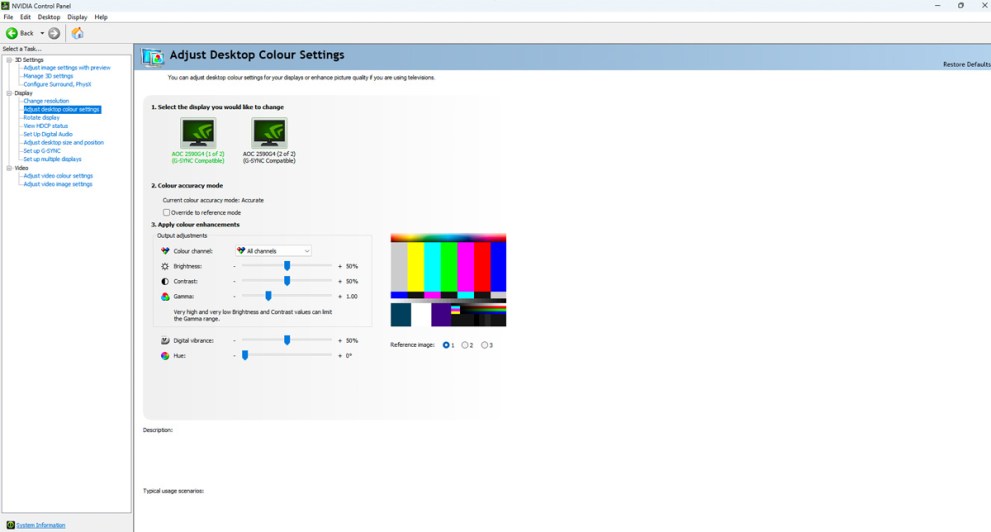
It’s an odd absence, with most players undoubtedly expecting an in-game option to tweak brightness for Starfield. Most games ask players to select their desired brightness when the application is first opened.
There are still ways to tinker with your Starfield aesthetics outside of brightness though. Players can adjust the graphical quality via the game’s menus, so there are steps to take if you’re not satisfied or don’t want to mess with your entire PC’s color scheme and display brightness.
Because of it’s omission at this point, it doesn’t seem likely it’ll be added by Bethesda down the line. However, if it does, we’ll be the first to let you know by updating this page.
In the meantime, that’s all there is on changing the brightness of Starfield. Be sure to check out everything else on Bethesda’s title, including scanning enemies, aliens and planets.





Published: Sep 1, 2023 11:16 am