The concept of console commands will likely be well known to PC gamers, letting players enter and use cheats in games of their choice. Here’s every console command for Bethesda’s Starfield, including how to use them and what the command does in-game.
Full List of Starfield Console Commands
Because it’s still in its infancy, we don’t have a Starfield console command list that we know is exhaustive. However, there’s plenty we do know of, letting players doing varied and crazy things in-game.
The warning – likely unsurprising – is that using the console commands will disable in-game achievements.
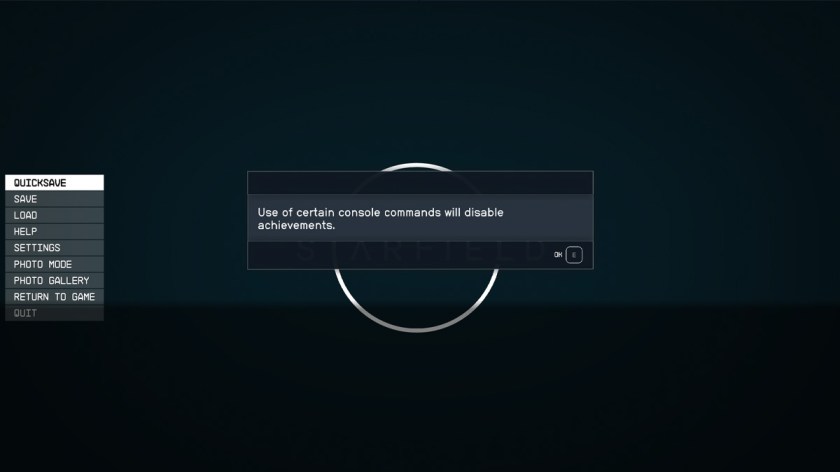
This is because it essentially lets you break aspects of the game, meaning it’d be all to easy to rack up achievements and objectives.
To open the console in order to input commands in Starfield, players on PC need to press the ` key (above Tab).
Without further ado, the list below shows you all known console commands for Starfield, as well as what they do in Bethesda’s title:
| Console Command Code | What It Does |
|---|---|
| kill | Kills a selected NPC (key characters may be incapacitated, rather than killed) |
| killall | Kills all enemies and NPCs within the command’s radius. It can also be used in space battles |
| psb | Adds every Starfield power to a player’s abilities |
| resurrect | Allows players to resurrect a targeted corpse (NPCs) |
| sexchange | Changes the gender of a player’s Spacefarer, returning their appearance to a default option |
| tai | AI of NPCs will turn on and off. When off, NPCs will not move, speak or act |
| tcai | AI of NPCs adjusted to turn combat on or off. When off, NPCs will be passive and will not attack or fight back |
| tcl | Turns off collisions, letting player’s Spacefarers walk through solid objects |
| tfc | Enables free camera |
| tgm | Enables god mode, maxing out aspects like stamina and carry weight while making players completely invulnerable to enemies, damage and death |
|
| |
| tm | Toggles UI on or off |
| tmm 1 | Adds map markers to a planet, giving details on locations on said planet |
| player.additem 0000000f [#] | Add any number of Credits to player’s inventory. The amount of Credits desired should replace #, for example: player.additem00000000f[10000] for 10,000 Credits |
| player.additem 0000000a [#] | Add any number of Digipicks to player’s inventory. The amount of Digipicks desired should replace #, for example: player.additem00000000f[10000] for 10,000 Digipicks |
| player.additem [Item ID] [#] | Add any number of a specified item to player’s inventory. The Item ID determines the item, the # determines the number added |
| player.additem 0000AFB9 [#] | Add any number of Med Packs to player’s inventory. The amount of Med Packs desired should replace #, for example: player.additem00000000f[10000] for 10,000 Med Packs |
| player.setav speedmult [#] | Sets a player’s speed multiplier, letting Spacefarers move a certain % faster |
| player.setav health [#] | Sets a player’s maximum health level |
| player.setav carryweight [#] | Sets a player’s maximum carry weight to a specified level |
| playet.setlevel [#] | Sets a player’s level. This can be made higher or lower |
| movetoqt | Teleports players to a quest’s active target |
| saq | Starts all quests |
| caqs | Completes all quests |
| help [search term] | Gives players ID and command information relating to the search term used |
Right now, those are all the console commands known in Starfield. There’s bound to be more as the game ages and players uncover even more cheats, so check back soon for more on Bethesda’s space opera.





Published: Sep 1, 2023 05:58 am