Digimon Story: Cyber Sleuth may center on investigations throughout the real and digital worlds, but there is also a lot of Digimon collecting to be done. The game quickly tells you how to collect these virtual beasts, but it can be a bit confusing.
At the very beginning you’re told about scanning. This is something that is done automatically every time you enter an encounter. You will receive a percentage for each monster on the screen. Once you’ve obtained 100% for any Digimon, you’re able to add it to your collection.
Before we tell you how to add it to your roster, it’s important to mention that you should wait until you have 200% scan (the maximum allowed). This means you’ll have to wait a bit longer before obtaining the Digimon, but it will be stronger and has the chance to have better moves. If you’re patient enough for the slight bit of extra grind, then it’s definitely worth it.
Once you have your 100%+ scans, head to the DigiLab. You’ll unlock this area early on and it houses several terminals for you to manage your Digimon. Approach the DigiBank (the pink icon) and interact. Next, choose the DigiConvert option. All of your scans will pop up and you can choose which to make into full-fledged monsters.
You can throw these Digimon into the DigiBank where they’ll earn experience. You can then Digivolve them to further unlock your Field Guide.
There are items out there that will increase the amount of scan you earn, thus decreasing the number of encounters needed. Equipment such as the Researcher USB are invaluable when it comes to collecting all of the Digimon.

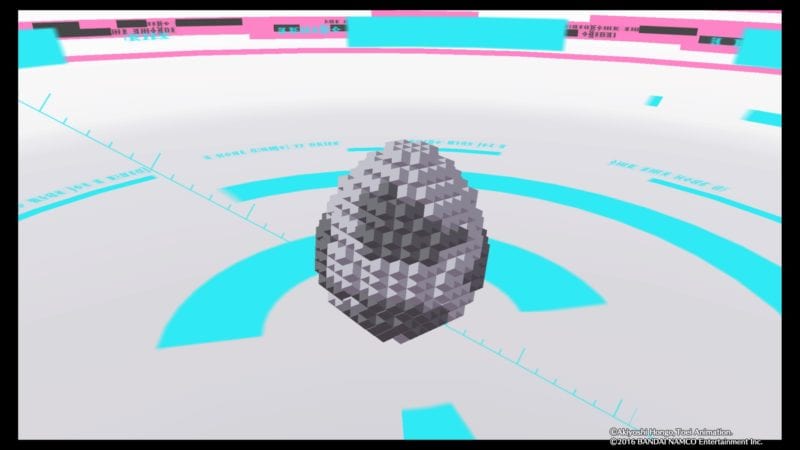




Published: Feb 4, 2016 08:17 pm