When Warframe first came out, I couldn’t even imagine ever playing it on a phone. Yet, 11 years later, that’s exactly what’s going to happen. So, we prepared something for all Tennos out there in anticipation of the launch. Here is the Warframe Mobile release time countdown, including instructions on how to download it.
Warframe Mobile Release Time Countdown
Warframe is coming to mobile on February 20th, and it will definitely not turn your devices into frying pans. Really, there is no way you’ll be frying eggs on them. What you will be doing is mowing down Grineer swarms with your favorite warframes.
Digital Extremes hasn’t specified the exact time, but judging by the previous updates and releases, it’s most probably 8 PM EST. If that prediction is correct, this is how much is left until Warframe Mobile releases:
Also, remember to log in and redeem the Day 1 bonuses by February 27th. They include a 3-Day Affinity Booster and a Bombyx Syandana. Those should get you going on the right foot.
How to Download Warframe Mobile on iOS
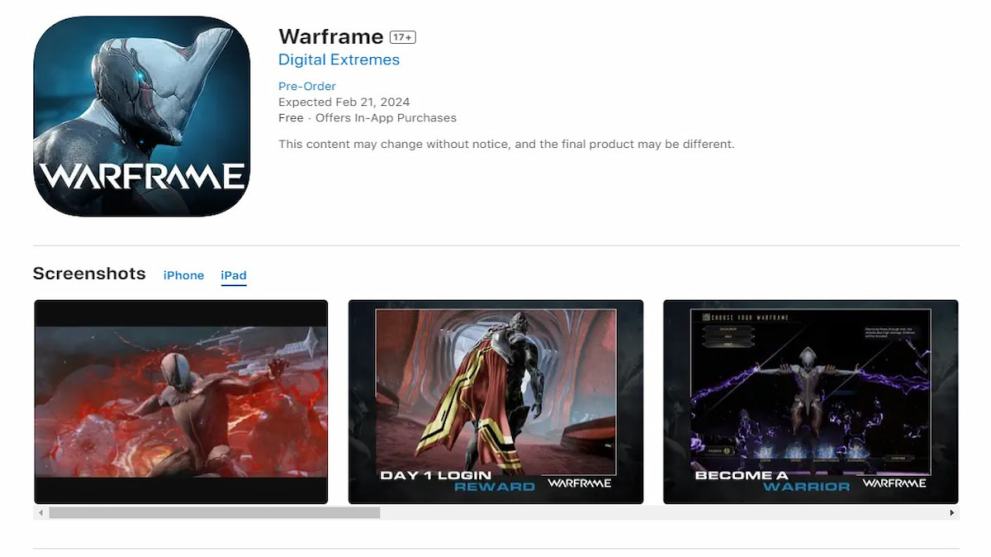
If you own an iPhone or an iPad, you can download Warframe Mobile from the App Store. Just click on Get, and you’ll pre-order it. Also, if you are unsure whether your device supports the game, check out the requirements below.
iPhone System Requirements
For the iPhone version, you will need a device with iOS 14.0 or later and an A12 Bionic Chip or later.
Here is a list of the supported iPhone devices:
- iPhone XS
- iPhone XS Max
- iPhone XR
- iPhone 11
- iPhone 11 Pro
- iPhone 11 Pro Max
- iPhone SE (2nd generation)
- iPhone 12 mini
- iPhone 12
- iPhone 12 Pro
- iPhone 12 Pro Max
- iPhone 13 mini
- iPhone 13
- iPhone 13 Pro
- iPhone 13 Pro Max
- iPhone SE (3rd generation)
- iPhone 14
- iPhone 14 Plus
- iPhone 14 Pro
- iPhone 14 Pro Max
- iPhone 15
- iPhone 15 Plus
- iPhone 15 Pro
- iPhone 15 Pro Max
iPad System Requirements
The iPad requirements are basically the same. You’ll need an iPad with iPadOS 14.0 or later and an A12 Bionic Chip, at least.
Here is a list of supported iPad devices:
- iPad Pro (11-inch)
- iPad Pro (11-inch) Wi-Fi + Cellular
- iPad Pro (11-inch) (2nd generation)
- iPad Pro (11-inch) (2nd generation) Wi-Fi + Cellular
- iPad Pro (11-inch) (3rd generation)
- iPad Pro (11-inch) (3rd generation) Wi-Fi + Cellular
- iPad Pro (11-inch) (4th generation)
- iPad Pro (11-inch) (4th generation) Wi-Fi + Cellular
- iPad Pro (12.9-inch) (3rd generation)
- iPad Pro (12.9-inch) (3rd generation) Wi-Fi + Cellular
- iPad Pro (12.9-inch) (4th generation)
- iPad Pro (12.9-inch) (4th generation) Wi-Fi + Cellular
- iPad Pro (12.9-inch) (5th generation)
- iPad Pro (12.9-inch) (5th generation) Wi-Fi + Cellular
- iPad Pro (12.9-inch) (6th generation)
- iPad Pro (12.9-inch) (6th generation) Wi-Fi + Cellular
- iPad mini (5th generation)
- iPad mini (5th generation) Wi-Fi + Cellular
- iPad mini (6th generation)
- iPad mini (6th generation) Wi-Fi + Cellular
- iPad Air (3rd generation)
- iPad Air (3rd generation) Wi-Fi + Cellular
- iPad Air (4th generation)
- iPad Air (4th generation) Wi-Fi + Cellular
- iPad Air (5th generation)
- iPad Air (5th generation) Wi-Fi + Cellular
- iPad (8th generation)
- iPad (8th generation) Wi-Fi + Cellular
- iPad (9th generation)
- iPad (9th generation) Wi-Fi + Cellular
- iPad (10th generation)
- iPad (10th generation) Wi-Fi + Cellular
How to Download Warframe Mobile on Android

Unfortunately, the Android version of Warframe Mobile will be coming out at a later date. However, you can now register for the upcoming closed beta. If the Opt-In button doesn’t appear even after you log in, reloading the page should fix that.
That should be everything you need to know regarding the Warframe Mobile release time countdown and its download. Also, don’t forget to check out our Incarnon Weapons tier list to get ready for your first Steel Circuit. For all other Warframe-related guides and news, stay tuned to Twinfinite.






Published: Feb 19, 2024 03:19 pm