Before you start swinging lightsabers and using your Force powers in Respawn Entertainment’s much-anticipated sequel, you’ll be asked to choose between the game’s Quality and Performance modes. But what do these different settings entail and how do you choose the right one for you? Worry not, as we’ll reveal the differences between the Performance and Quality modes in Star Wars Jedi: Survivor down below. Let’s get into it!
All Star Wars Jedi Survivor Graphics Modes & What They Do
- Performance – In this mode, your resolution will be capped at 1440p, but the tradeoff is that you’ll net yourself a much smoother framerate that targets 60fps.
- Quality – This mode favors resolution over framerate. As a result, you’ll get a native 4K resolution that looks crisp, but the moment-to-moment framerate will target 30fps.
How to Change Graphics Mode in Star Wars Jedi Survivor
Fortunately, it’s really straightforward to change the graphics mode in Star Wars Jedi Survivor. Simply follow these steps:
How to change graphics modes in Star Wars Jedi Survivor
- Bring up the in-game menu by pressing the Options button on PS5 or the Menu button on Xbox Series X|S.
- Next, tab over to the Settings option using R1/ RB. The game’s Settings are represented by the small ‘Cog’ symbol over on the right.
- From here, go down to the ‘Visuals’ option and toggle the Performance Mode to either ‘On’ or ‘Off’.

Performance or Quality, Which Should You Choose?
While the visuals are a little sharper in Quality mode, we think the Performance mode is where it’s at. That’s because the benefit of having a 60fps framerate impacts the feel of the gameplay, which meaningfully affects the moment-to-moment experience. As a result, we believe that doubling the framerate far outweighs the bump in resolution.
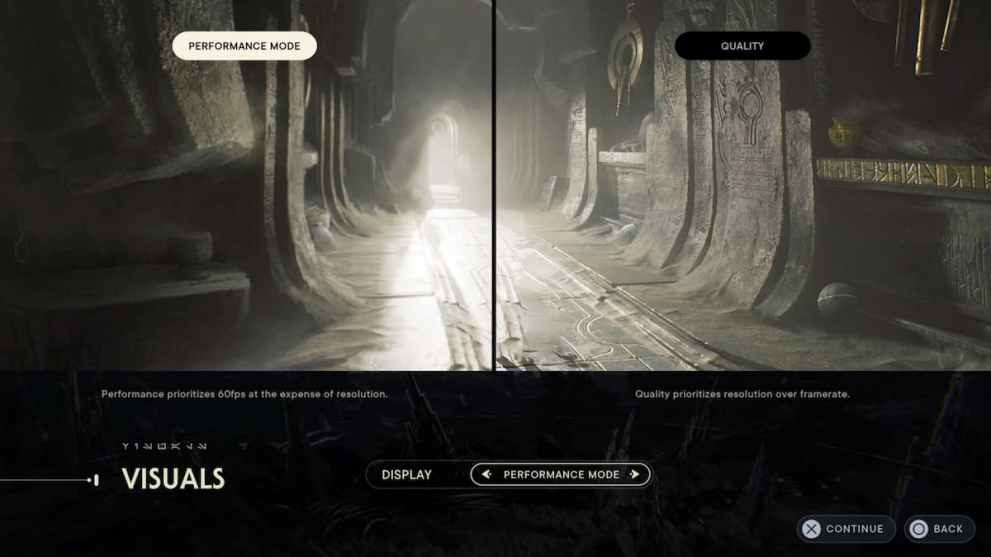
Of course, ultimately, it’s really down to personal preference. But if we had to choose one, we’d opt for the Performance mode over the Quality mode in Star Wars Jedi: Survivor.
So, what do you know: That’s everything you need to know about the differences between the Performance and Quality modes in Star Wars Jedi: Survivor. For more, feel free to check out our related coverage below.





Published: Apr 28, 2023 02:47 am