Splitgate has been out on PlayStation and Xbox consoles for a couple of weeks now, having released on July 27. Since then, the game has taken off in popularity, and server wait times have skyrocketed as demand outstrips server capacity. But what if you and your friends all play on different consoles or on PC as well? You may be wondering if Splitgate crossplay is enabled in order for you all to play together. Here’s what you need to know.
Splitgate Crossplay Explained
The short answer is that yes, Splitgate is crossplay. That means that players on PC and consoles can play against one another, and the best part is the feature is automatically enabled by default.
Splitgate is currently available on PC, PS4, PS5, Xbox One and Xbox Series X|S, and all platforms can play with one another. Yes, that includes the PlayStation consoles, which have been a bit hit-and-miss with crossplay compatibility with other games in the past.
How to Play with Friends with Crossplay
To use the crossplay feature, you’ll need to open the ‘Social’ tab by pressing the ‘View’ button on Xbox consoles or the touchpad on PlayStation. From here, you’ll see your Splitgate ID, which you’ll need to exchange with your friends.
Once you’ve all added one another, you can select your friend’s name from your Splitgate Friends list and invite them to your game, or join theirs. It’s as simple as that.
Turning Off Splitgate Crossplay
To turn off crossplay, go to the Settings and then tab over to ‘Privacy.’ Here, you’ll need to uncheck the box for crossplay support. Doing this will disable the feature, so you’ll only be able to play with people on the same platform as you.
That’s everything you need to know about Splitgate crossplay. For more tips, tricks and guides, search for Twinfinite or see more of our coverage on the game below.


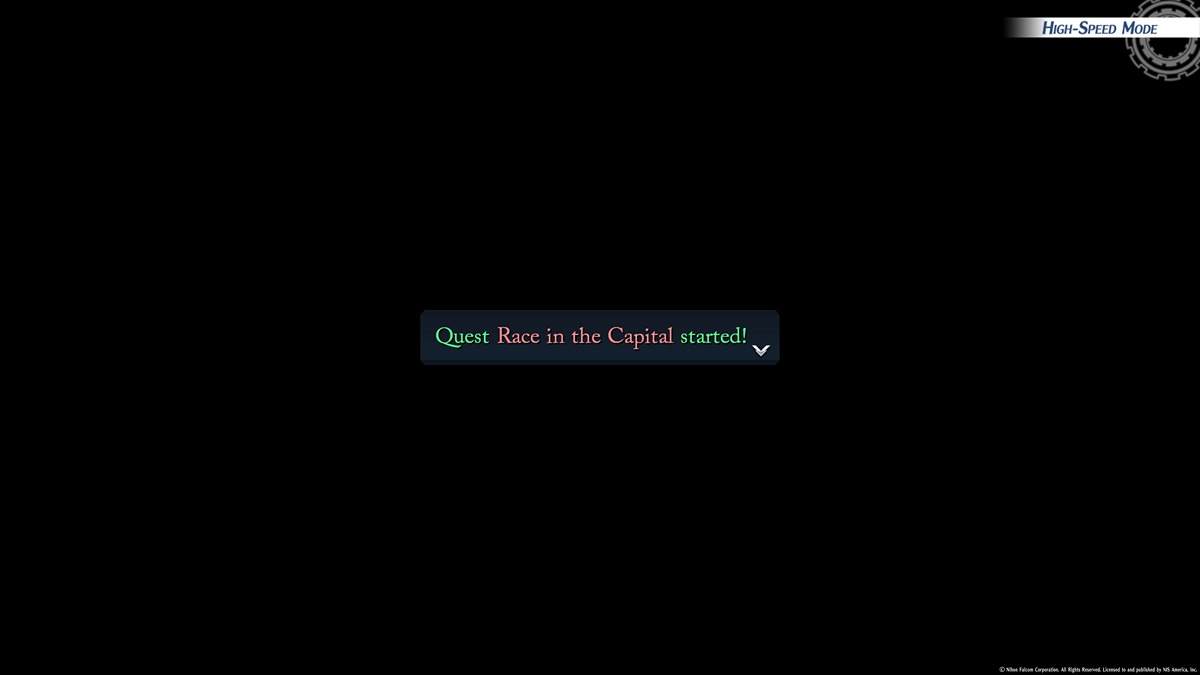


Published: Aug 11, 2021 04:49 am