Joining a guild or clan is the essence of multiplayer games. It lets you exchange your experiences and make new friends. However, sometimes, games make it more complicated than it has to be, Roblox experiences especially. So, here is a detailed guide on how to join a clan in Pet Sim 99.
How Do You Join a Clan in Pet Sim 99?
There are three basic ways people go about joining a clan in Pet Sim 99:
- Apply for a clan through Discord
- Create a clan
- DM a clan leader in-game about joining
How to Apply for a Clan Through Discord
Applying through Discord is how about 90% of people join a clan in Pet Sim 99, and it’s probably what you’re going to do during this guide. It takes a bit of work, and most top clans require you to take screenshots of your pet inventory because they require you to have a certain number of Huges/Titanics.
However, that is entirely dependent on which clan you apply for. So, we will take a look at the general process and explain how to do it.
First, the easiest way of joining a clan is to search for one using the recruitment boards on the official Big Games Discord server. Thousands of clans recruit people this way, and it’s very convenient. Read the description of their ad and follow their instructions. It’ll probably require you to DM the leader with your info.
However, you won’t really be able to see which of the clans are the strongest through the ads. So, the best method is to find the best one you think you can join in-game and then join using that clan’s Discord server.
Here are step-by-step instructions on what you need to do to join a clan by applying through their Discord server:
- Enter Pet Sim 99 and open your inventory

- Click the Clans button to open the Clans menu

- Choose the Top Clans tab on the left or search for one using the search field on the top

- Click on a clan to see its description

- Join their Discord server
If a clan recruits members through Discord, they’ll have “GG/[something]” in their description. That is their Discord server link. To join it, open any web browser, type in “discord.gg/[something]” in the address bar, and hit enter ([something] is GOOP in this case, as I was trying to join that clan).
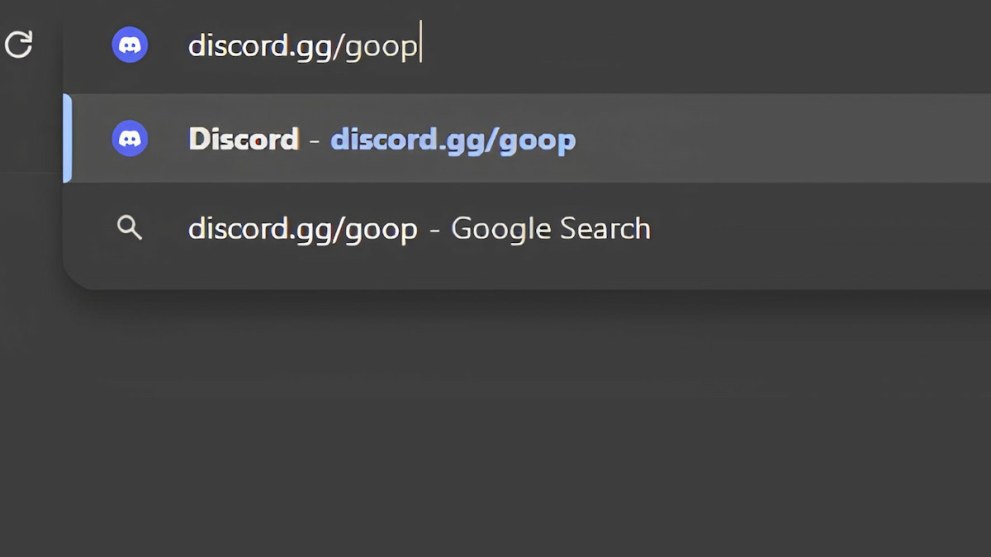
- Apply for the clan through their server
Now that you’ve joined the clan’s Discord server, look for an applications channel or a rules channel to check how the applications work. These methods differ from clan to clan, so you’ll have to adapt.
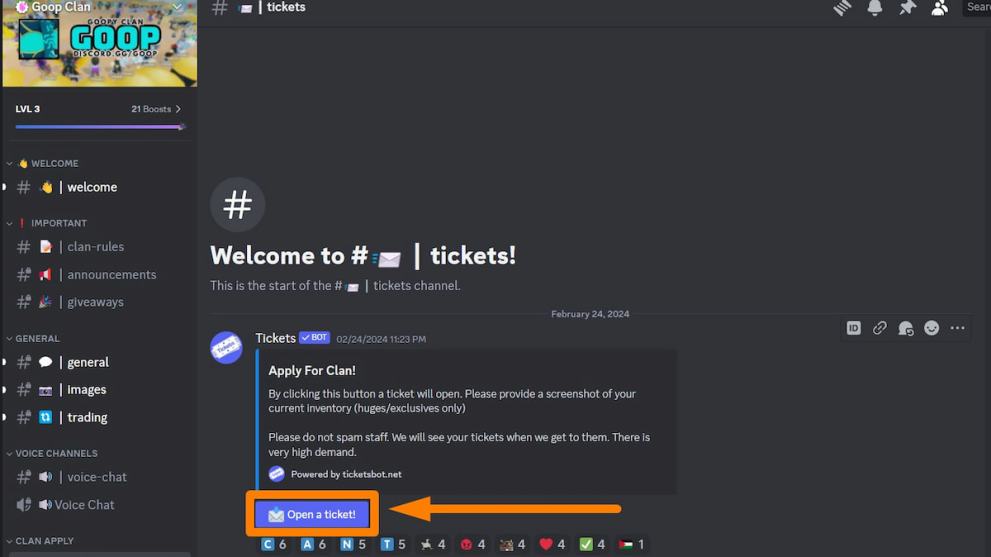
- Accept the invite from the clan leader
Once the clan leader approves your application, they will invite you to their clan, and you can then accept the invite from the Invites tab of the Clans menu. Once that’s done, you’ll officially be a clan member in Pet Sim 99.

How to Create a Clan in Pet Sim 99
The easiest and quickest method to join a clan is to, well, create one. The voucher to create one will cost 300 Robux or about 3,000,000 diamonds (price at the time of writing). Furthermore, you’ll need to reach Rebirth 2 to do that, so doing it with a fresh account is impossible.
I advise against this unless you’re certain you can draw in enough people to make your clan profitable.
How to Join Clans Without a Discord Server
Finally, the least convenient method of joining a clan in Pet Sim 99 is to DM a clan leader in-game or add them as a friend on Roblox and then DM them. This is most often the case with clans that don’t have Discord and don’t advertise on the Pet Sim 99 Discord server. I have no tips for this, as it’s a very roundabout way of joining a clan.
Joining or making a clan of your own in Pet Sim 99 should be much easier now that you’ve got all this info. Also, be sure to check our guide on all Shiny Relic locations, as it’s one of the few free ways you can enhance your egg-hatching prowess. For all other guides, see the Roblox category here on Twinfinite.






Published: Feb 27, 2024 05:05 am