Persona 5 Strikers is a direct continuation of the Persona 5 story, featuring the Phantom Thieves reuniting for what was supposed to be a fun summer vacation. But as you might expect, things take a turn for the worst when the Metaverse pops up again, and all of a sudden, there are new Palaces for the Phantom Thieves to tackle. Here’s how to use your skills in Persona 5 Strikers.
Using Skills in Persona 5 Strikers
While the combat in Strikers has completely changed, with players hacking and slashing through throngs of Shadows, there are still a few gameplay elements intact from P5. For instance, you’ll still be making use of your Persona skills to try to exploit enemy weaknesses and take them down quickly.
At the start of the game, Joker will only have access to Arsene, but soon enough you’ll be collecting more Personas and you’ll be able to use a wider variety of skills. In addition to that, your Personas will also level up alongside you and learn even more powerful abilities.
Similar to the original game, you need SP to use your skills, and it’s indicated by the bar just below your HP in the bottom left corner. To use skills, hold down the R1 button to access your Persona menu in combat and this will pause time briefly.
Then, select the skill you want to use with the d-pad, and press the X button on PS4 to confirm, or the A button if you’re on Switch.
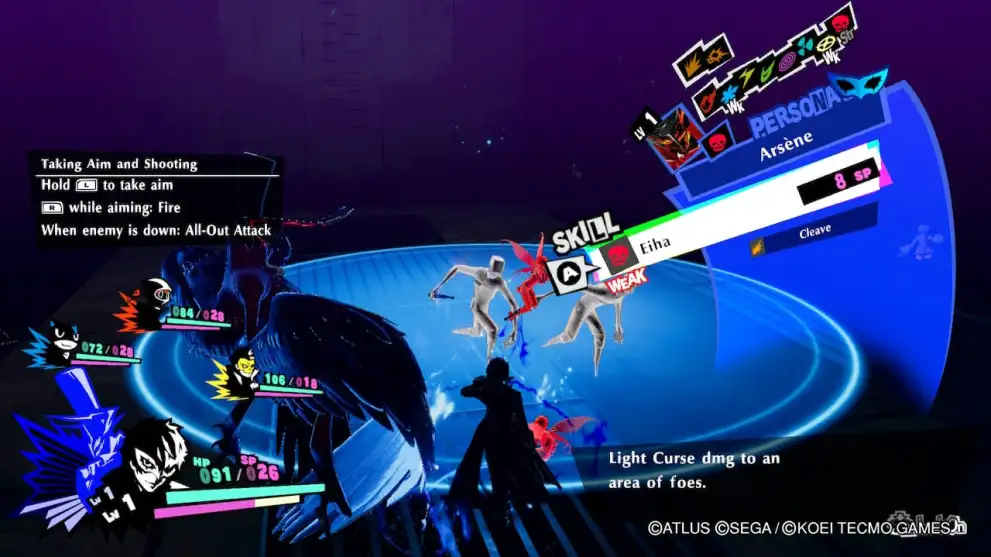
This will consume the required amount of SP and execute the skill immediately. While holding down R1, you can also use the analog stick to shift the camera around to properly aim your spell if it’s an AoE move.
That’s all you need to know about how to use skills in Persona 5 Strikers. For more on the game, check out our Persona 5 Strikers wiki.





Published: Feb 19, 2021 12:06 am