Palworld is a monster-catching and battling game that has recently gained immense popularity after releasing in early access on Jan. 19, 2023. However, with many players jumping into this title for many hours at a time, it’s very important to know how the save system functions. We’ve summarized all the information regarding whether Palworld has an autosave feature.
Does Palworld Have Autosave Features
In Palworld, there is no mentions of a save system during the tutorial, so many players would presume there is an autosave built in. However, this is not necessarily true. As a matter of fact, Palworld will only save the game once you exit your world, and you must do so by going to the menu and clicking the blue ‘Return to Title’ button.
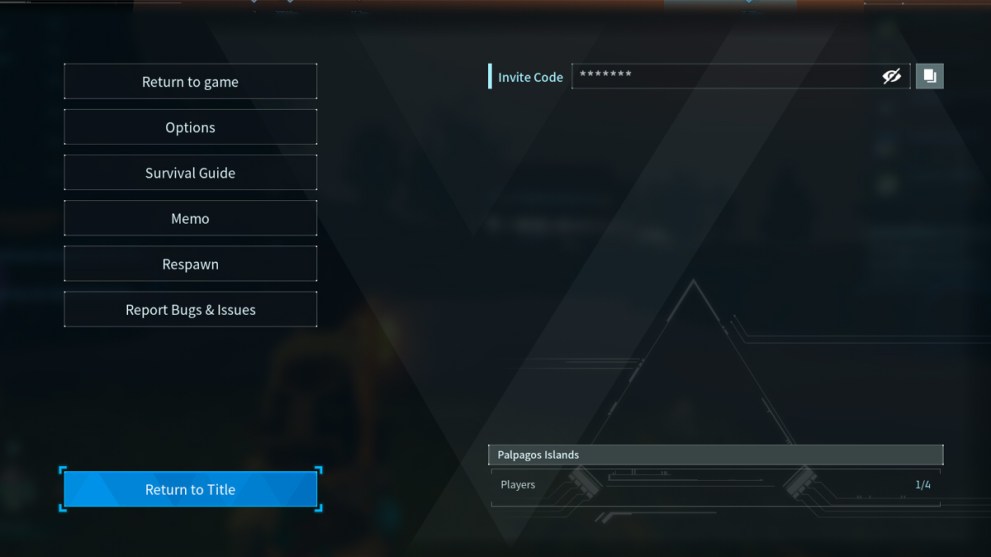
As the game loads back into the title screen, all progress that has been made will save, and you will be free to close the Palworld app. Unfortunately, if you force close palworld without exiting through the Return to Title button, your progress will very likely be lost, including any bosses you have completed, Pals you have caught, dungeons you’ve explored, and upgrades you’ve made – everything you can think of, really.
There is no constant autosave feature working in the background as you play Palworld, so this is important information to keep in mind. However, the game is only in early access, so perhaps an autosave feature will come eventually.
That’s everything you need to know about if Palworld has an autosave and how the save features work. For more helpful guides, tips, and tricks, check out the rest of our content here at Twinfinite. We have a variety of different topics that can help you on your Palworld endeavors, such as 10 things to do first, or a complete breakdown of how the dungeon system works.













Updated: Jan 21, 2024 07:35 am